sync Command in Linux
The Linux sync command is a fundamental utility used to synchronize cached data with permanent storage. It ensures that all modified data in memory is written to disk, preventing data loss in case of unexpected shutdowns or system crashes.
Table of Contents
Here is a comprehensive guide to the options available with the sync command −
- Understanding sync Command
- How to Use sync Command in Linux?
- Running sync Command in Linux
- Syntax of sync Command
- sync Command Options
- Examples of sync Command in Linux
- Advanced Configurations of sync Command
- Troubleshooting for sync Command Issues
- Security Considerations of sync Command
Understanding sync Command
The sync command in Linux plays a crucial role in managing the way data is written to storage devices. To enhance performance, Linux utilizes a strategy called write-back caching. Instead of writing data directly and immediately to a hard drive or SSD every time a program requests it, the kernel temporarily stores this data in memory, specifically within the buffer cache or page cache. This approach is much faster because memory access is significantly quicker than disk access.
However, this means there's a delay between when an application believes data has been saved and when it's actually physically written to the persistent storage medium. The sync command bridges this gap. When executed, it instructs the kernel to schedule all modified, buffered data (often referred to as "dirty" buffers or pages) for writing to their respective storage devices.
What is the sync Command?
The sync command in Linux is used to flush cached data from RAM to disk storage. The operating system temporarily stores data in memory before writing it to disk to improve performance. However, if the system crashes before the data is written, it may be lost. The sync command ensures that all pending writes are completed.
Why is sync Important?
- Prevents Data Loss − Ensures all cached data is written to disk.
- Improves System Stability − Reduces the risk of file corruption.
- Useful for System Maintenance − Helps before shutting down or rebooting.
- Optimizes Disk Performance − Ensures efficient data management.
How to Use sync Command in Linux?
The primary importance of the sync command lies in safeguarding data integrity and ensuring filesystem consistency. Because Linux holds data in memory caches before writing it to disk, an abrupt or unclean system shutdown, such as a power outage, kernel panic, or hardware failure-could result in significant data loss or corruption. Any data residing only in the memory buffers at the time of the crash would be lost forever, potentially leaving files incomplete or the filesystem in an inconsistent state.
By manually running sync, a user or administrator forces the write-out of this buffered data, minimizing the window of potential data loss. It's traditionally considered good practice to run sync before performing actions that might lead to system instability, before manually shutting down or rebooting the system (although modern shutdown processes usually incorporate this), or critically, before unmounting a filesystem to ensure all pending writes are completed.
Running sync Command in Linux
In contemporary Linux systems, the necessity for manually running sync has somewhat diminished for everyday operations compared to older Unix-like systems. Modern kernels have background processes (like kworker threads managing pdflush operations) that periodically and automatically flush dirty buffers to disk.
Furthermore, journaling filesystems (like ext4, XFS, Btrfs) provide a robust mechanism to recover from crashes and maintain consistency, reducing the risk associated with delayed writes. However, sync remains a valuable command. It's still essential in scripting, before performing risky operations, when dealing with potentially unreliable hardware, or simply when explicit assurance is needed that all pending data has been scheduled for writing to disk.
Running sync is simple - just executing the command sync in the terminal is usually sufficient. While it guarantees the write requests are queued, it might cause a temporary spike in disk I/O activity and a brief system slowdown as the kernel works to flush the buffers.
Syntax of sync Command
sync [options] [file]
sync Command Options
- -d, --data − Synchronizes only file data and essential metadata.
- -f, --file-system − Synchronizes the file system containing the specified file.
- --help − Displays help information.
- --version − Shows version details.
Examples of sync Command in Linux
Syncing All File Systems
To synchronize all mounted file systems −
sudo sync

This ensures that all cached data is written to disk.
Syncing Specific Files
To sync individual files −
sync ./file1.txt ./file2.txt
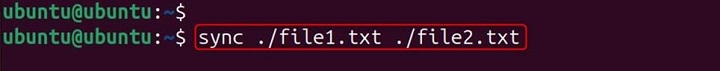
This writes changes to disk for file1.txt and file2.txt.
Syncing File Data Only
To sync only file data −
sync -d ./file1.txt
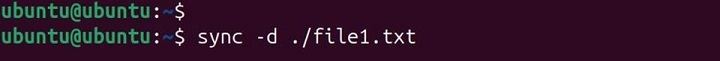
This ensures that only essential metadata and file data are written.
Syncing a Directory
To sync an entire directory −
sync ./mydirectory
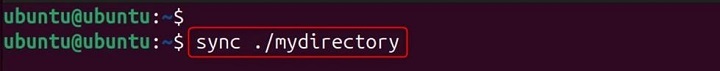
This writes all files within mydirectory to disk.
Syncing a File System
To sync the file system containing a specific file −
sync -f ./file1.txt
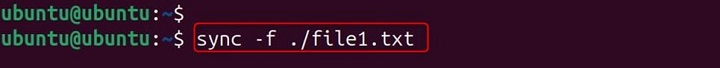
This ensures the entire file system linked to file1.txt is synchronized.
Checking sync Version
To verify the installed version −
sync --version
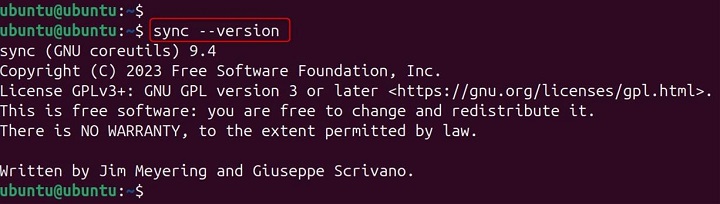
Printing Help Information
To display available options −
sync --help
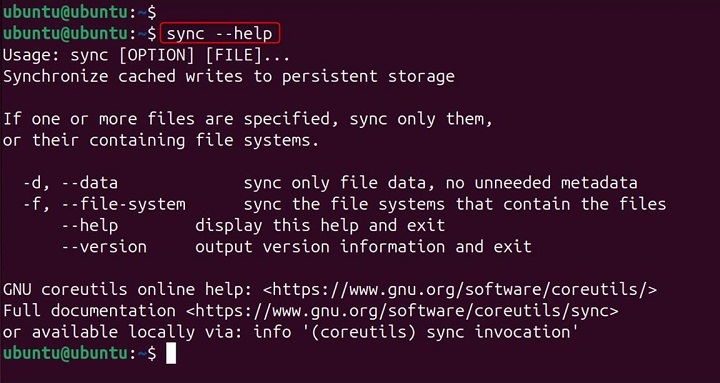
Advanced Configurations of sync Command
Automating Sync before Shutdown − To ensure data is synced before shutting down −
echo "sync" sudo tee -a /etc/rc.local
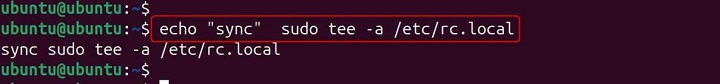
Using sync in Scripts − To automate syncing in a script −
#!/bin/bash echo "Syncing data..." sync echo "Data synchronized successfully."
Troubleshooting for sync Command Issues
Issue 1 − sync Command Not Working
Solution − Check disk space −
df -h
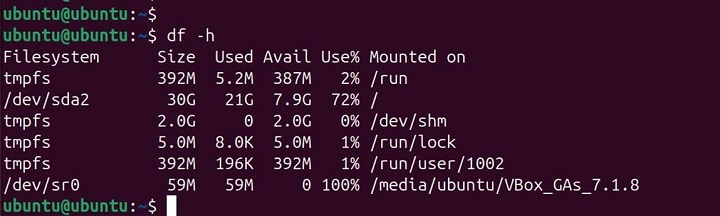
Ensure sufficient space is available.
Issue 2 − Data Not Syncing Properly
Solution − Use verbose mode −
sync -v ./file1.txt
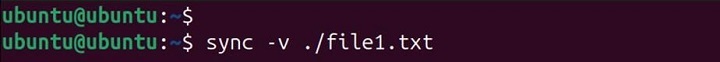
Security Considerations of sync Command
Preventing Unauthorized Sync Operations − Restrict access by using the following command −
chmod 700 /usr/bin/sync

Ensuring Secure Data Sync − Use encrypted storage by using the following command −
sudo cryptsetup luksFormat /dev/sdX
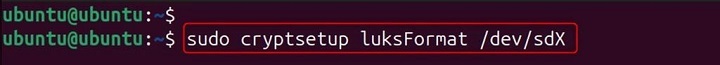
Conclusion
The sync command is a critical tool for ensuring data integrity in Linux. Whether preventing data loss, optimizing disk performance, or automating system maintenance, understanding sync enhances system administration. The sync command in Linux is a crucial tool for ensuring data integrity by flushing the filesystem buffers to disk. When files are modified or created, the changes are often temporarily stored in memory before being written to disk.
The sync command forces the system to immediately commit these pending changes, preventing data loss in case of a sudden power failure or system crash. This command is particularly useful in scenarios where users want to ensure that critical data has been safely written before shutting down the system or removing storage devices. Although modern Linux systems automatically manage these processes efficiently, manually running sync can provide an extra layer of security, especially when dealing with important files or external drives.
