
glookbib Command in Linux
The glookbib is a command-line utility in Linux that shows a prompt if you are using a terminal and reads keywords from the input. It searches through the listed bibliographic databases for references that match the keywords. After this, it prints any results it finds. It keeps doing this until there are no more keywords to process.
If there is an index file (filename.i) created by indxbib(1), it will use that for searching instead, as each index file can cover several databases.
Table of Contents
Here is a comprehensive guide to the options available with the glookbib command −
- What is glookbib Command?
- How to Install glookbib Command in Linux?
- Syntax of glookbib Command
- Options glookbib Command
- Glookbib Files
- Glookbib Attributes
- Example of glookbib Command in Linux
What is glookbib Command?
The glookbib command is a graphical tool that provides a user-friendly interface for the lookbib command. This command helps us search and view bibliographic references using a visual interface. It makes it easier to manage and find references without using the terminal.
How to Install glookbib Command in Linux?
The lookbib command belongs to the groff package and is not pre-installed in most Linux distributions by default. Therefore, to use the lookbib command in Linux, we must install the groff package −
#For Debian/Ubuntu-based systems sudo apt install groff #For Red Hat/CentOS-based systems sudo yum install groff
You can check if the groff is installed on your system or not by running the following command −
groff --version
If this command returns the groff version, this means groff (including the lookbib) is installed on your system. However, if it isnt installed, you will be notified to install the groff package.
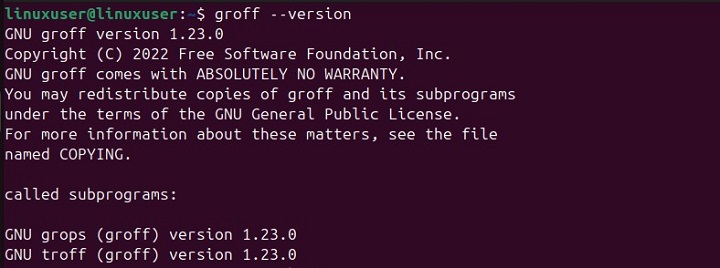
The output shows that groff version 1.23.0 is installed on our system.
Syntax of glookbib Command
To use this command in Linux, you need to follow the below-mentioned syntax −
glookbib [ -v ] [ -istring ] [ -tn ] fileName...
The glookbib command can be used with options such as -v, -istring, and -tn, followed by a fileName. It is possible to include whitespace between a command line option and its parameter.
Options glookbib Command
The following table outlines the options for the glookbib command. It provides descriptions of each option and its functionality:
| Option | Description |
|---|---|
| -v | It retrieves the version number of the glookbib command. |
| -istring | It ignores the fields named in the string when searching files without an index. |
| -tn | It enables us to provide only the first n characters of the keys, with the initial value of n being 6. |
Glookbib Files
In glookbib, the filename.i refers to index files. These files improve search speed by allowing the command to quickly locate references in bibliographic databases. If an index file doesn't exist, you can create one using tools like indxbib. This helps enhance search performance.
Glookbib Attributes
Attributes provide important details about its availability and stability −
- Availability − The glookbib command is available in the text/groff package, so you may need to install this package if it's not already on your system.
- Stability − Its stability is classified as "Uncommitted", which indicates that while the command is functional, it may be subject to future updates or changes. Regularly check for updates to ensure compatibility.
For more details about the Glookbib command, you can access its manual page.
Example of glookbib Command in Linux
Suppose we have a bibliography database file named bibFile.db. We can use the following glookbib command to look up its entries −
glookbib bibFile.gbib
When we run this command, glookbib will open the bibFile.gbib file and allow us to search for references based on the keywords we provide. After this, the results of the search will be displayed on the terminal.
Conclusion
The glookbib command is a graphical interface tool for the lookbib command. It simplifies searching and viewing bibliographic references. With glookbib, users can interact with bibliographic data visually, rather than through the terminal. This tool is a part of the groff package, which is not usually pre-installed on Linux systems.
To use glookbib, you must first install the groff package. The basic syntax of the command includes options like -v to show the version number, -istring to ignore specific fields, and -tn to limit the number of characters for keys. Index files (filename.i) can improve search speed by allowing quicker access to references.
The glookbib command is available in the text/groff package and has an "Uncommitted" stability status, meaning it might receive updates. In this article, we discussed the glookbib commands functionality, installation process, syntax, options, file handling, and attributes, and provided an example of its usage.