
rmdir Command in Linux
The rmdir command, an abbreviation for "remove directory," is a fundamental command-line utility in Unix/Linux systems designed to delete empty directories. Unlike the rm command, which can remove files and directories regardless of their content, rmdir is specialized for eliminating directories that contain no files or subdirectories. This feature makes it a safer choice for routine cleanup tasks where there's no risk of inadvertently deleting non-empty directories.
Table of Contents
Here is a comprehensive guide to the options available with the rmdir command −
Syntax of rmdir Command in Linux
The basic syntax for the rmdir command is as follows −
rmdir [options] directory...
Where −
- directory − The name of the directory you wish to remove.
- options − Various flags and parameters to modify the command's behavior.
rmdir Command Options
Here are several options that can be utilized with the command rmdir on Linux −
| Option | Description |
|---|---|
| -p, --parents | Remove the specified directory and its parent directories, if they become empty. |
| --ignore-fail-on-non-empty | Ignore the failure that occurs when a directory is not empty. |
| -v, --verbose | Output a message for each directory that is removed. |
| --help | Display a help message and exit. |
| --version | Output version information and exit. |
Examples of rmdir Command in Linux
Here are some practical examples to illustrate how the Linux rmdir command can be effectively used −
- Removing a Single Empty Directory
- Verbosely Removing a Directory
- Removing Parent Directories
- Ignoring Failure on Non-Empty Directories
Removing a Single Empty Directory
Suppose you have an empty directory named empty_dir that you want to remove. You can achieve this by running the following command −
rmdir empty_dir
This command will delete the empty_dir directory, given that it contains no files or subdirectories.
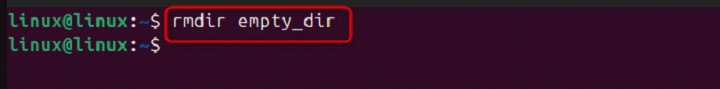
Verbosely Removing a Directory
To remove a directory and output a message confirming the action, you can use the -v option −
This command will delete the empty_dir directory, given that it contains no files or subdirectories.
rmdir -v empty_dir
This command will delete the empty_dir directory, given that it contains no files or subdirectories.
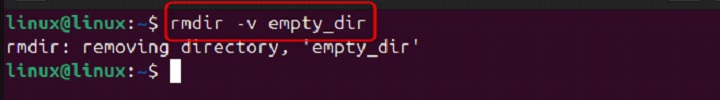
Removing Parent Directories
If you want to remove a directory along with its parent directories, provided they are empty, you can use the -p option −
rmdir -p parent_dir/empty_dir/sub_empty_dir
This command will remove sub_empty_dir, empty_dir, and parent_dir if they all become empty as a result.
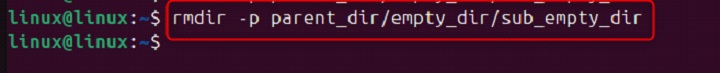
Ignoring Failure on Non-Empty Directories
To attempt to remove a directory and ignore the error if it is not empty, you can use the --ignore-fail-on-non-empty option −
rmdir --ignore-fail-on-non-empty non_empty_dir
This command will try to remove non_empty_dir but will not report an error if the directory is not empty.
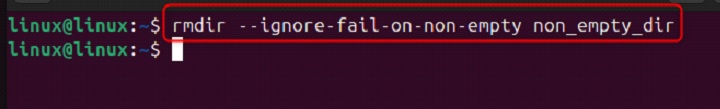
Conclusion
The rmdir command in Linux is an invaluable tool for managing directories, providing a safe and straightforward method to remove empty directories. By understanding and utilizing the various options available, you can efficiently handle directory removal tasks with precision and confidence.
Whether you need to delete a single empty directory, remove parent directories, or obtain help and version information, the rmdir command offers the flexibility to meet your needs.