
dirname Command in Linux
The Linux dirname command strips the last component from a file path. It prints the part before the last slash of the path. If the path does not contain any slash (/) then a dot (.) will be printed. In essence, the dirname command is used to access the directory portion of a given file or directory path.
Table of Contents
Syntax for the dirname Command
The general syntax of using the Linux dirname command is as follows −
dirname [options] [path]
The [options] field is used to specify the syntax options offered by the dirname utility, while the [path] field is used to specify the file path.
Options for the dirname Command
The dirname command options are listed below −
| Flags | Options | Description |
|---|---|---|
| -z | --zero | It ends the output with NULL instead of new line |
| --help | To display the dirname command help | |
| --version | To check the command version |
Using the dirname Command in Linux
This section will discuss how to use the dirname command in Linux.
Extracting the Path of File or Directory
Extracting the path of a file or directory is one of the dirname commands basic uses. For example, to extract the directory part of the path /etc/openvpn, execute −
dirname /etc/openvpn

The output displays /etc, because it is the path component before the last slash.
Lets run another command −
dirname /docs/website/index.html

The output is /docs/website/, because it comes before the last slash.
In the above examples, the absolute paths are used, absolute paths start with /. Lets use dirname with the relative path −
dirname docs/website/index.html
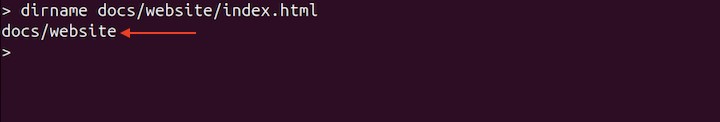
Even in this case, the dirname command precisely strips the directory path.
Moreover, the dirname treats multiple slashes before the last component of the path as a single slash. For instance, in the following example, there is a triple slash in the path −
dirname docs/website///index.html
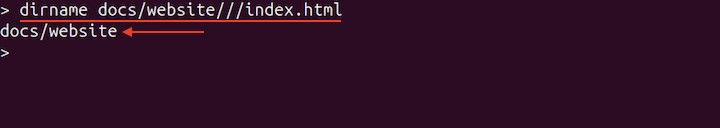
It essentially standardizes the path.
However, if the multiple slashes are not before the paths last component, then it will maintain the path structure. It is to keep the path in its original form.
dirname docs//website/index.html
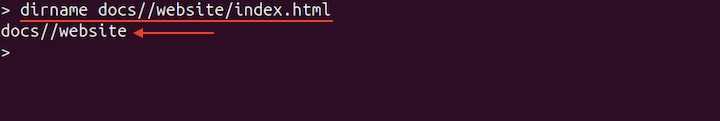
If no path is specified, the output will be a dot (.), which represents the current directory −
dirname script.sh

Printing Output without New Line
In shell scripting, you may need a path without a new line. The -z flag or --zero option displays the path without the new line.
dirname -z /docs/website/index.html
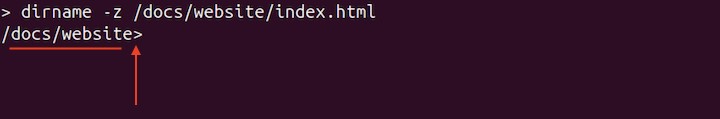
In the above image, it can be confirmed that the output ends with a NULL instead of the new line.
Extracting Multiple File Paths
The dirname command can take multiple paths. For example, in the following command, two paths are specified −
dirname /docs/website/index.html /etc/openvpn
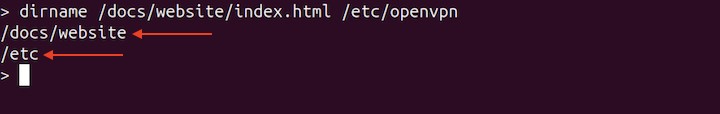
However, if used in a bash script, multiple file paths can be processed. The for loop takes paths from the PATHS array in the following script.
Then, the dirname command extracts the path and stores it in the dir variable. The echo command displays the extracted paths to the standard output.
#!/bin/bash
PATHS=("/home/user/file/docs" "/Documents/report.docx" "/docs/website/index.html")
for path in "${PATHS[@]}"
do
dir=$(dirname "$path")
echo "The path is: $dir"
done

Conclusion
The dirname in Linux extracts the directory portion of the specified path up to the last slash. This utility is a powerful tool that can be used in shell scripting for path manipulation. This tutorial covered the dirname command syntax, its options, and its usage in Linux.