
ifconfig Command in Linux
The ifconfig command in Linux displays and configures network interfaces. It displays and configures IP addresses, netmasks, and other interface parameters. It is important to note that the ifconfig command is part of the legacy net-tools package but most modern Linux distributions have largely replaced it with the ip command, which offers similar functionality with more advanced features and greater flexibility.
Table of Contents
Here is a comprehensive guide to the options available with the ifconfig command −
Syntax of ifconfig Command
The syntax of ifconfig command is as follows −
ifconfig [interface] [options]
In the above syntax, the [interface] field is used to specify the network interface name such as eth0 or enp0s1 and [options] field is used to specify the various options mentioned in the next section.
ifconfig Command Options
The options of the ifconfig command are listed below −
| Options | Description |
|---|---|
| -a | Displays all interfaces |
| -s | Displays a shortlist of interfaces |
| -v | Displays verbose output |
| interface | Name of the interface (driver name + unit number) |
| up | Activates the interface; implicitly set if an address is assigned. |
| down | Shuts down the interface (before renaming shutdown the interface) |
| [-]arp | Enables/disables ARP protocol on the interface |
| [-]promisc | Enables/disables promiscuous mode to receive all network packets |
| [-]allmulti | Enables/disables all-multicast mode to receive all multicast packets |
| mtu N | Sets the Maximum Transfer Unit (MTU) for the interface. |
| dstaddr addr | Sets remote IP for point-to-point link (this option is obsolete; use the pointopoint option instead) |
| netmask addr | Sets network mask for the interface |
| name newname | Changes interface name |
| add addr/prefixlen | Adds an IPv6 address to the interface |
| del addr/prefixlen | Removes an IPv6 address from the interface. |
| irq addr | Sets interrupt line for the device |
| io_addr addr | Sets start address in I/O space for the device |
| mem_start addr | Sets start address for shared memory |
| media type | Sets the physical medium (such as 10baseT, AUI, auto) |
| [-]broadcast [addr] | Sets or clears broadcast address or the IFF_BROADCAST flag |
| [-]pointopoint [addr] | Enables point-to-point mode, optionally setting link address |
| hw class address | Sets the hardware address (ether, ax25) |
| multicast | Sets the multicast flag on the interface |
| address | Assigns an IP address to the interface |
| txqueuelen length | Sets the transmit queue length for the device. |
Examples of ifconfig Command in Linux
In this section the usage of ifconfig command will be discussed with examples −
Displaying All Active Interfaces
To display all the active network interfaces use the ifconfig command without any option −
ifconfig
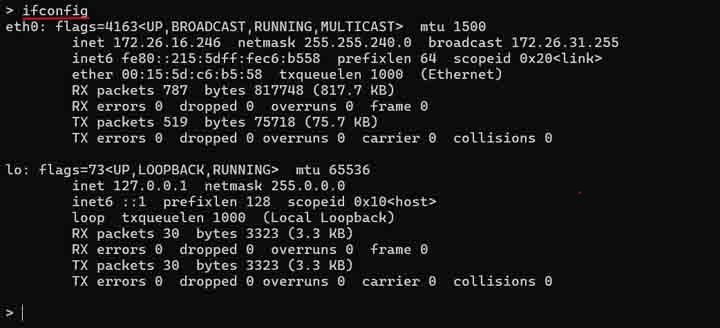
The output shows active interface and loopback interface names. The MAC address of hardware, IP, netmask, broadcast addresses and MTU (Maximum Transmission Unit) value.
Displaying a Specific Interface
To display a specific interface use the ifconfig command with the interface name −
ifconfig eth0
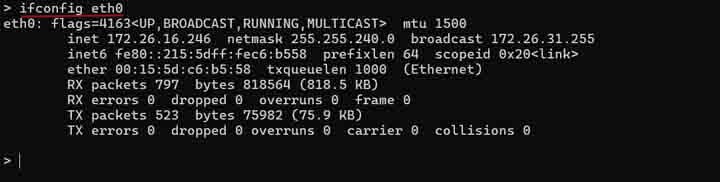
Displaying a Shortlist of Active Interfaces
To display a shortlist of active interfaces, use the following command −
ifconfig -s
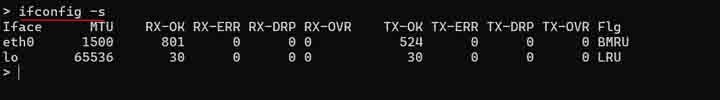
Displaying All Interfaces
To display all the interfaces, use the -a option −
ifconfig -a
Note that this command lists all interfaces, both active and inactive.
Disabling a Network Interface
To disable a network interface, use the interface name with down parameter −
sudo ifconfig eth0 down
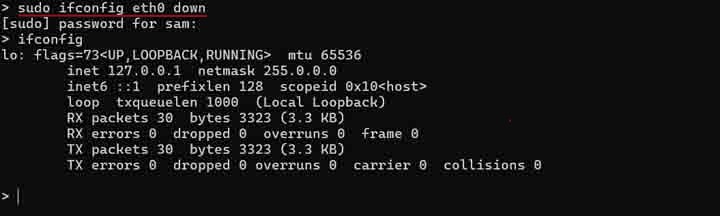
The eth0 interface has been disabled, as shown in the above output image only loopback (lo) interface is displayed. Note that the ifconfig does not return an output upon disabling an interface.
Enabling a Network Interface
To enable the network interface, use the ifconfig command in the following way −
sudo ifconfig eth0 up
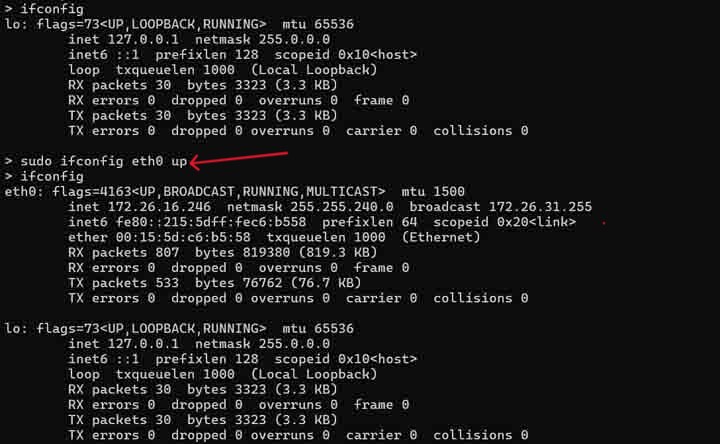
In the output image, it can be seen that the eth0 interface has been enabled.
Assigning an IP Address to an Interface
To assign an IP address to an interface, use the following command −
sudo ifconfig eth0 192.168.1.100
Setting MTU (Maximum Transmission Unit)
To set the MTU, specify the interface name and use the mtu option with value −
sudo ifconfig eth0 mtu 2000
To verify, use the following command −
ifconfig | grep mtu
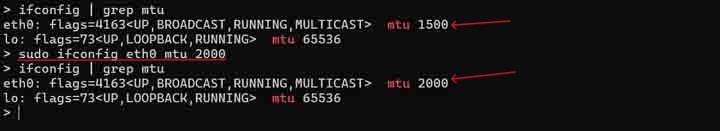
Setting Subnet Mask of an Interface
To set subnet mask address of an interface, use the netfmask option −
sudo ifconfig eth0 netmask 255.255.255.0
Configuring Multiple Parameters
The ifconfig command can also be used to configure multiple network parameters. For example, to set the IP, netmask and broadcast address to an interface, use the following command.
sudo ifconfig enp0s3 192.168.1.100 netmask 255.255.255.0 broadcast 192.168.1.255
Enabling Promiscuous Mode
By default, the network drops the unverified packets. To disable this network behavior, the promiscuous mode can be enabled. This mode allows all packets to flow through the network. To enable it, use the ifconfig command in the following way −
sudo ifconfig eth0 promisc
It is typically used for network monitoring or packet capturing and may not be necessary for regular users.
Displaying Verbose Output
To display a detailed output, use the -v option −
ifconfig -v
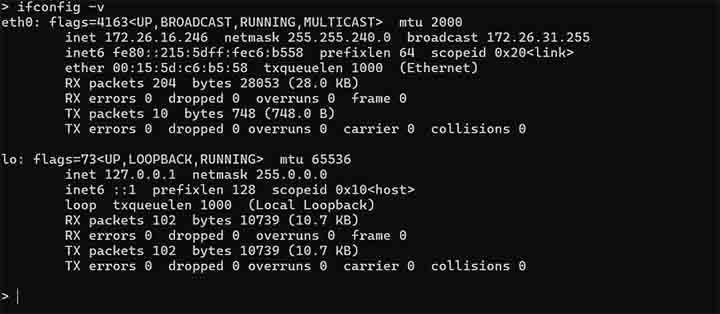
Conclusion
The ifconfig command in Linux is a legacy tool for displaying and configuring network interfaces, such as setting IP addresses, netmasks, and enabling or disabling interfaces. Though largely replaced by the more versatile ip command, ifconfig is still useful for basic network configuration. Key functionalities include activating (up) or deactivating (down) interfaces, setting an IP address, netmask, MTU, and enabling promiscuous mode to capture all network packets.
In this tutorial, we explained the ifconfig command, its syntax, options and usage in Linux with examples.