
ls Command in Linux
The ls command is one of the most widely used commands in Linux that stands for "list" and helps you display the contents of a directory. When you run ls, it shows all files and directories in the current directory by default.
The ls command is pretty useful in case you want to navigate the file system and understand the structure of your files and folders. You can also use various options with ls to get more detailed information, such as file permissions, sizes, and modification dates.
Table of Contents
Here is a comprehensive guide to the options available with the ls command −
Syntax of ls Command
The basic format for using the ls command in Linux is outlined below −
ls [options] [directory]
In this command −
- [options] are various flags you can use to modify the command’s output.
- [directory] is the directory whose contents you want to list. If omitted, ls defaults to the current directory.
ls Command Options
The Linux ls command provides numerous options to customize how directory contents are displayed. Here's a table that outlines some key features −
| Options | Description |
|---|---|
| -1 | Lists one file per line for easy reading. |
| -a | Shows all files, including hidden files starting with a dot (.). |
| -A | Shows all files except for . (current directory) and .. (parent directory). |
| -c | Uses the last modification time for sorting and listing. |
| -d | Displays the directories without showing their contents. |
| -F | Adds a symbol to each filename to show its category, like a slash (/) for directories. |
| -G | Omits group information when listing files. |
| -h | Shows file sizes in an easily understandable format, like kilobytes (KB) or megabytes (MB). |
| -i | Displays the inode number for each file. |
| -k | Shows the sizes of files in kilobytes. |
| -l | Lists files in a detailed format, showing permissions, size, and modification date. |
| -r | Reverses the order of the sort. |
| -R | Recursively lists all files in subdirectories. |
| -S | Sorts files by size, with the largest files first. |
| -t | Sorts files by modification time, with the newest files first. |
| -u | Sorts and lists by the last access time. |
| -v | Sorts files in a version sort order. |
| -X | Sorts files alphabetically by extension. |
Examples of ls Command in Linux
Let's explore some instances where the command ls is beneficial on a Linux system.
- Listing Files in a Directory
- Displaying Hidden Files
- Detailed File Information
- Human-Readable File Sizes
- Sorting Files by Modification Time
- Recursively Listing Subdirectories
- Sorting Files by Size
- Listing Files with Inode Number
- Omitting Group Information
- Sorting by Extension
Listing Files in a Directory
To get a quick overview of all the files and directories in your current location, you can use the ls command. This will help you see what's present without any additional details.
ls
This command displays the files and directories in the current directory and is a straightforward way to check what's there.
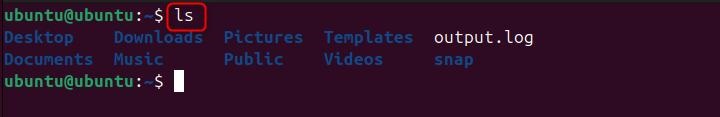
Displaying Hidden Files
Hidden files, usually starting with a dot (.), can be essential for system configurations but are not shown by default. To include them in your listing, simply use the -a option with the command.
ls -a
This command lists all files and directories, including hidden ones. It ensures you see everything in the directory, even those files normally hidden from view.
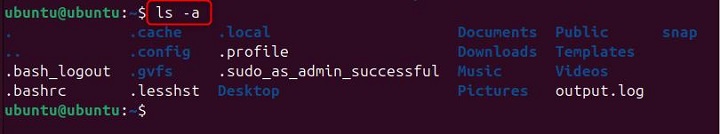
Detailed File Information
When you need more information about the files, such as permissions, sizes, and modification dates, the -l option is the way to go. It provides detailed information for each file.
ls -l
This command gives a thorough list of files, displaying permissions, links, owner, group, size, and modification date, perfect for detailed file information.
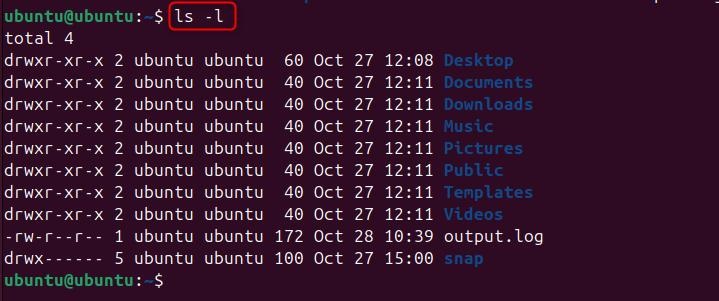
Human-Readable File Sizes
File sizes can sometimes be hard to interpret in bytes. Using the -h option with -l makes the sizes more understandable by converting them into KB, MB, etc.
ls -lh
This command lists files in a detailed format with sizes in a human-readable format, making it easier to quickly gauge the size of your files.
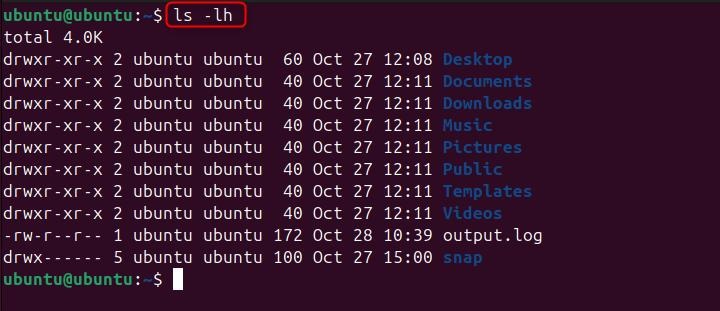
Sorting Files by Modification Time
You can use the -t option with ls to sort the list by modification time, which helps track recent changes easily.
ls -lt
This command provides a detailed listing sorted by modification time, with the newest files displayed first. It helps you quickly identify recently updated files.
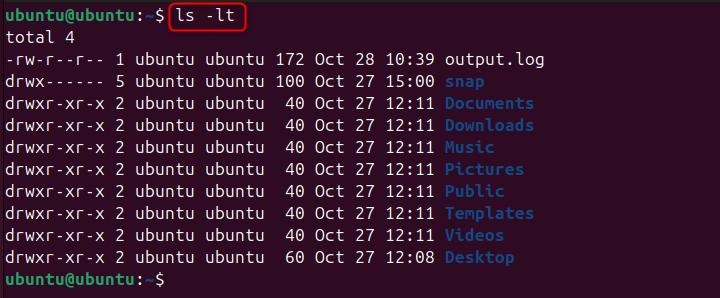
Recursively Listing Subdirectories
If you need to see all files in the current directory and all its subdirectories, the -R option is useful. It helps in viewing the entire directory tree.
ls -R
This command lists all files and directories recursively. It's perfect for getting a complete view of the directory structure, including nested folders.
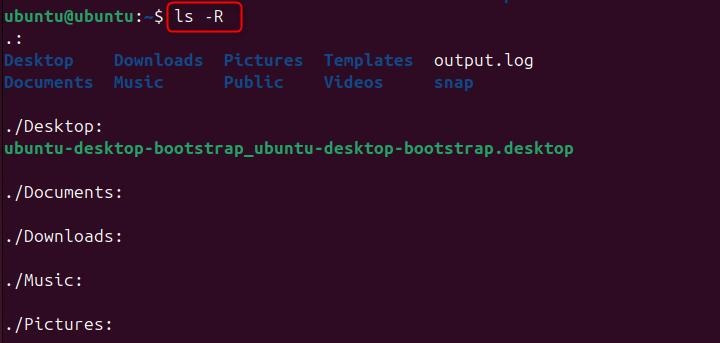
Sorting Files by Size
To find the largest files quickly, you can sort the listing by file size using the -S option. It makes identifying big files easier.
ls -lS
This command provides a detailed listing sorted by size, with the largest files first. It's handy for locating large files that might need attention.
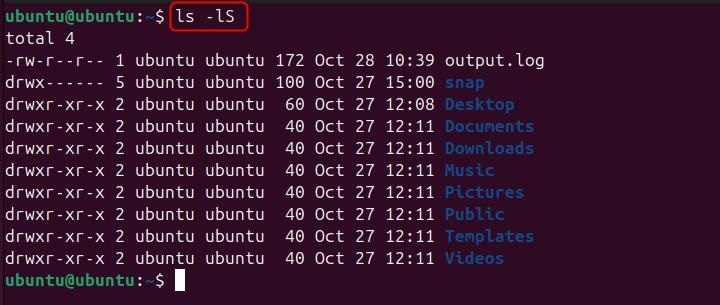
Listing Files with Inode Numbers
Inode numbers are unique identifiers for files on a filesystem. To display these numbers, use the -i option.
ls -i
This command lists the files along with their inode numbers. This is useful for low-level file management and troubleshooting.
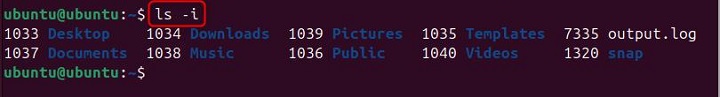
Omitting Group Information
If you want to list files without the group information, use the -G option.
ls -G
This command displays a detailed list of files without showing the group ownership, making the output cleaner and easier to read.
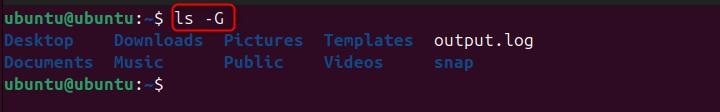
Sorting by Extension
To sort files alphabetically by their extensions, you can use the -X option.
ls -lX
This command sorts the files in a detailed listing, grouped by their file extensions. It's helpful for organizing files by type.
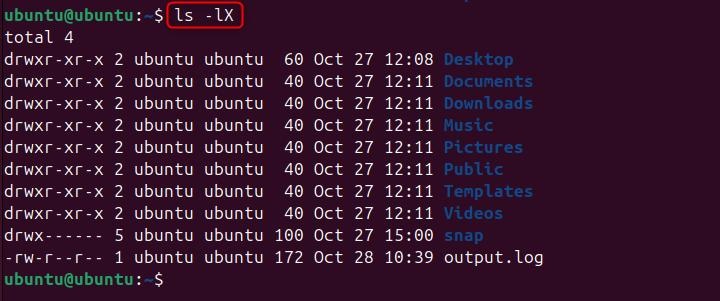
Conclusion
The ls command is an essential tool for Linux users who need to view and manage directory contents from the command line. Whether you're listing simple files, revealing hidden ones, or organizing detailed directory structures, ls offers the versatility and features required for various file management tasks.
In this tutorial, we explained the syntax, options, and practical examples of using the Linux ls command. Mastering this command will enhance your efficiency in navigating the file system and streamline your workflow in a Linux environment.