
- Selenium - Home
- Selenium - Overview
- Selenium - Components
- Selenium - Automation Testing
- Selenium - Environment Setup
- Selenium - Remote Control
- Selenium - IDE Introduction
- Selenium - Features
- Selenium - Limitations
- Selenium - Installation
- Selenium - Creating Tests
- Selenium - Creating Script
- Selenium - Control Flow
- Selenium - Store Variables
- Selenium - Alerts & Popups
- Selenium - Selenese Commands
- Selenium - Actions Commands
- Selenium - Accessors Commands
- Selenium - Assertions Commands
- Selenium - Assert/Verify Methods
- Selenium - Locating Strategies
- Selenium - Script Debugging
- Selenium - Verification Points
- Selenium - Pattern Matching
- Selenium - JSON Data File
- Selenium - Browser Execution
- Selenium - User Extensions
- Selenium - Code Export
- Selenium - Emitting Code
- Selenium - JavaScript Functions
- Selenium - Plugins
- Selenium WebDriver Tutorial
- Selenium - Introduction
- Selenium WebDriver vs RC
- Selenium - Installation
- Selenium - First Test Script
- Selenium - Driver Sessions
- Selenium - Browser Options
- Selenium - Chrome Options
- Selenium - Edge Options
- Selenium - Firefox Options
- Selenium - Safari Options
- Selenium - Double Click
- Selenium - Right Click
- HTML Report in Python
- Handling Edit Boxes
- Selenium - Single Elements
- Selenium - Multiple Elements
- Selenium Web Elements
- Selenium - File Upload
- Selenium - Locator Strategies
- Selenium - Relative Locators
- Selenium - Finders
- Selenium - Find All Links
- Selenium - User Interactions
- Selenium - WebElement Commands
- Selenium - Browser Interactions
- Selenium - Browser Commands
- Selenium - Browser Navigation
- Selenium - Alerts & Popups
- Selenium - Handling Forms
- Selenium - Windows and Tabs
- Selenium - Handling Links
- Selenium - Input Boxes
- Selenium - Radio Button
- Selenium - Checkboxes
- Selenium - Dropdown Box
- Selenium - Handling IFrames
- Selenium - Handling Cookies
- Selenium - Date Time Picker
- Selenium - Dynamic Web Tables
- Selenium - Actions Class
- Selenium - Action Class
- Selenium - Keyboard Events
- Selenium - Key Up/Down
- Selenium - Copy and Paste
- Selenium - Handle Special Keys
- Selenium - Mouse Events
- Selenium - Drag and Drop
- Selenium - Pen Events
- Selenium - Scroll Operations
- Selenium - Waiting Strategies
- Selenium - Explicit/Implicit Wait
- Selenium - Support Features
- Selenium - Multi Select
- Selenium - Wait Support
- Selenium - Select Support
- Selenium - Color Support
- Selenium - ThreadGuard
- Selenium - Errors & Logging
- Selenium - Exception Handling
- Selenium - Miscellaneous
- Selenium - Handling Ajax Calls
- Selenium - JSON Data File
- Selenium - CSV Data File
- Selenium - Excel Data File
- Selenium - Cross Browser Testing
- Selenium - Multi Browser Testing
- Selenium - Multi Windows Testing
- Selenium - JavaScript Executor
- Selenium - Headless Execution
- Selenium - Capture Screenshots
- Selenium - Capture Videos
- Selenium - Page Object Model
- Selenium - Page Factory
- Selenium - Record & Playback
- Selenium - Frameworks
- Selenium - Browsing Context
- Selenium - DevTools
- Selenium Grid Tutorial
- Selenium - Overview
- Selenium - Architecture
- Selenium - Components
- Selenium - Configuration
- Selenium - Create Test Script
- Selenium - Test Execution
- Selenium - Endpoints
- Selenium - Customizing a Node
- Selenium Reporting Tools
- Selenium - Reporting Tools
- Selenium - TestNG
- Selenium - JUnit
- Selenium - Allure
- Selenium & Other Technologies
- Selenium - Java Tutorial
- Selenium - Python Tutorial
- Selenium - C# Tutorial
- Selenium - Javascript Tutorial
- Selenium - Kotlin Tutorial
- Selenium - Ruby Tutorial
- Selenium - Maven & Jenkins
- Selenium - LogExpert Logging
- Selenium - Log4j Logging
- Selenium - Robot Framework
- Selenium - Github Tutorial
- Selenium - IntelliJ
- Selenium - XPath
- Selenium Miscellaneous Concepts
- Selenium - IE Driver
- Selenium - Automation Frameworks
- Selenium - Keyword Driven Framework
- Selenium - Data Driven Framework
- Selenium - Hybrid Driven Framework
- Selenium - SSL Certificate Error
- Selenium - Alternatives
Selenium - Keyword Driven Framework
Selenium Webdriver can be used to develop test scripts which are based on the keyword driven framework. A keyword driven framework is mostly used to create functional test cases where there is a clear demarcation between the design of the test cases and development.
A keyword driven framework comprises a group of keywords and actions that performs a set of operations. These keywords can be reused multiple times in the same test case. The keywords are given names such that they are self-explanatory, and describe what the actions they are intended to perform on the application under test. Thus a keyword driven can be adopted very easily to automate test cases.
Keyword Driven Testing Framework
A keyword testing or a keyword driven framework is a set of guidelines followed while automating test cases, in which the implementation logic and the technical information are hidden. The usage and maintenance of a keyword driven framework is very easy.
A group of keywords in a particular and purposeful order has to be incorporated as a part of test case preparation to perform a particular task or tasks on the application. All these keywords are described in the common repository or a reusable library.
Need of Keyword Driven Testing Framework
In the keyword driven testing framework, there is a clear partition between the test case and the coding logic of test automation. It has the below usages −
A keyword driven framework can be used effectively by anyone without requiring technical expertise. Every member of the team can participate in the testing which helps to ensure a quality product and development of test cases at a faster rate.
In case an update is required, the changes are made at the implementation logic and there is no need to rewrite or modify the test cases.
In the keyword driven framework, meaningful and consistent keywords are used in the entire test case, thus ensuring uniformity in the test cases.
A new test case can be created in the keyword driven framework easily by simply updating, incorporating or changing the order of the keywords.
Tools to Create Keyword Driven Testing Framework
The below tools can be used to create a keyword driven framework −
Robot Framework
Selenium
Playwright
Advantages of Keyword Driven Testing Framework
The below are the advantages of keyword driven testing framework −
No technical knowledge required to create, execute, and maintain the test cases built on a keyword driven testing framework.
The test cases can be reused to a large extent in a keyword driven testing framework.
There is clear separation among the test cases, data, and the implementation logic and functions, so any change required in any one of the sections does not impact others.
The test cases developed on the keyword driven testing framework does not have any implementation logic available, hence it gives readability to the test cases.
Disadvantages of Keyword Driven Testing Framework
The below are the disadvantages of keyword driven testing framework −
Implementation of the keyword driven testing framework and its logic require high technical skills.
The unnecessary keywords created in the keyword driven testing framework may cause confusion.
Extensive planning and preparation are required to be done in the initial stages.
Periodic maintenance is required to be done both at the test case level and implementation layers in a keyword driven testing framework.
What Comprises a Keyword Driven Testing Framework?
A keyword driven framework comprises of the below items −
Excel Sheet which contains the keywords.
Object Repository which contains the element locators.
Keyword Library which contains the implementation logic of the keywords.
Libraries which contain the common functions in the framework.
Test Data files which contain the data required for the test cases.
Driver Engine which controls and communicates with the test cases.
Any tool, for example Selenium which supports creation of a keyword driven framework.
Test Cases which are designed to test the application.
Example
Let us take an example of the below page where we would retrieve and verify the message - You have checked Yes obtained after clicking the radio button beside Yes using a keyword driven testing framework.
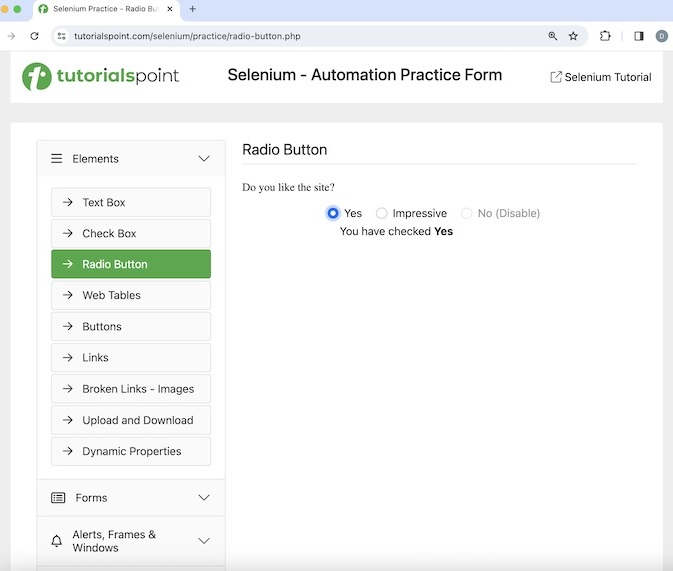
Step 1 − First of all, we would prepare an excel called TestCase.xlsx as shown in the below image with all the keywords like launchBrowser, open, click, verifyTest, and quit in the form of a test case for the example. We had placed this file under the excel package in our project.
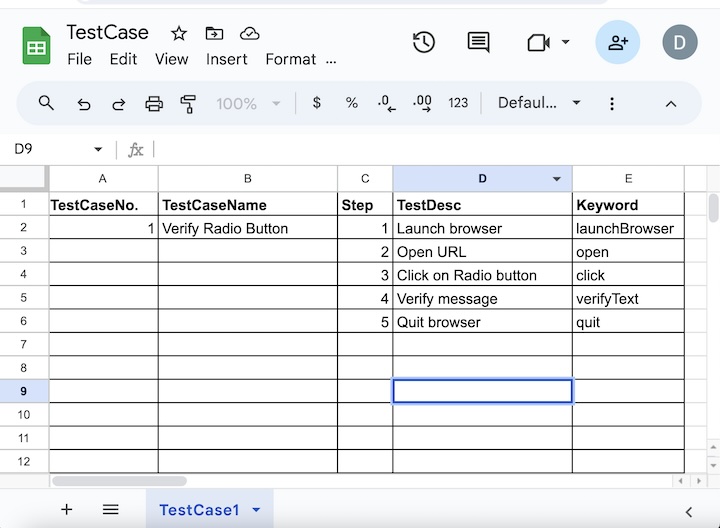
Step 2 − We would store the path of the TestCase.xlsx and other environment values like the application URL within the class file StaticDatas.java under the Utils package.
Code Implementation in StaticDatas.java
package Utils;
public class StaticDatas {
public static final String exeData = "TestCase.xlsx";
public static final String URLToOpen = "https://www.tutorialspoint.com/selenium/practice/radio-button.php";
}
Step 3 − We would create the methods for the keywords identified within the TestCase.xlsx to perform the actions to be performed for that we would create the class file ActionsToPerform.java under the Action package.
Code Implementation in ActionsToPerform.java
package Action;
import Utils.StaticDatas;
import org.openqa.selenium.By;
import org.openqa.selenium.WebDriver;
import org.openqa.selenium.WebElement;
import org.openqa.selenium.chrome.ChromeDriver;
import java.util.concurrent.TimeUnit;
import static org.testng.Assert.assertEquals;
public class ActionsToPerform {
public static WebDriver driver;
public void launchBrowser(){
// Initiate the Webdriver
driver = new ChromeDriver();
// adding implicit wait of 15 secs
driver.manage().timeouts().implicitlyWait(15, TimeUnit.SECONDS);
}
public void open(){
//launch URL
driver.get(StaticDatas.URLToOpen);
}
public void click(){
// identify element then click
WebElement radioBtn = driver.findElement(By.xpath("/html/body/main/div/div/div[2]/form/div[1]/input"));
radioBtn.click();
}
public void verifyText(){
// identify element
WebElement chkMessage = driver.findElement(By.xpath("//*[@id='check']"));
// get element text
String text = chkMessage.getText();
System.out.println("Message is: " + text);
// verify message
assertEquals("You have checked Yes", text);
}
public void quit(){
// quitting browser
driver.quit();
}
}
Step 4 − We would need to read the TestCase.xlsx file(using the Apache POI Library) to get hold of the keywords identified to perform on the application for that we would create the class file GetDataFromExcel.java under the ExcelUtils package.
Code Implementation in GetDataFromExcel.java
package ExcelUtils;
import Utils.StaticDatas;
import org.apache.poi.xssf.usermodel.XSSFSheet;
import org.apache.poi.xssf.usermodel.XSSFWorkbook;
import org.apache.poi.ss.usermodel.Cell;
import org.apache.poi.ss.usermodel.Row;
import java.io.File;
import java.io.FileInputStream;
import java.io.IOException;
import java.util.ArrayList;
import java.util.Iterator;
public class GetDataFromExcel {
public ArrayList getExcel(int c) throws IOException {
// get excel file path
String f = StaticDatas.exeData;
// load the excel file
File fl = new File(f);
FileInputStream fileInputStream = new FileInputStream(fl);
// instance of XSSFWorkbook
XSSFWorkbook w = new XSSFWorkbook(fileInputStream);
// create sheet in XSSFWorkbook with name TestCase1
XSSFSheet s = w.getSheet("TestCase1");
// iterating through rows in sheet
Iterator r = s.rowIterator();
// moving to next row
r.next();
ArrayList<String> arr = new ArrayList();
// iterate till next row data exists
while(r.hasNext()){
Row rw = (Row) r.next();
// move to next cell in same row
Cell cell = rw.getCell(c);
// get cell data
String cellValue = cell.getStringCellValue();
// store cell data in arraylist
arr.add(cellValue);
// store all cell data in subsequent rows in arraylist
arr.add(((Row) r.next()).getCell(c).getStringCellValue());
}
System.out.println("Get all cell data in the list : " + arr);
return arr;
}
public void getFile(int j) {
}
}
Step 5 − We would need to call the method getExcel from the GetDataFromExcel class file to read the TestCase.xlsx file and methods of the ActionsToPerform class file for that we would create the class file ActualTest.java under the DriveEngine package.
Code Implementation in ActualTest.java
package DriverEngine;
import Action.ActionsToPerform;
import ExcelUtils.GetDataFromExcel;
public class ActualTest {
public static void main(String[] args) {
GetDataFromExcel getDataFromExcel = new GetDataFromExcel();
// get column number of containing keywords in the excel
getDataFromExcel.getFile(4);
// get the keyword actions
ActionsToPerform actionsToPerform = new ActionsToPerform();
// execute the test steps starting with browser launch
actionsToPerform.launchBrowser();
// open URL
actionsToPerform.open();
// click radio button
actionsToPerform.click();
// verify message
actionsToPerform.verifyText();
// quit browser
actionsToPerform.quit();
System.out.println("Keyword driven testing framework executed successfully");
}
}
Step 6 − Dependencies added to pom.xml.
<?xml version="1.0" encoding="UTF-8"?>
<project xmlns="http://maven.apache.org/POM/4.0.0"
xmlns:xsi="http://www.w3.org/2001/XMLSchema-instance"
xsi:schemaLocation="http://maven.apache.org/POM/4.0.0
http://maven.apache.org/xsd/maven-4.0.0.xsd">
<modelVersion>4.0.0</modelVersion>
<groupId>org.example</groupId>
<artifactId>SeleniumJava</artifactId>
<version>1.0-SNAPSHOT</version>
<properties>
<maven.compiler.source>16</maven.compiler.source>
<maven.compiler.target>16</maven.compiler.target>
<project.build.sourceEncoding>UTF-8</project.build.sourceEncoding>
</properties>
<!-- https://mvnrepository.com/artifact/org.seleniumhq.selenium/selenium-java -->
<dependencies>
<dependency>
<groupId>org.seleniumhq.selenium</groupId>
<artifactId>selenium-java</artifactId>
<version>4.11.0</version>
</dependency>
<!-- https://mvnrepository.com/artifact/org.apache.poi/poi -->
<dependency>
<groupId>org.apache.poi</groupId>
<artifactId>poi</artifactId>
<version>5.2.5</version>
</dependency>
<!-- https://mvnrepository.com/artifact/org.apache.poi/poi-ooxml -->
<dependency>
<groupId>org.apache.poi</groupId>
<artifactId>poi-ooxml</artifactId>
<version>5.2.5</version>
</dependency>
<!-- https://mvnrepository.com/artifact/org.testng/testng -->
<dependency>
<groupId>org.testng</groupId>
<artifactId>testng</artifactId>
<version>7.9.0</version>
<scope>test</scope>
</dependency>
</dependencies>
</project>
Output
Message is: You have checked Yes Keyword driven testing framework executed successfully Process finished with exit code 0
In the above example, we had implemented a keyword driven testing framework to verify and get the message in the console - You have checked Yes.
Finally, the message Process finished with exit code 0 was received, signifying successful execution of the code.
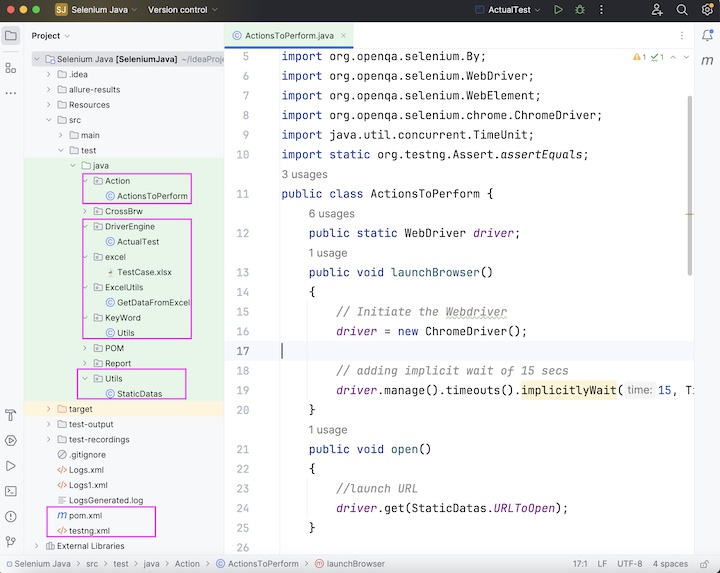
This concludes our comprehensive take on the tutorial on Selenium Webdriver - Keyword Driven Framework. Weve started with describing what is a keyword driven framework, why is a keyword driven framework used, which tools are used for a keyword driven framework, what are the advantages and disadvantages of a keyword driven framework, what comprises of a keyword driven framework, and walked through an example of how to implement a keyword driven framework along with Selenium Webdriver.
This equips you with in-depth knowledge of the Keyword Driven Framework in Selenium Webdriver. It is wise to keep practicing what youve learned and exploring others relevant to Selenium to deepen your understanding and expand your horizons.