
- JavaFX Tutorial
- JavaFX - Home
- JavaFX - Overview
- JavaFX Installation and Architecture
- JavaFX - Installation Using Netbeans
- JavaFX - Installation Using Eclipse
- JavaFX - Installation using Visual Studio Code
- JavaFX - Architecture
- JavaFX - Application
- JavaFX 2D Shapes
- JavaFX - 2D Shapes
- JavaFX - Drawing a Line
- JavaFX - Drawing a Rectangle
- JavaFX - Drawing a Rounded Rectangle
- JavaFX - Drawing a Circle
- JavaFX - Drawing an Ellipse
- JavaFX - Drawing a Polygon
- JavaFX - Drawing a Polyline
- JavaFX - Drawing a Cubic Curve
- JavaFX - Drawing a Quad Curve
- JavaFX - Drawing an Arc
- JavaFX - Drawing an SVGPath
- JavaFX Properties of 2D Objects
- JavaFX - Stroke Type Property
- JavaFX - Stroke Width Property
- JavaFX - Stroke Fill Property
- JavaFX - Stroke Property
- JavaFX - Stroke Line Join Property
- JavaFX - Stroke Miter Limit Property
- JavaFX - Stroke Line Cap Property
- JavaFX - Smooth Property
- Operations on 2D Objects
- JavaFX - 2D Shapes Operations
- JavaFX - Union Operation
- JavaFX - Intersection Operation
- JavaFX - Subtraction Operation
- JavaFX Color and Texture
- JavaFX - Colors
- JavaFX Text
- JavaFX - Text
- JavaFX Effects
- JavaFX - Effects
- JavaFX Transformations
- JavaFX - Transformations
- JavaFX Animations
- JavaFX - Animations
- JavaFX Images
- JavaFX - Images
- JavaFX 3D Shapes
- JavaFX - 3D Shapes
- JavaFX - Creating a Box
- JavaFX - Creating a Cylinder
- JavaFX - Creating a Sphere
- Properties of 3D Objects
- JavaFX - Cull Face Property
- JavaFX - Drawing Modes Property
- JavaFX - Material Property
- JavaFX Event Handling
- JavaFX - Event Handling
- JavaFX - Using Convenience Methods
- JavaFX - Event Filters
- JavaFX - Event Handlers
- JavaFX UI Controls
- JavaFX - UI Controls
- JavaFX - ListView
- JavaFX - Accordion
- JavaFX - ButtonBar
- JavaFX - ChoiceBox
- JavaFX - HTMLEditor
- JavaFX - MenuBar
- JavaFX - Pagination
- JavaFX - ProgressIndicator
- JavaFX - ScrollPane
- JavaFX - Separator
- JavaFX - Slider
- JavaFX - Spinner
- JavaFX - SplitPane
- JavaFX - TableView
- JavaFX - TabPane
- JavaFX - ToolBar
- JavaFX - TreeView
- JavaFX - Label
- JavaFX - CheckBox
- JavaFX - RadioButton
- JavaFX - TextField
- JavaFX - PasswordField
- JavaFX - FileChooser
- JavaFX - Hyperlink
- JavaFX - Tooltip
- JavaFX - Alert
- JavaFX - DatePicker
- JavaFX - TextArea
- JavaFX Charts
- JavaFX - Charts
- JavaFX - Creating Pie Chart
- JavaFX - Creating Line Chart
- JavaFX - Creating Area Chart
- JavaFX - Creating Bar Chart
- JavaFX - Creating Bubble Chart
- JavaFX - Creating Scatter Chart
- JavaFX - Creating Stacked Area Chart
- JavaFX - Creating Stacked Bar Chart
- JavaFX Layout Panes
- JavaFX - Layout Panes
- JavaFX - HBox Layout
- JavaFX - VBox Layout
- JavaFX - BorderPane Layout
- JavaFX - StackPane Layout
- JavaFX - TextFlow Layout
- JavaFX - AnchorPane Layout
- JavaFX - TilePane Layout
- JavaFX - GridPane Layout
- JavaFX - FlowPane Layout
- JavaFX CSS
- JavaFX - CSS
- Media with JavaFX
- JavaFX - Playing Video
- JavaFX Useful Resources
- JavaFX - Quick Guide
- JavaFX - Useful Resources
- JavaFX - Discussion
JavaFX - Event Handling
In JavaFX, we can develop GUI applications, web applications and graphical applications. In such applications, whenever a user interacts with the application (nodes), an event is said to have been occurred.
For example, clicking on a button, moving the mouse, entering a character through keyboard, selecting an item from list, scrolling the page are the activities that causes an event to happen.
Types of Events
The events can be broadly classified into the following two categories −
Foreground Events − Those events which require the direct interaction of a user. They are generated as consequences of a person interacting with the graphical components in a Graphical User Interface. For example, clicking on a button, moving the mouse, entering a character through keyboard, selecting an item from list, scrolling the page, etc.
Background Events − Those events that don't require the interaction of end-user are known as background events. The operating system interruptions, hardware or software failure, timer expiry, operation completion are the example of background events.
Events in JavaFX
JavaFX provides support to handle a wide varieties of events. The class named Event of the package javafx.event is the base class for an event.
An instance of any of its subclass is an event. JavaFX provides a wide variety of events. Some of them are are listed below.
Mouse Event − This is an input event that occurs when a mouse is clicked. It is represented by the class named MouseEvent. It includes actions like mouse clicked, mouse pressed, mouse released, mouse moved, mouse entered target, mouse exited target, etc.
Key Event − This is an input event that indicates the key stroke occurred on a node. It is represented by the class named KeyEvent. This event includes actions like key pressed, key released and key typed.
Drag Event − This is an input event which occurs when the mouse is dragged. It is represented by the class named DragEvent. It includes actions like drag entered, drag dropped, drag entered target, drag exited target, drag over, etc.
Window Event − This is an event related to window showing/hiding actions. It is represented by the class named WindowEvent. It includes actions like window hiding, window shown, window hidden, window showing, etc.
Event Handling
Event Handling is the mechanism that controls the event and decides what should happen, if an event occurs. This mechanism has the code which is known as an event handler that is executed when an event occurs.
JavaFX provides handlers and filters to handle events. In JavaFX every event has −
Target − The node on which an event occurred. A target can be a window, scene, and a node.
Source − The source from which the event is generated will be the source of the event. In the above scenario, mouse is the source of the event.
Type − Type of the occurred event; in case of mouse event – mouse pressed, mouse released are the type of events.
Assume that we have an application which has a Circle, Stop and Play Buttons inserted using a group object as follows −

If you click on the play button, the source will be the mouse, the target node will be the play button and the type of the event generated is the mouse click.
Phases of Event Handling in JavaFX
Whenever an event is generated, JavaFX undergoes the following phases.
Route Construction
Whenever an event is generated, the default/initial route of the event is determined by construction of an Event Dispatch chain. It is the path from the stage to the source Node.
Following is the event dispatch chain for the event generated, when we click on the play button in the above scenario.
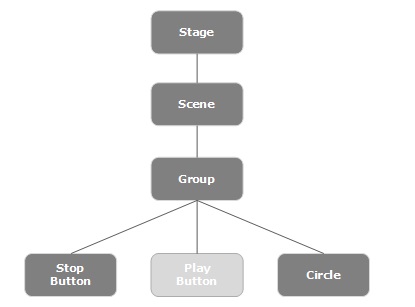
Event Capturing Phase
After the construction of the event dispatch chain, the root node of the application dispatches the event. This event travels to all nodes in the dispatch chain (from top to bottom). If any of these nodes has a filter registered for the generated event, it will be executed. If none of the nodes in the dispatch chain has a filter for the event generated, then it is passed to the target node and finally the target node processes the event.
Event Bubbling Phase
In the event bubbling phase, the event is travelled from the target node to the stage node (bottom to top). If any of the nodes in the event dispatch chain has a handler registered for the generated event, it will be executed. If none of these nodes have handlers to handle the event, then the event reaches the root node and finally the process will be completed.
Event Handlers and Filters
Event filters and handlers are those which contains application logic to process an event. A node can register to more than one handler/filter. In case of parent–child nodes, you can provide a common filter/handler to the parents, which is processed as default for all the child nodes.
As mentioned above, during the event, processing is a filter that is executed and during the event bubbling phase, a handler is executed. All the handlers and filters implement the interface EventHandler of the package javafx.event.