
Publishing Organizational Charts
The completed org chart can be saved as a PDF or any of the image formats by going to the File menu and clicking Save As. Select from any of the file types in the Save As type field.
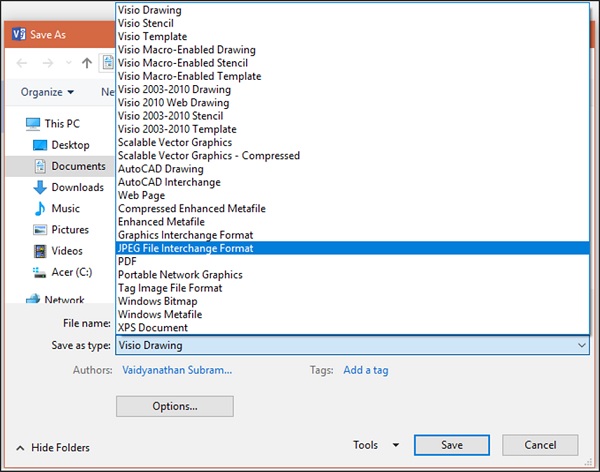
If you save the drawing as a JPG or GIF file, you will get another dialog box, which allows to further specify the output options.
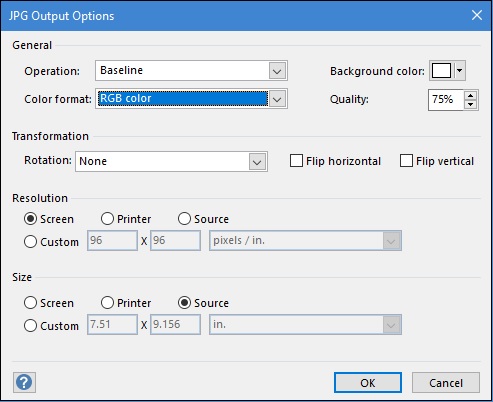
Advertisements