
Microsoft Visio - Printing Diagrams
To print a drawing, simply go to the File menu and click Print or press the keyboard shortcut Ctrl+P. The Print menu provides several options to select the layout of the printed page and the printer to which youd like to send the document for printing.
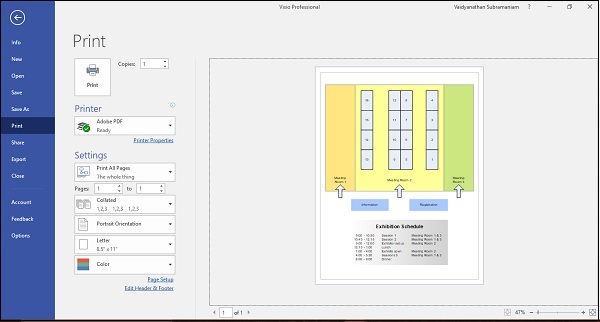
The right side of the Print menu shows a preview of the output. You can change the orientation of the page, page size, and select only the pages that you need to print.
Depending on your printer, you can also print in color or in greyscale. Remember that printing in black and white might not produce a good output. It is best to print in greyscale, if you wish to save on your printers ink.
Advertisements