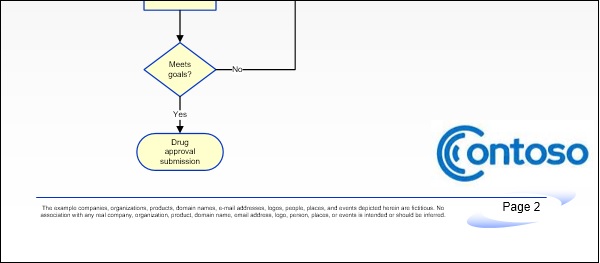Microsoft Visio - Inserting Graphics
Apart from the shapes that are part of the diagram, you can add your own images to the document. Images can come from any online or offline source. If you add an image to the background page, the image will appear on all the pages in the document.
Adding Graphics to a Document
To insert your images or graphics, go to the Insert tab on the Ribbon and select from any of the commands in the Illustrations section. It can be a picture on your local drive, an online source, a chart or even a CAD drawing.
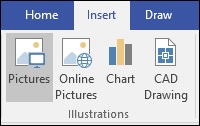
You can also replicate the picture on all the pages by inserting the picture in a background page. To do this, select the background page and insert the picture as described above. Drag and resize the picture as needed.
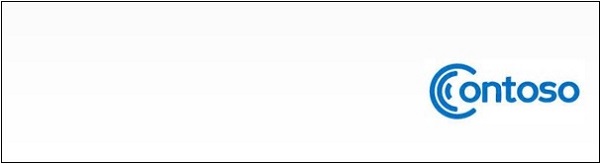
Now, navigate to the page containing the diagram and you will find that the picture appears on that page and any other subsequent pages that are added.