
Importing Calendars from Outlook
You can import existing calendars from Outlook directly into Visio. Note − To import Outlook data, you need to have Microsoft Outlook installed and configured with the same Microsoft account.
To import Outlook calendar data, go to the Calendar tab in the Ribbon and click Import Outlook Data.
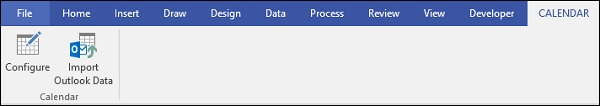
Follow the steps in the wizard to import the calendar into Visio. You can import into an existing Visio calendar or create a new calendar with the Outlook data.
If you are importing into an existing Visio calendar, make sure to select the correct date range for importing, otherwise the data will not be shown in the Visio calendar.
Advertisements