
Microsoft Visio - Creating Report Indicators
A dotted line report helps in identifying individual team members who report to multiple people. To add a dotted line, drag the Dotted-line Report shape from the Shapes pane onto the canvas.
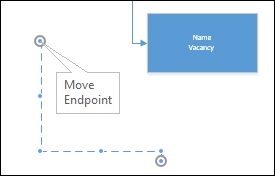
You will see that there are two endpoints to the dotted line. Drag one of the endpoints to the first shape and the other endpoint to another shape to create a dotted line that indicates the team member reports to more than one position.
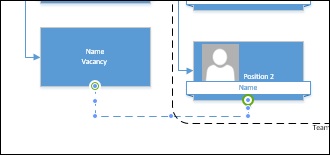
Advertisements