
Adding Intervals to a Timeline
An interval denotes a block of time over the course of which an event occurs or is scheduled. To add an interval, drag the Block interval shape onto a location on the timeline. It opens the Configure Interval dialog box.
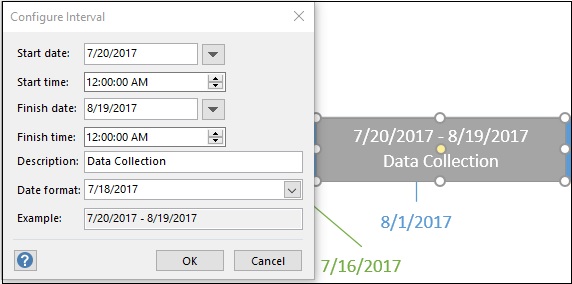
In the Configure Interval dialog box, you can select the duration of the interval, the date format and add a description. Click OK to add the interval to the timeline. Intervals can overlap milestones or other events. By formatting the interval shape to make it transparent, any other shape behind it can be made visible.
Advertisements