
- SAP FICO - Home
- SAP FI - Overview
- SAP FI - Submodules
- SAP FI - Company Basics
- SAP FI - Define Business Area
- SAP FI - Define Functional Area
- SAP FI - Define Credit Control
- SAP FI - General Ledger
- SAP FI - COA Group
- SAP FI - Retained Earnings Account
- SAP FI - G/L Account
- SAP FI - Block G/L Account
- SAP FI - Deleting G/L Accounts
- SAP FI - Financial Statement Version
- SAP FI - Journal Entry Posting
- SAP FI - Fiscal Year Variant
- SAP FI - Posting Period Variant
- SAP FI - Field Status Variant
- SAP FI - Field Status Group
- SAP FI - Define Posting Keys
- SAP FI - Define Document Type
- SAP FI - Document Number Ranges
- SAP FI - Post with Reference
- SAP FI - Hold a G/L Document Posting
- SAP FI - Park a G/L Document Posting
- SAP FI - G/L Reporting
- SAP FI - Accounts Receivable
- SAP FI - Customer Master Data
- SAP FI - Block a Customer
- SAP FI - Delete a Customer
- SAP FI - Customer Account Group
- SAP FI - One-Time Customer Master
- SAP FI - Post a Sales Invoice
- SAP FI - Document Reversal
- SAP FI - Sales Returns
- SAP FI - Post Incoming Payment
- SAP FI - Foreign Currency Invoice
- SAP FI - Incoming Partial Payments
- SAP FI - Reset AR Cleared Items
- SAP FI - Credit Control
- SAP FI - Accounts Payable
- SAP FI - Create a Vendor
- SAP FI - Create Vendor Acct Group
- SAP FI - Display Changed Fields
- SAP FI - Block a Vendor
- SAP FI - Delete a Vendor
- SAP FI - One-Time Vendor
- SAP FI - Post Purchase Invoice
- SAP FI - Purchases Returns
- Post Outgoing Vendor Payment
- SAP FI - Foreign Currency Invoice
- Withholding Tax in vendor invoice
- SAP FI - Outgoing Partial Payments
- SAP FI - Reset AP Cleared Items
- SAP FI - Automatic Payment Run
- SAP FI - Posting Rounding Differences
- SAP FI - Month End Closing
- SAP FI - Dunning
- SAP FI - Exchange Rates
- SAP FI - Tables in Module
- SAP FI - AR Invoice Processes
- SAP FI - AR Account Analysis
- SAP FI - AR Reporting
- SAP FI - AA Overview
- SAP FI - AA Asset Explorer
- SAP FI - Cash Management
- SAP CO - Overview
- SAP CO - Submodules
- SAP CO - Cost Center
- SAP CO - Create Cost Center
- SAP CO – Post to a Cost Center
- SAP CO - Internal Orders
- SAP CO - Settlement of IO
- SAP CO - Profit Center
- SAP CO - Postings to Profit Center
- Profit Center Standard Hierarchy
- Assigning Cost to Profit Centers
- Assigning Materials to Profit Center
- SAP CO - Tables in Module
- SAP CO - Product Costing
- SAP CO - Profitability Analysis
- SAP CO - Planning Methods
- SAP FI - Integration
SAP FI - AA Overview
The FI-Asset Accounting (FI-AA) component is used for managing the fixed assets in FI system. In Financial Accounting, it serves as a subsidiary ledger to the General Ledger, providing detailed information on transactions involving fixed assets.
Integration with other components − As a result of the integration in the SAP system, Asset Accounting (FI-AA) transfers data directly to and from other SAP components.
Example
It is possible to post from the Materials Management (MM) component directly to FI-AA. When an asset is purchased or produced in-house, you can directly post the invoice receipt or goods receipt, or the withdrawal from the warehouse, to assets in the "Asset Accounting" component.
At the same time, you can pass on depreciation and interest directly to the "Financial Accounting" (FI) and "Controlling" (CO) components. From the "Plant Maintenance" (PM) component, you can settle maintenance activities that require capitalization to assets.
Components of Asset Accounting
The "Asset Accounting" component consists of the following parts −
- Traditional asset accounting
- Processing leased assets
- Preparation for consolidation
- Information System
Traditional asset accounting encompasses the entire lifetime of the asset from purchase order or the initial acquisition through its retirement. The system calculates, to a large extent automatically, the values for depreciation, interest, insurance and other purposes between these two points in time, and places this information at your disposal in varied from using the Information System. There is a report for depreciation forecasting and simulation of the development of asset values.
The system also offers special functions for leased assets, and assets under construction. The system enables you to manage values in parallel currencies using different types of valuation. These features simplify the process of preparing for the consolidation of multinational group concerns.
The "Plant Maintenance" (PM) component offers functions for the technical management of assets in the form of functional locations and as equipment. The "Treasury" (TR) component offers special functions for managing financial assets.
Create New Asset Classes
Use the T-code OAOA or go to SPRO → SAP Reference IMG → Financial Accounting → Asset Accounting → Organizational Structure → Asset Classes → Define Asset Classes → Execute.
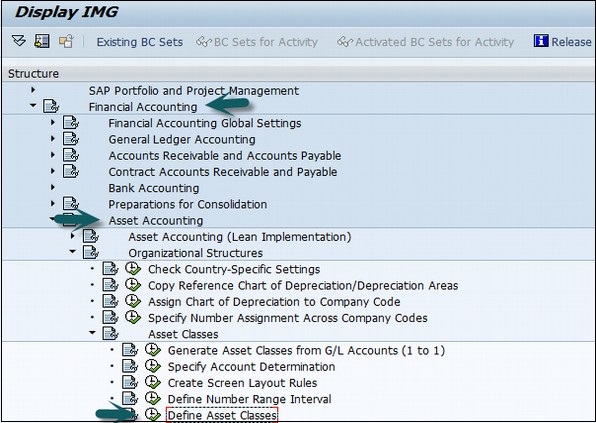
Click New Entries as shown in the following screenshot.
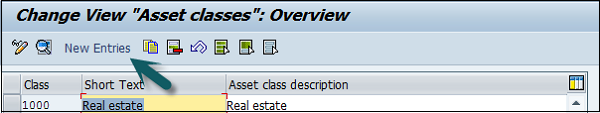
In the next screen, enter the following details −
- Asset class and Short Text
- Asset Type details
- Number Range from number assignment
- Select include asset under inventory
You can also select Asset under construction (AuC).
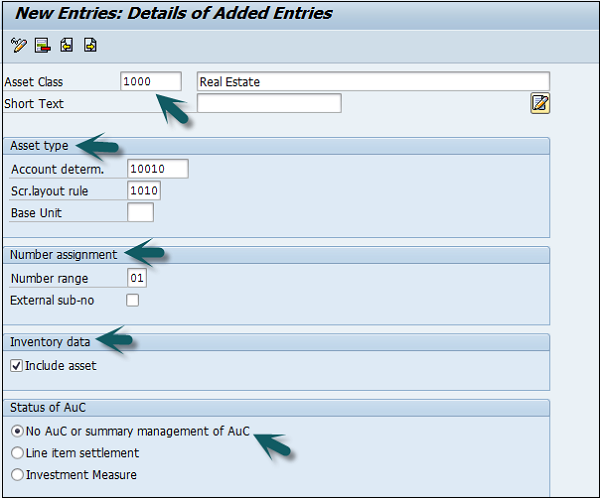
Click the Save icon to configure the asset class.