
 Data Structure
Data Structure Networking
Networking RDBMS
RDBMS Operating System
Operating System Java
Java MS Excel
MS Excel iOS
iOS HTML
HTML CSS
CSS Android
Android Python
Python C Programming
C Programming C++
C++ C#
C# MongoDB
MongoDB MySQL
MySQL Javascript
Javascript PHP
PHP
- Selected Reading
- UPSC IAS Exams Notes
- Developer's Best Practices
- Questions and Answers
- Effective Resume Writing
- HR Interview Questions
- Computer Glossary
- Who is Who
Simpson’s Rule in EXCEL
Introduction
Simpson's Rule is a well-known technique that works wonders for solving complicated mathematical integration equations. The lengthy numerical equation will take a lot of user time and effort if solved manually, increasing the probability of incorrect results. We have a plethora of effective techniques, such as the trapezoid rule and Gaussian integration methods, for tackling complex problems in Excel.
Problem Statement
Suppose we have to solve the numerical integration equation $\mathrm{N\:=\:\int_{1}^{3}\:exp\:(m^{3})\:dm}$ through Simpson's Rule.
Explanation
Step 1
Users need to enter the text and values in the range A3:B6. Here the Bottom and Top values represent the upper and lower limit of the integration and t denotes the number of strips.
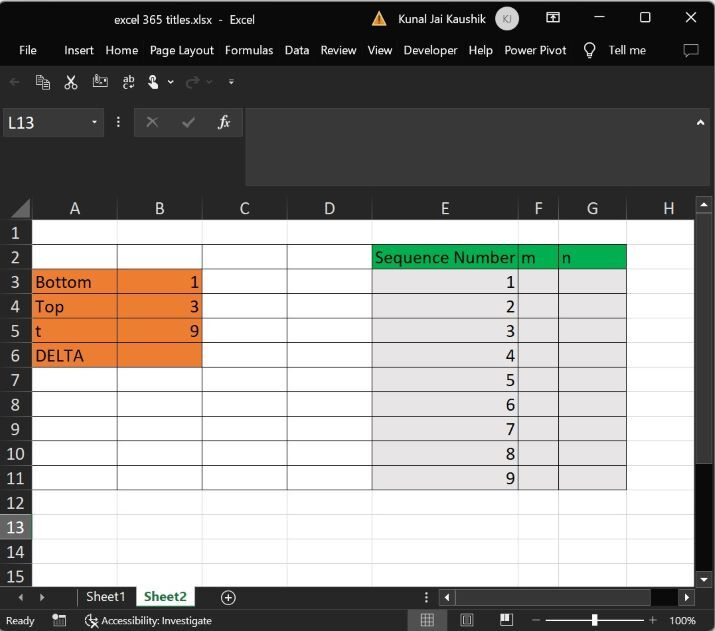
Step 2
Enter the formula "=(B4-B3))/B5" in the B6 cell and press the "Enter" tab to obtain the value.
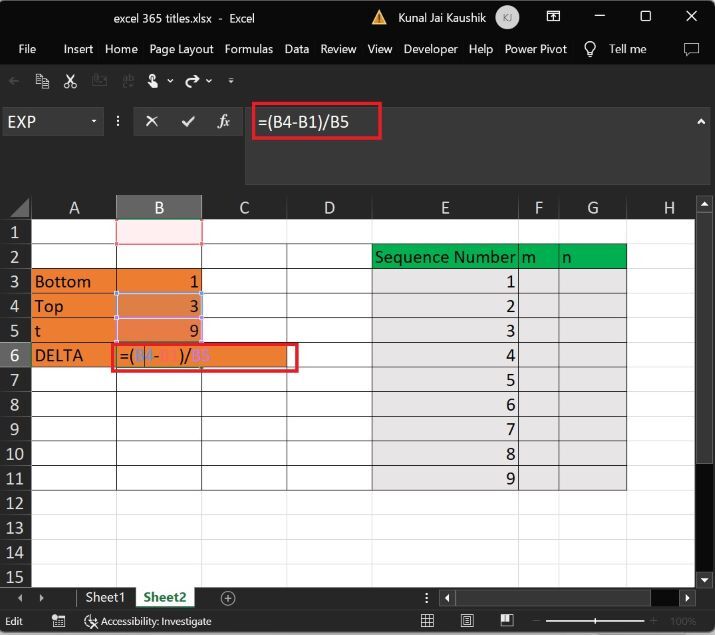
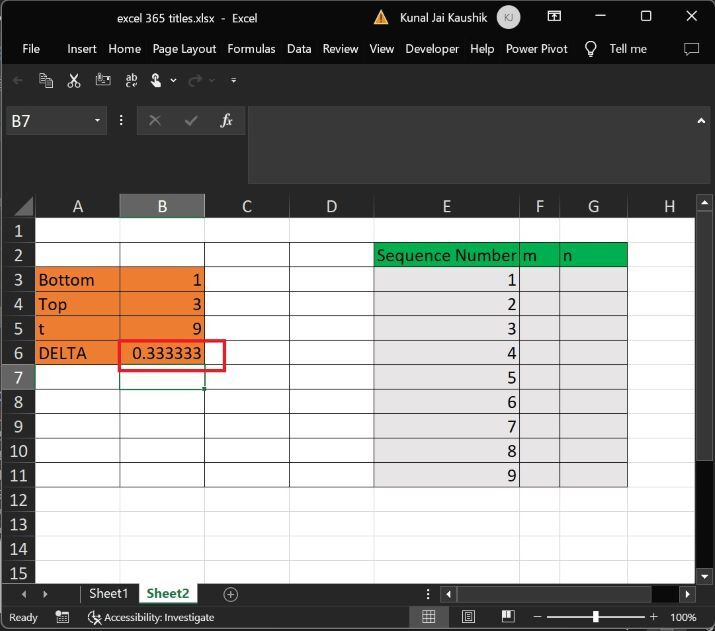
Step 3
Write the starting value of F3 and G3 cells. Enter the formula "=B3" and "=EXP(B3^3)" in the F3 and G3 cells as highlighted in below image
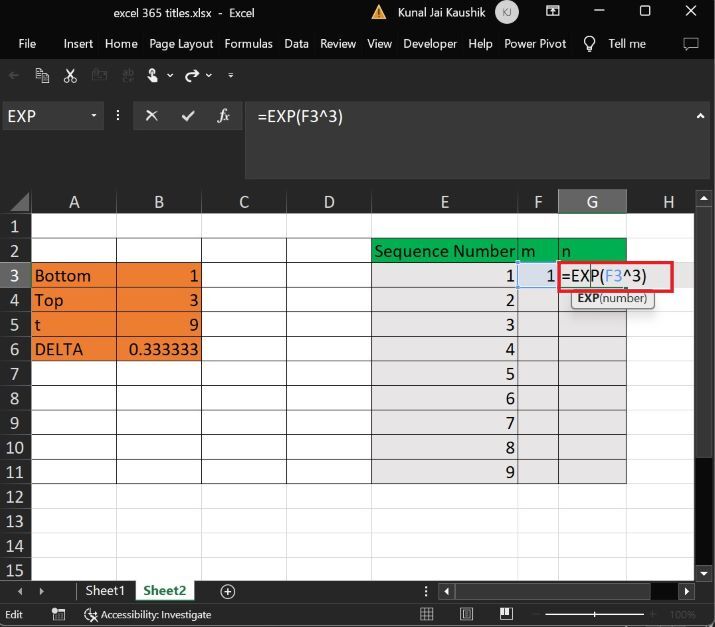
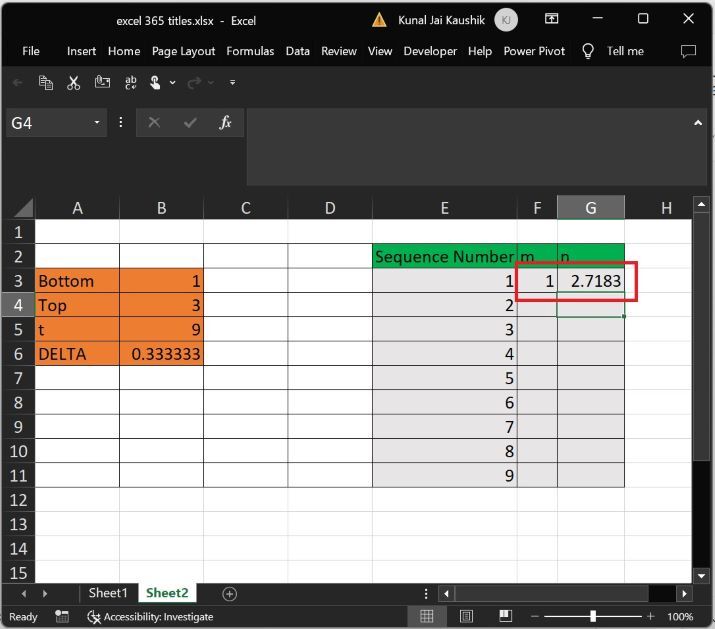
Step 4
Enter the second value of the m and n variables. Write the formula "=F3+B6" in the F4 cell that represents the value of m2 and then press the "Enter" tab.
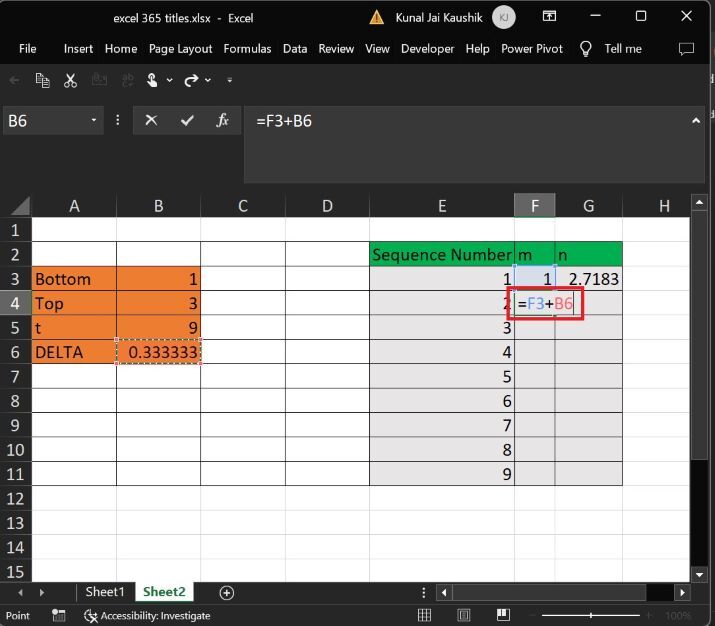
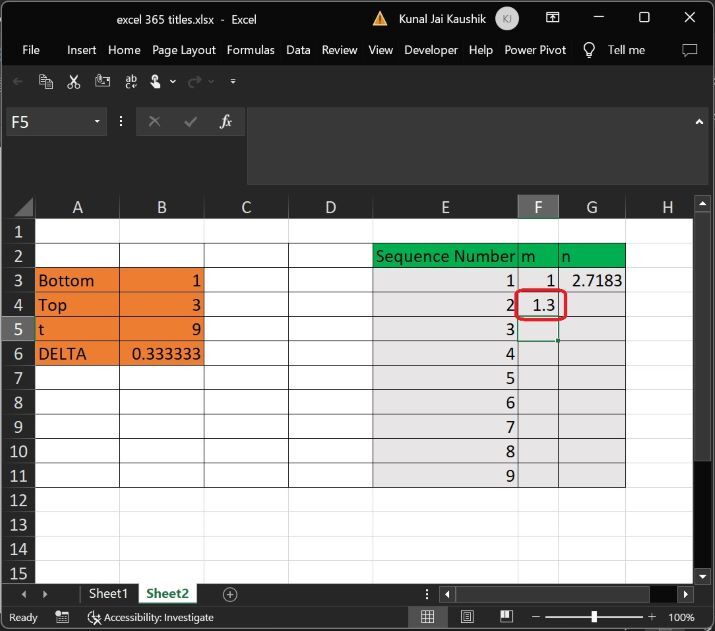
Step 5
Now, write the formula "=EXP(F4^3)" in the G4 cell as given below
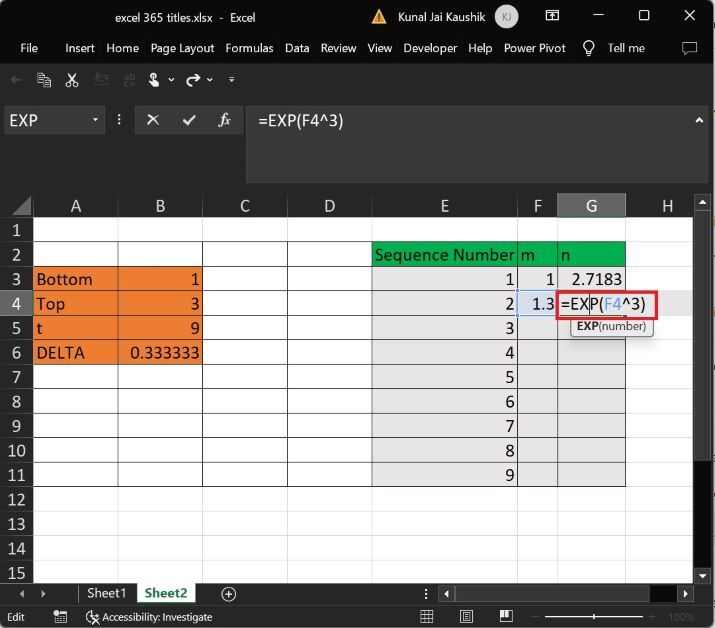
And then press the "Enter" tab.
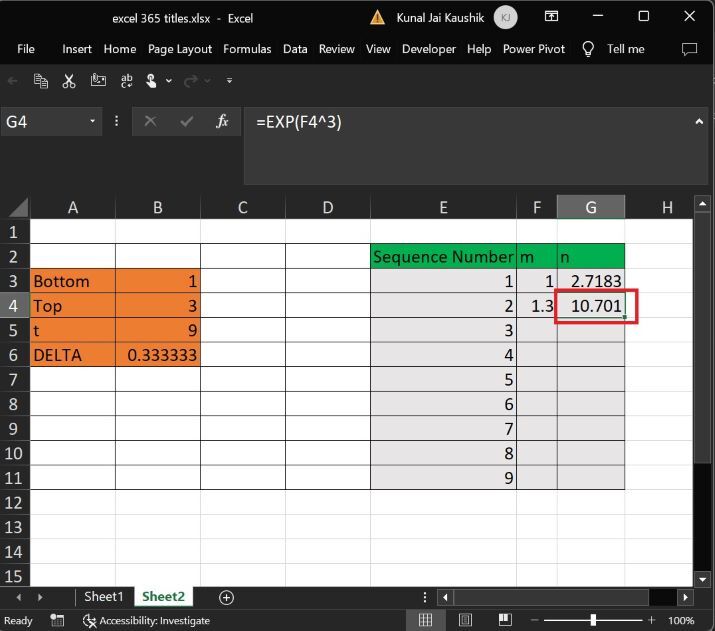
Step 6
Then copy the similar formulas for the F and G columns and drop down to the G11 cell as given below
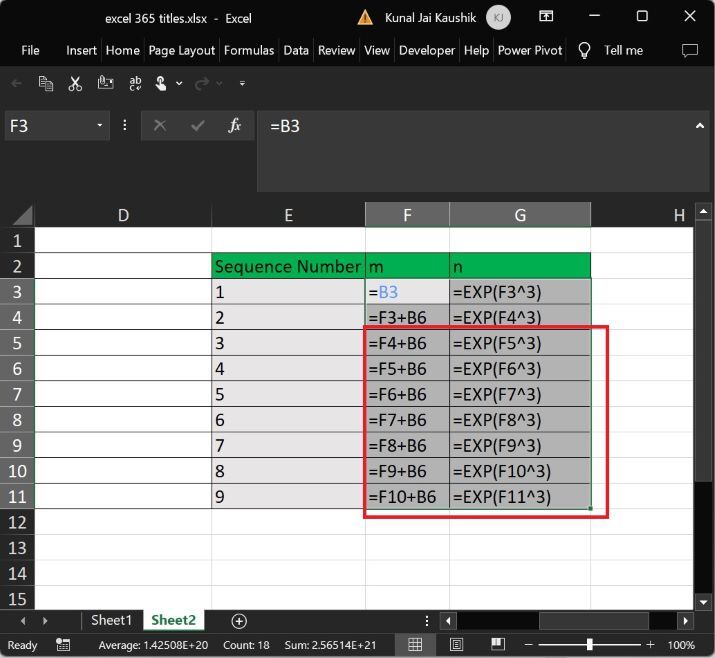
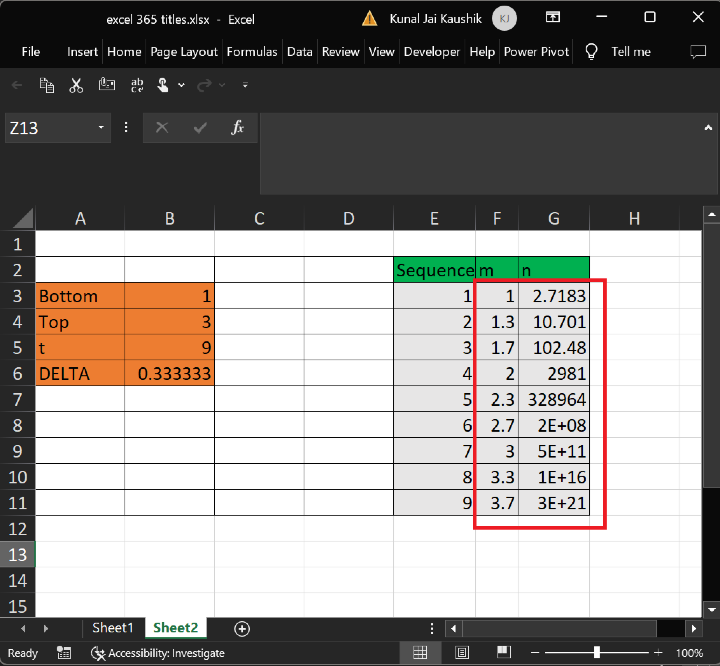
Step 7
You must give the heading "Simpson" in the H2 cell. Write the formula "=(B6/3)*(G3+4*G4+G5)" in the H3 cell and press "Enter" to get the result.
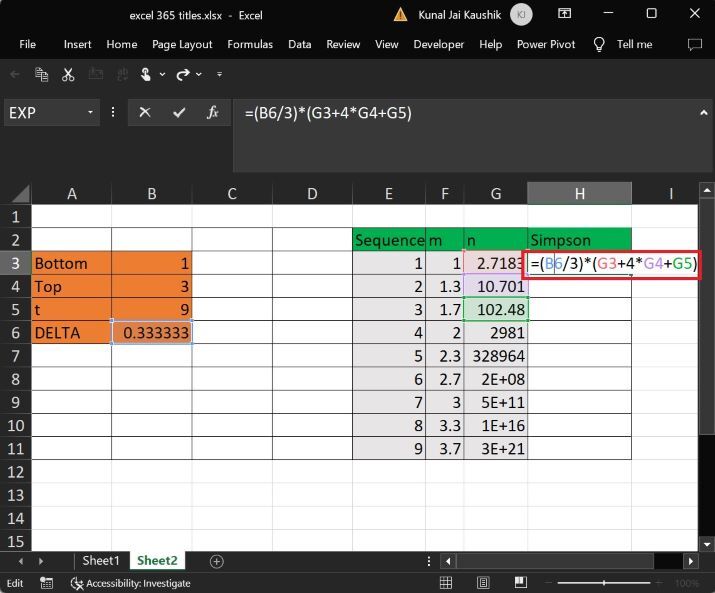
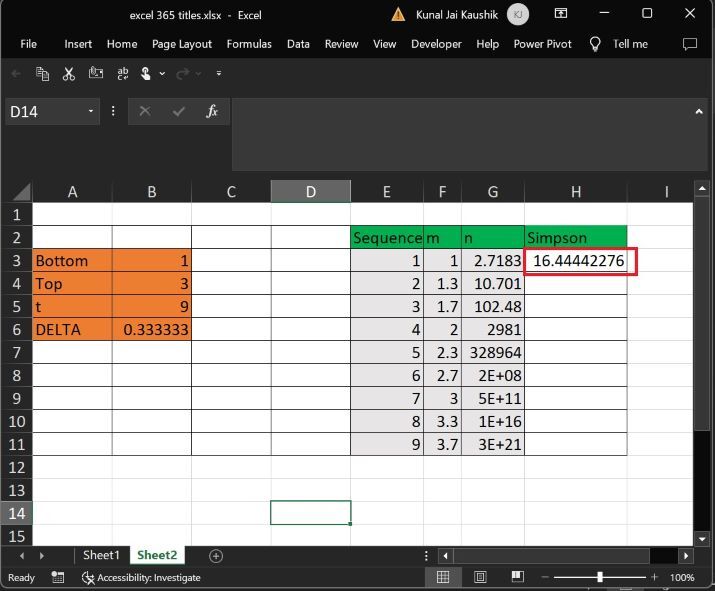
Step 8
Evaluate the same formula for a few cells. Users need to change the cell values except for the delta cell reference. Consider the below screenshot for your reference.
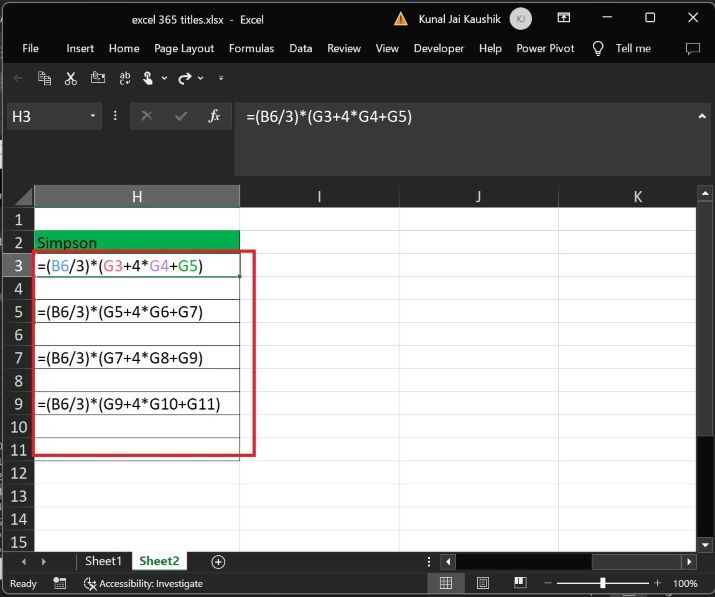
Therefore, the results are displayed in the H column.
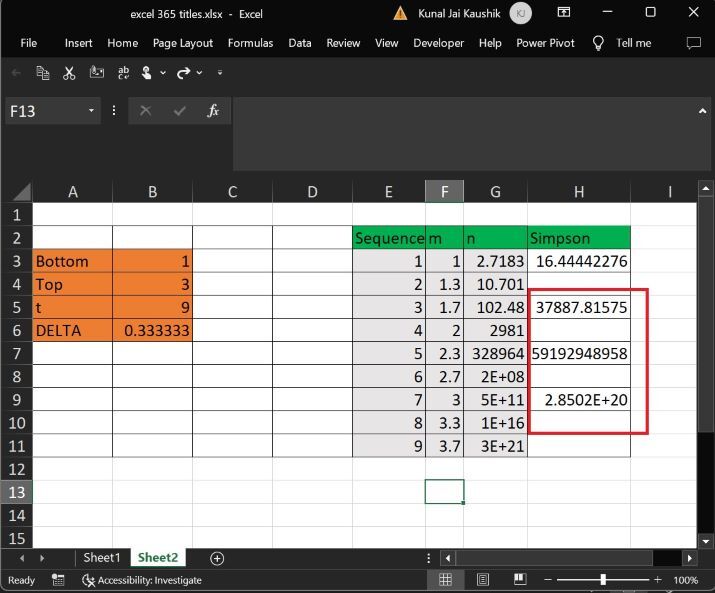
Conclusion
We can conclude that one effective method for solving numerical integration problems is Simpson's Rule. To achieve an accurate answer, users must carefully enter each formula as shown in the given example otherwise, errors may arise.

