
- SAP Dashboards - Home
- SAP Dashboards - Introduction
- SAP Dashboards - Version
- SAP Dashboards - WorkSpace
- SAP Dashboards - Font Options
- Components Browser
- SAP Dashboards - Object Browser
- SAP Dashboards - Quick Views
- Docking/Undocking
- Working With Components
- SAP Dashboards - Properties Panel
- Binding Components
- Setting Component Properties
- Configure Component Properties
- Component Colors
- Setting Component Text
- Chart Components
- Container Components
- Selector Components
- Single Value Components
- SAP Dashboards - Map Components
- SAP Dashboards - Text Components
- Web Connectivity Components
- Universe Connectivity
- Deleting Components & Alerts
- Models & Templates
- SAP Dashboards - Themes
- SAP Dashboards - Color Schemes
- Previewing Models
- Working With Data Sources
- SAP Dashboards - Data Connections
- Export Format Options
- Dynamic Dashboard
SAP Dashboards - WorkSpace
In this chapter, we will discuss about the various tools and buttons that are available in SAP Dashboards.
The following image shows the most commonly used browsers available in the Dashboard designer −
- Component Browser
- Object Browser
- Query Browser
- Canvas
- Embedded Spreadsheets
- Properties Panel
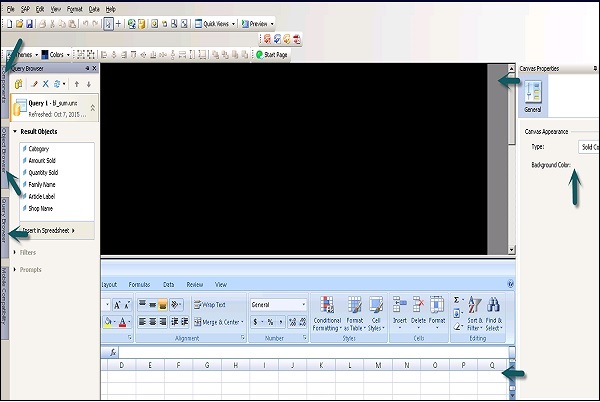
There are five toolbars that you can use when working with models. These are −
- Standard
- Theme
- Export
- Format
- Start Page.
Standard Tool Bar
It contains a button for completing general tasks.
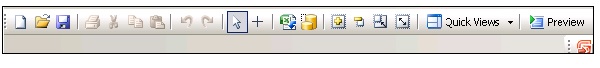
Theme Tool Bar
It contains buttons for working with themes.

Export Toolbar
It contains buttons for exporting your model to different formats.

Format Toolbar
It contains buttons for adjusting component on the canvas.

Start Page Toolbar
It contains one button that is used to toggle the start page. You can use shortcuts to create new files or to open existing files.
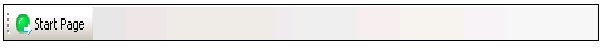
Advertisements