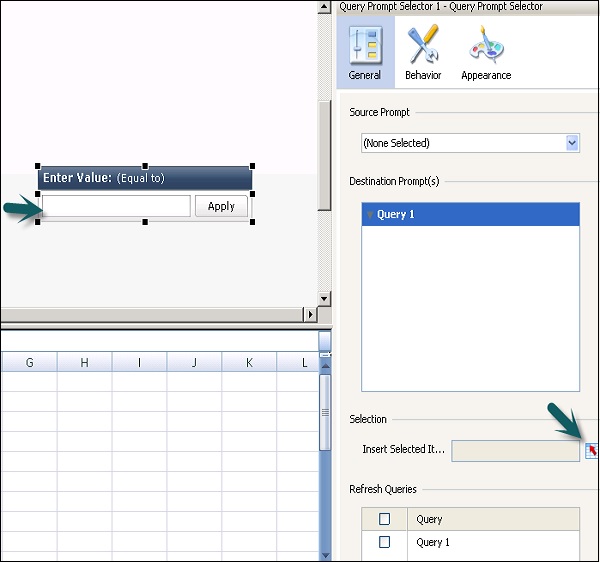- SAP Dashboards - Home
- SAP Dashboards - Introduction
- SAP Dashboards - Version
- SAP Dashboards - WorkSpace
- SAP Dashboards - Font Options
- Components Browser
- SAP Dashboards - Object Browser
- SAP Dashboards - Quick Views
- Docking/Undocking
- Working With Components
- SAP Dashboards - Properties Panel
- Binding Components
- Setting Component Properties
- Configure Component Properties
- Component Colors
- Setting Component Text
- Chart Components
- Container Components
- Selector Components
- Single Value Components
- SAP Dashboards - Map Components
- SAP Dashboards - Text Components
- Web Connectivity Components
- Universe Connectivity
- Deleting Components & Alerts
- Models & Templates
- SAP Dashboards - Themes
- SAP Dashboards - Color Schemes
- Previewing Models
- Working With Data Sources
- SAP Dashboards - Data Connections
- Export Format Options
- Dynamic Dashboard
SAP Dashboards - Universe Connectivity
This category provides components that can be used with queries on the Universe.
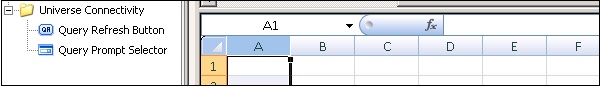
Query Refresh Button
This allows the user to refresh the data at runtime. You can include Universe or BEX query to allow users to request a query refresh at run time.
Add Query Refresh button to Canvas and Right Click → Properties.
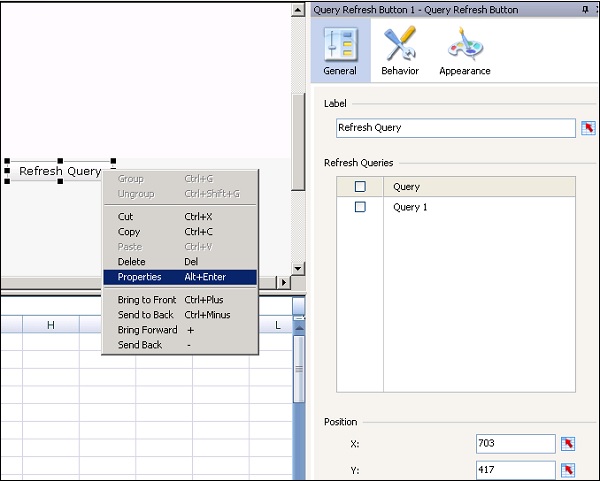
In the label tab, you can enter the text manually or can use cell selector to add a text from a cell in spreadsheet. Refresh the queries window which allows you to select the query active for your data model.
In a similar way you can go to the Behavior tab and set the following property.
Refresh after components are loaded − This option allows you to refresh the connection automatically when your data model loads. There are various other fields that you can select for a query refresh.
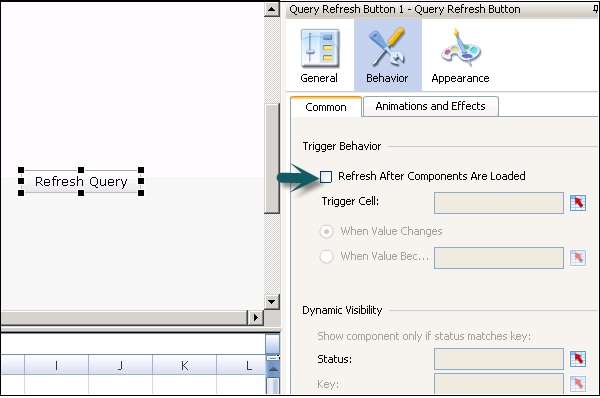
Query Prompt Selector
This allows the user to select values from the BEX or Universe query prompts at run time. As per the prompt type, a user can select a single value to use as the filter parameter or can choose selection objects.
To add a query prompt, you can add it from the components list and select a source query prompt or a preconfigured query prompt by dragging a query prompt to canvas.