
- JIRA - Home
- JIRA - Overview
- JIRA - Project
- JIRA - Issues
- JIRA - Workflow
- JIRA - Installation
- JIRA - Free Trials Setup
- JIRA - Login
- JIRA - Dashboard
- JIRA - Issue Types
- JIRA - Screens
- JIRA - Issue Creation
- JIRA - Clone an Issue
- JIRA - Create a Subtask
- JIRA - Convert Issue To Subtask
- JIRA - Convert Subtask to Issue
- JIRA - Create Issue using CSV
- JIRA - Edit an Issue
- JIRA - Email an Issue
- JIRA - Label an Issue
- JIRA - Linking Issues
- JIRA - Move an Issue
- JIRA - View/Change History
- JIRA - Watch and Vote on Issue
- JIRA - Search
- JIRA - Advanced Search
- JIRA - Reports
- JIRA - Workload Pie Chart
- JIRA - Created vs Resolved Issues
- JIRA - Burndown Chart
JIRA - Issue Types
Since JIRA tracks all the tasks, the sub-tasks or even a work as an Issue, there are several types of Issues to identify the work and categorize the similar issues.
An Issue is classified as follows −
Sub-Task − This is the sub-task of an issue. In a logged issue, there can be different tasks to resolve it, which are called as sub-tasks.
Bug − A problem that impairs or prevents the functions of the product.
Epic − A big user story that needs to be broken down. Created by JIRA Software - do not edit or delete.
Improvement − An improvement or enhancement to an existing feature or task.
New Feature − A new feature of the product, which is yet to be developed.
Story − A user story. Created by JIRA Software - do not edit or delete.
Task − A task that needs to be done to achieve teams goal.
If a user logs in as Admin and navigate to Settings → JIRA Administrator → Issues, all the listed issue types will display. The following screenshot shows all the available issue types in JIRA.
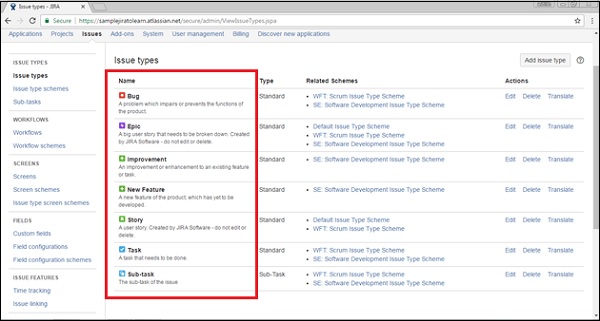
Issue Type Schemes
An issue type scheme determines which issue types will be available to a project or set of projects. It also manages specifying the order in which the issue types will present in the user interface of JIRA, while creating an Issue. An issue type scheme generates as soon as the project is added in the JIRA.
Here, one scheme is by default named as the Default Issue Type Scheme and others are project schemes. The default issue type scheme is the list of global issue types. All newly created issue types will automatically be added to this scheme. The following screenshot shows Issue type schemes of different projects.
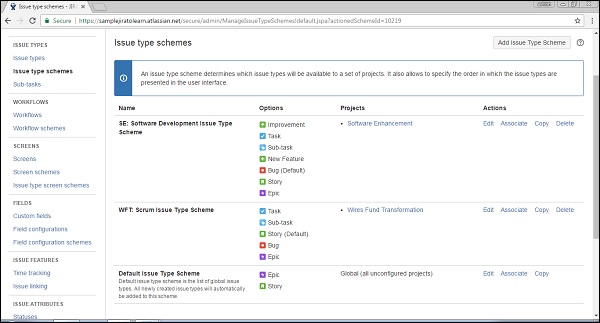
By clicking on the Add Issue Type Scheme button at the top right hand corner, the user can add a user defined scheme.
Enter the Name, Description and Select the Issue Type for the Current scheme from the Available issue type list. The following screenshot shows how to add a new type schema by providing the required and optional fields.
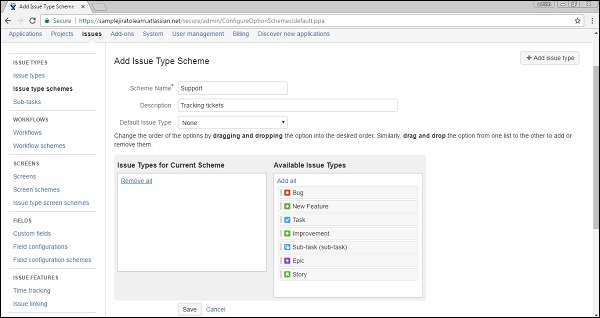
Click on Save. The new schema will appear in the list. The Following screenshot shows how the page display after adding a new Issue Type schema −
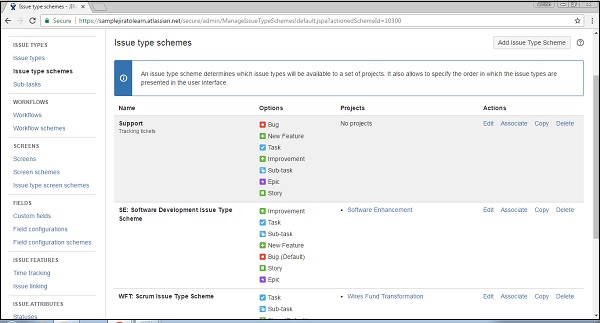
By clicking on Edit, the user can edit the details. By clicking on Associate, the user can associate this scheme to a project. Copy and Delete is used for copying and deletion of the same scheme.