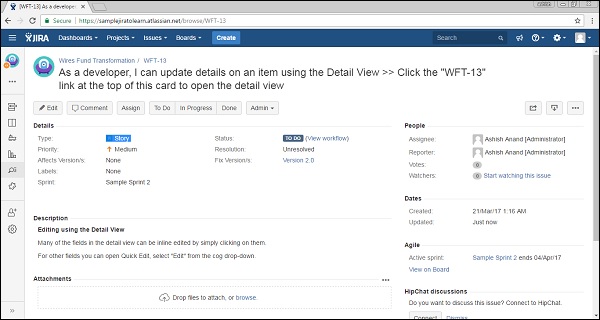- JIRA - Home
- JIRA - Overview
- JIRA - Project
- JIRA - Issues
- JIRA - Workflow
- JIRA - Installation
- JIRA - Free Trials Setup
- JIRA - Login
- JIRA - Dashboard
- JIRA - Issue Types
- JIRA - Screens
- JIRA - Issue Creation
- JIRA - Clone an Issue
- JIRA - Create a Subtask
- JIRA - Convert Issue To Subtask
- JIRA - Convert Subtask to Issue
- JIRA - Create Issue using CSV
- JIRA - Edit an Issue
- JIRA - Email an Issue
- JIRA - Label an Issue
- JIRA - Linking Issues
- JIRA - Move an Issue
- JIRA - View/Change History
- JIRA - Watch and Vote on Issue
- JIRA - Search
- JIRA - Advanced Search
- JIRA - Reports
- JIRA - Workload Pie Chart
- JIRA - Created vs Resolved Issues
- JIRA - Burndown Chart
JIRA - Convert Subtask to Issue
To convert a subtask to an issue, we should first navigate to the subtask that needs to be converted into an issue. Then, Select More → Convert to issue. The following screenshot shows how to navigate at Convert to Issue.
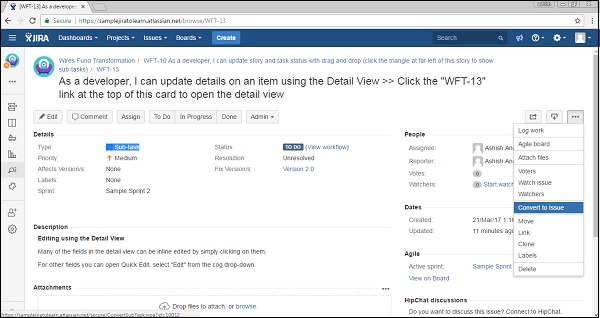
To begin with, click on the drop down box of the Select Issue Type option, choose the type of the issue (i.e., a standard issue type) and click on the Next button.
The following screenshot shows how to convert a sub-task to an issue.
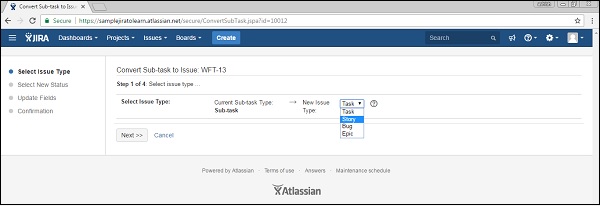
If the status of the subtask is not an allowed status for the new issue type, then the Select New Status screen is displayed. Select a new status and click on the Next button.
In the next step, the Update Fields screen will be prompted to enter any additional fields if they are required. Otherwise, a message will display stating 'All fields will be updated automatically'. Click on Next.
The following screenshot shows how to convert a subtask in to an issue.
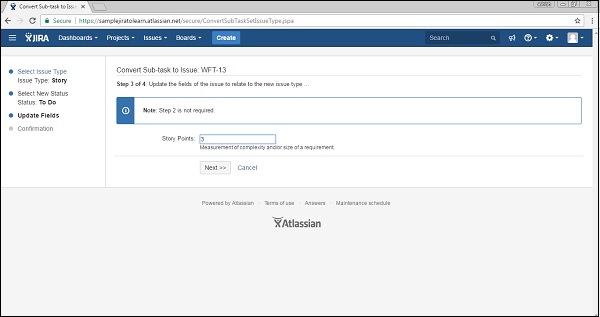
The Confirmation screen is displayed. It will display the original values and the new values. Click on Finish.
The following screenshot shows how to convert a subtask to an issue.
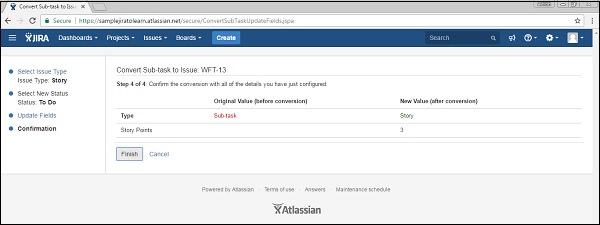
The issue will be displayed. It is no longer a subtask. There is no longer a parent issue number displayed at the top of the screen.
The following screenshot shows how the issue will display after conversion from a subtask.