
- TestLink - Home
- TestLink – Introduction
- TestLink – Features
- TestLink – Installation
- TestLink – Login
- TestLink – Add a Project
- TestLink – Dashboard
- TestLink – Projects
- TestLink – Inventory
- TestLink – Test Plan
- TestLink – Build Management
- TestLink – Test Specification
- TestLink – Test Suite
- TestLink – Test Cases
- TestLink – Import Data
- TestLink – Export Data
- TestLink – Test Plan Relation
- TestLink – Search
- TestLink – Keywords
- Test Specification Document
- TestLink – Create Requirement
- TestLink – Requirement Overview
- TestLink – Assign Test Execution
- TestLink – Bulk User Assignment
- TestLink – Platforms
- TestLink – Milestones
- TestLink – Test Execution Setup
- TestLink – Test Execution
- TestLink – Reports & Metrics
- TestLink – Reports
- TestLink – Charts
TestLink - Test Specification Document
You can generate the Test Specification as a document.
Step 1 − To generate a Test Specification, go to Test Specification → Test Specification from the dashboard.
It opens the Test Specification page.
Step 2 − Select the folder to generate a test specification document, either the root project folder or the suite folder on the left side.
Step 3 − Click the Settings icon known as Action present on the right side panel as shown below.
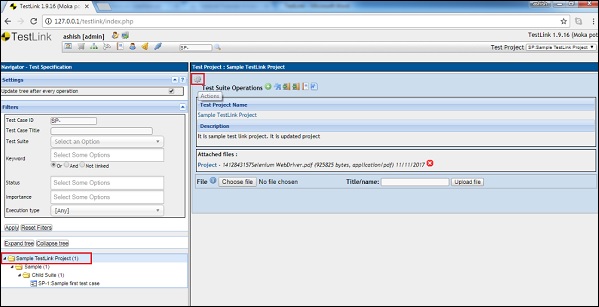
It opens the Test Suite Operations page.
You can see two options − Test Spec document (HTML) on the new window and another option Download Test spec document (Pseudo word) as shown below.
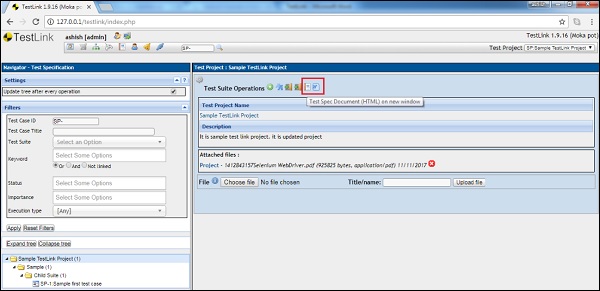
After clicking the option, you will get the Test specification details as follows.
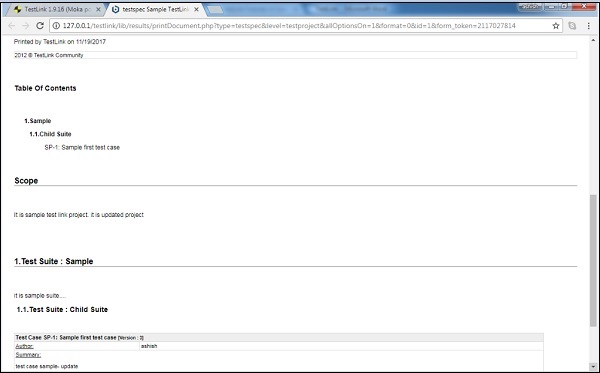
Advertisements