
- TestLink - Home
- TestLink – Introduction
- TestLink – Features
- TestLink – Installation
- TestLink – Login
- TestLink – Add a Project
- TestLink – Dashboard
- TestLink – Projects
- TestLink – Inventory
- TestLink – Test Plan
- TestLink – Build Management
- TestLink – Test Specification
- TestLink – Test Suite
- TestLink – Test Cases
- TestLink – Import Data
- TestLink – Export Data
- TestLink – Test Plan Relation
- TestLink – Search
- TestLink – Keywords
- Test Specification Document
- TestLink – Create Requirement
- TestLink – Requirement Overview
- TestLink – Assign Test Execution
- TestLink – Bulk User Assignment
- TestLink – Platforms
- TestLink – Milestones
- TestLink – Test Execution Setup
- TestLink – Test Execution
- TestLink – Reports & Metrics
- TestLink – Reports
- TestLink – Charts
TestLink - Platforms
Platform means a place or configuration of system where a test case has to be executed. A platform can be different web browsers such as Chrome, Safari, IE, Mozilla, etc. or different operating systems, hardware devices or configurations.
The chosen platforms should be associated with Test Plan where test cases are executed. A test project might need several platforms to test before releasing a product. Test cases must be connected with Platforms as well as Test Plans too.
Add Platform
To use the Platform feature, it should be created first under Platform Management. You should have Platform Management right to create a platform.
Following are the steps to create a platform.
Step 1 − Go to Test Project → Platform Management from the dashboard as shown below.
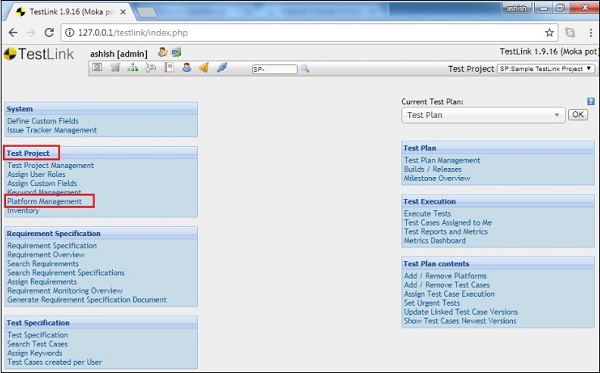
It displays the Platform Management page.
Step 2 − Click the Create Platform button as shown below.
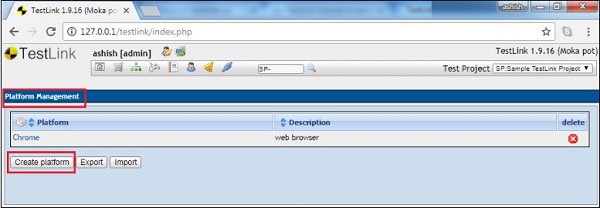
It opens the Create platform form.
Step 3 − Enter the Platform Name and Description.
Step 4 − Click the Save button.
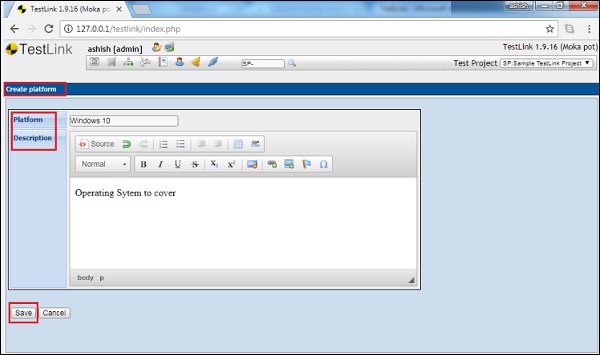
After clicking Save, the platform gets listed in the Platform Management.
Delete a Platform
Step 1 − Navigate to Test Project → Platform Management. It displays a list of all available platforms along with the delete symbol in red as X.
Step 2 − Click the Delete symbol as shown below.
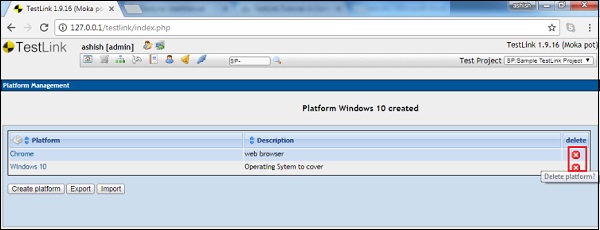
A delete confirmation pop-up displays.
Step 3 − Click the Yes button.
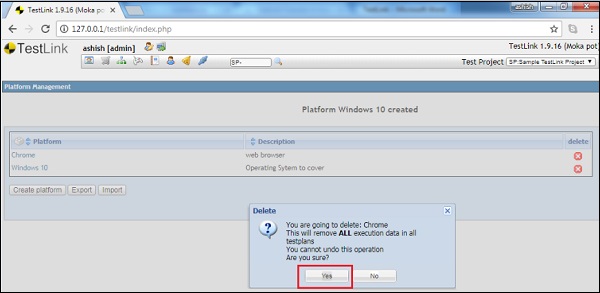
The page gets refreshed and the platform is delisted from the page.