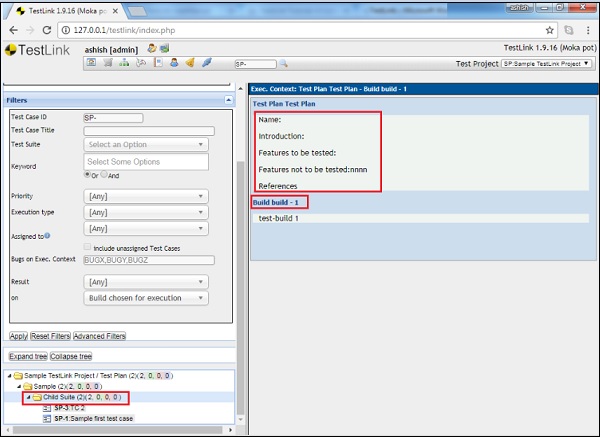- TestLink - Home
- TestLink – Introduction
- TestLink – Features
- TestLink – Installation
- TestLink – Login
- TestLink – Add a Project
- TestLink – Dashboard
- TestLink – Projects
- TestLink – Inventory
- TestLink – Test Plan
- TestLink – Build Management
- TestLink – Test Specification
- TestLink – Test Suite
- TestLink – Test Cases
- TestLink – Import Data
- TestLink – Export Data
- TestLink – Test Plan Relation
- TestLink – Search
- TestLink – Keywords
- Test Specification Document
- TestLink – Create Requirement
- TestLink – Requirement Overview
- TestLink – Assign Test Execution
- TestLink – Bulk User Assignment
- TestLink – Platforms
- TestLink – Milestones
- TestLink – Test Execution Setup
- TestLink – Test Execution
- TestLink – Reports & Metrics
- TestLink – Reports
- TestLink – Charts
TestLink - Test Execution Setup
Before starting the actual execution, setup of the execution suite is the required step to track the progress and the status of execution. This stage is called as test execution setup.
Before execution, make sure the following documents are ready −
- Test specification is written and mentioned in the project.
- Test Plan is created and reviewed.
- Test cases are created and mapped into the test plan for coverage.
- At least one build is created for the project.
You should have proper permission for execution and to work in this test plan.
Navigation & Settings
Following are the steps to set the navigation and settings for executing test cases.
Step 1 − Go to Test Execution → Execute Tests from the dashboard as shown below.
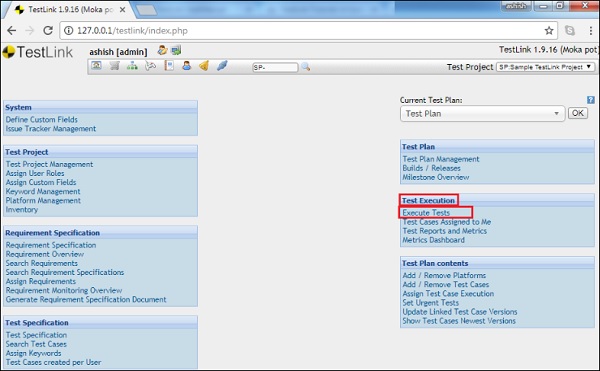
It opens Execute Test page where Settings and Filters are present on the left panel.
Along with these two, there is a tree menu as well.
Step 2 − Select Test Plan and build at the setting section.
Step 3 − In the filter section, you can narrow down the tree structure present below the filter.
Following screenshots displays Navigation & Settings in execute tests page −
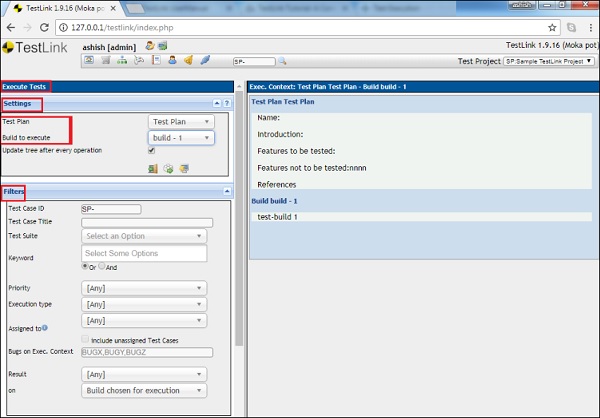
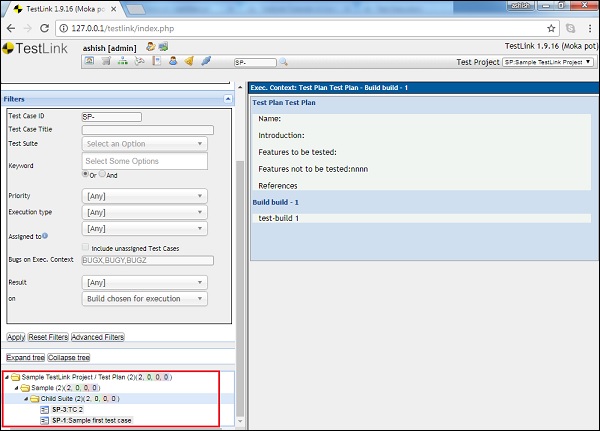
Define a Tested Build
You should specify one of the active Builds to add test case execution results. If you do not specify, the latest build is set by default.
Build label specifies the exact package of application under test for tracking purposes. Each Test Case may be run one or more times per Build. However, it's recommended that only one test cycle should be executed against a Build.
Builds can be created by Test Leader using the Create New Build page.
Tree Menu
The tree menu in the navigation pane below the Filter section displays the filtered list of Test Cases in the Test Plan.
By selecting the test case, it allows to open an appropriate Test Case for test execution on the right panel.
Test Suites in the tree menu display Test Plan details and build details as shown in the following screenshot.