
- React - Home
- React - Introduction
- React - Roadmap
- React - Installation
- React - Features
- React - Advantages & Disadvantages
- React - Architecture
- React - Creating a React Application
- React - JSX
- React - Components
- React - Nested Components
- React - Using Newly Created Components
- React - Component Collection
- React - Styling
- React - Properties (props)
- React - Creating Components using Properties
- React - props Validation
- React - Constructor
- React - Component Life Cycle
- React - Event management
- React - Creating an Event−Aware Component
- React - Introduce Events in Expense Manager APP
- React - State Management
- React - State Management API
- React - Stateless Component
- React - State Management Using React Hooks
- React - Component Life Cycle Using React Hooks
- React - Layout Component
- React - Pagination
- React - Material UI
- React - Http Server
- React - Http client programming
- React - Form Programming
- React - Forms
- React - Controlled Component
- React - Uncontrolled Component
- React - Formik
- React - Conditional Rendering
- React - Lists
- React - Keys
- React - Routing
- React - Redux
- React - Animation
- React - Bootstrap
- React - Map
- React - Table
- React - Managing State Using Flux
- React - Testing
- React - CLI Commands
- React - Building and Deployment
- React - Example
- Hooks
- React - Introduction to Hooks
- React - Using useState
- React - Using useEffect
- React - Using useContext
- React - Using useRef
- React - Using useReducer
- React - Using useCallback
- React - Using useMemo
- React - Custom Hooks
- React Advanced
- React - Accessibility
- React - Code Splitting
- React - Context
- React - Error Boundaries
- React - Forwarding Refs
- React - Fragments
- React - Higher Order Components
- React - Integrating With Other Libraries
- React - Optimizing Performance
- React - Profiler API
- React - Portals
- React - React Without ES6 ECMAScript
- React - React Without JSX
- React - Reconciliation
- React - Refs and the DOM
- React - Render Props
- React - Static Type Checking
- React - Strict Mode
- React - Web Components
- Additional Concepts
- React - Date Picker
- React - Helmet
- React - Inline Style
- React - PropTypes
- React - BrowserRouter
- React - DOM
- React - Carousel
- React - Icons
- React - Form Components
- React - Reference API
- React Useful Resources
- React - Quick Guide
- React - Cheatsheet
- React - Axios CheatSheet
- React - Useful Resources
- React - Discussion
React - UNSAFE_componentWillUpdate method
In web development, UNSAFE_componentWillUpdate() functions as a warning. It occurs just when we are going to make modifications to a section of a website.
Remember that this warning shows only when we update anything, not when we first create it. So, UNSAFE_componentWillUpdate() acts as a warning, helping us in detecting problems when making updates to a website.
Syntax
UNSAFE_componentWillUpdate(nextProps, nextState)
Parameters
This method accepts two parameters: nextProps and nextState.
nextProps − These are the new characteristics (like information) that our web component will be given. It is just like getting a fresh set of instructions.
nextState − This reflects the new state of our component. It is similar to being aware of the current situation.
Return Value
UNSAFE_componentWillUpdate() returns no results. It is more of a starting point before making changes, so it doesn't provide a result or answer.
Example - Usage of UNSAFE_componentWillUpdate function
In this example, we will use the UNSAFE_componentWillUpdate() function in a React app to create a simple example.
We will have a basic React component called App. It will let us change the background color of the page by clicking buttons. The UNSAFE_componentWillUpdate() function will detect changes in the background color and adjust the page's background color accordingly.
App.js
import React, { Component } from 'react';
class App extends Component {
constructor(props) {
super(props);
this.state = {
backgroundColor: 'white',
};
}
// This is the UNSAFE_componentWillUpdate() function.
UNSAFE_componentWillUpdate(nextProps, nextState) {
if (nextState.backgroundColor !== this.state.backgroundColor) {
document.body.style.backgroundColor = nextState.backgroundColor;
}
}
handleChangeColor = (color) => {
this.setState({ backgroundColor: color });
}
render() {
return (
<div>
<h1>Color Change App</h1>
<button onClick={() => this.handleChangeColor('red')}>Change to Red</button>
<button onClick={() => this.handleChangeColor('blue')}>Change to Blue</button>
<button onClick={() => this.handleChangeColor('green')}>Change to Green</button>
</div>
);
}
}
export default App;
Output
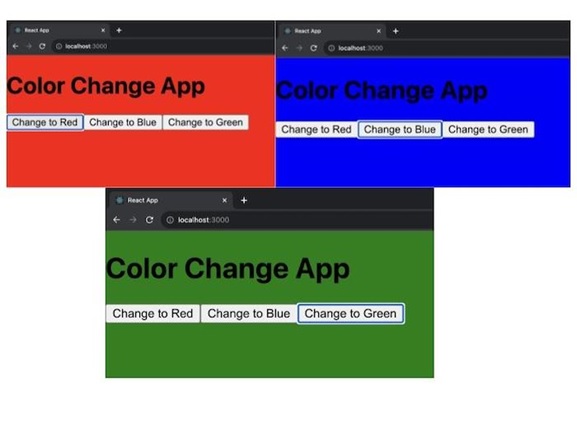
Example - Updating the temperature unit
In this example we will use the UNSAFE_componentWillUpdate() function to update the temperature from celsius to fahrenheit. We can enter a temperature in either Celsius or Fahrenheit, and the program will adjust the other temperature value right away. If we enter a temperature in Celsius, for example, the app will display the comparable temperature in Fahrenheit, and vice versa. When we enter a new temperature, it handles the conversions using the UNSAFE_componentWillUpdate() method.
So below is the code for the same −
TempConverterApp.js
import React, { Component } from 'react';
import './App.css';
class TempConverterApp extends Component {
constructor(props) {
super(props);
this.state = {
celsius: 0,
fahrenheit: 32,
};
}
// Usage of UNSAFE_componentWillUpdate() to update the temperature values
UNSAFE_componentWillUpdate(nextProps, nextState) {
if (nextState.celsius !== this.state.celsius) {
// Convert Celsius to Fahrenheit
nextState.fahrenheit = (nextState.celsius * 9) / 5 + 32;
} else if (nextState.fahrenheit !== this.state.fahrenheit) {
// Convert Fahrenheit to Celsius
nextState.celsius = ((nextState.fahrenheit - 32) * 5) / 9;
}
}
handleChangeCelsius = (value) => {
this.setState({ celsius: value });
};
handleChangeFahrenheit = (value) => {
this.setState({ fahrenheit: value });
};
render() {
return (
<div className='App'>
<h1>Temperature Converter</h1>
<label>
Celsius:
<input
type="number"
value={this.state.celsius}
onChange={(e) => this.handleChangeCelsius(e.target.value)}
/>
</label>
<br />
<label>
Fahrenheit:
<input
type="number"
value={this.state.fahrenheit}
onChange={(e) => this.handleChangeFahrenheit(e.target.value)}
/>
</label>
</div>
);
}
}
export default TempConverterApp;
Output
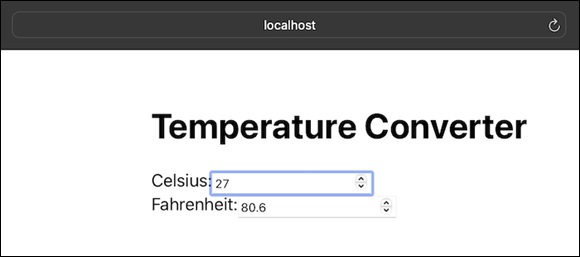
Normal: For normal text.
Example - Counter App
This application is a simple counter app that can count up and down. There are two buttons: one to increase the count and one to decrease it. The program will also tell us if the current count is even or odd. It updates a message based on whether the count is even or odd by calling the UNSAFE_componentWillUpdate() method. If we have an even number, it will read "Even Count," and if we have an odd number, it will say "Odd Count."
So the code for this application is as follows −
CounterApp.js
import React, { Component } from 'react';
import './App.css';
class CounterApp extends Component {
constructor(props) {
super(props);
this.state = {
count: 0,
message: '',
};
}
// Usage of UNSAFE_componentWillUpdate() to update the message based on the count value
UNSAFE_componentWillUpdate(nextProps, nextState) {
if (nextState.count !== this.state.count) {
nextState.message = nextState.count % 2 === 0 ? 'Even Count' : 'Odd Count';
}
}
handleIncrement = () => {
this.setState((prevState) => ({ count: prevState.count + 1 }));
};
handleDecrement = () => {
this.setState((prevState) => ({ count: prevState.count - 1 }));
};
render() {
return (
<div className='App'>
<h1>Counter App</h1>
<p>{this.state.message}</p>
<button onClick={this.handleIncrement}>Increment</button>
<button onClick={this.handleDecrement}>Decrement</button>
<p>Count: {this.state.count}</p>
</div>
);
}
}
export default CounterApp;
Output
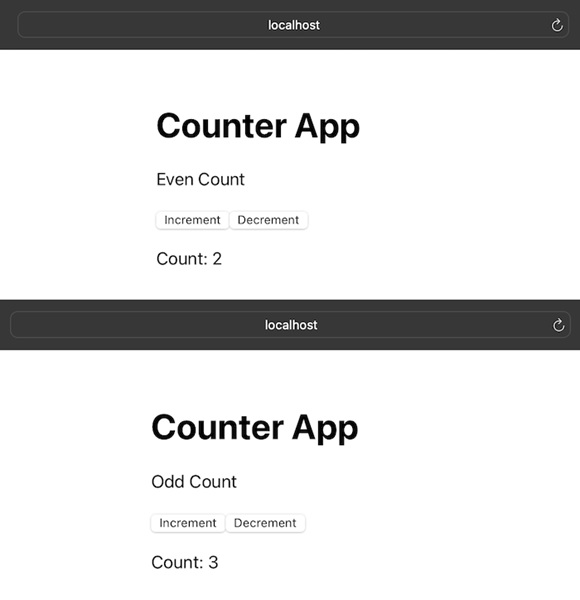
Note
So we can see in the output image as shown above, there are two buttons available: one for Increment and the other one is for Decrement. And the message shown as per the even and odd counts.
Summary
UNSAFE_componentWillUpdate() is a React function that is used shortly before a component updates and re-renders. It gives us the chance to get ready for the future changes.