
- React - Home
- React - Introduction
- React - Roadmap
- React - Installation
- React - Features
- React - Advantages & Disadvantages
- React - Architecture
- React - Creating a React Application
- React - JSX
- React - Components
- React - Nested Components
- React - Using Newly Created Components
- React - Component Collection
- React - Styling
- React - Properties (props)
- React - Creating Components using Properties
- React - props Validation
- React - Constructor
- React - Component Life Cycle
- React - Event management
- React - Creating an Event−Aware Component
- React - Introduce Events in Expense Manager APP
- React - State Management
- React - State Management API
- React - Stateless Component
- React - State Management Using React Hooks
- React - Component Life Cycle Using React Hooks
- React - Layout Component
- React - Pagination
- React - Material UI
- React - Http Server
- React - Http client programming
- React - Form Programming
- React - Forms
- React - Controlled Component
- React - Uncontrolled Component
- React - Formik
- React - Conditional Rendering
- React - Lists
- React - Keys
- React - Routing
- React - Redux
- React - Animation
- React - Bootstrap
- React - Map
- React - Table
- React - Managing State Using Flux
- React - Testing
- React - CLI Commands
- React - Building and Deployment
- React - Example
- Hooks
- React - Introduction to Hooks
- React - Using useState
- React - Using useEffect
- React - Using useContext
- React - Using useRef
- React - Using useReducer
- React - Using useCallback
- React - Using useMemo
- React - Custom Hooks
- React Advanced
- React - Accessibility
- React - Code Splitting
- React - Context
- React - Error Boundaries
- React - Forwarding Refs
- React - Fragments
- React - Higher Order Components
- React - Integrating With Other Libraries
- React - Optimizing Performance
- React - Profiler API
- React - Portals
- React - React Without ES6 ECMAScript
- React - React Without JSX
- React - Reconciliation
- React - Refs and the DOM
- React - Render Props
- React - Static Type Checking
- React - Strict Mode
- React - Web Components
- Additional Concepts
- React - Date Picker
- React - Helmet
- React - Inline Style
- React - PropTypes
- React - BrowserRouter
- React - DOM
- React - Carousel
- React - Icons
- React - Form Components
- React - Reference API
- React Useful Resources
- React - Quick Guide
- React - Cheatsheet
- React - Axios CheatSheet
- React - Useful Resources
- React - Discussion
React - isDOMComponent() method
ReactJS is like a toolbox for web developers. It helps them build websites by breaking everything into small parts called components. Each component has its own schedule, and React provides tools that developers can use at different times while building these parts.
One of these built-in methods is the isDOMComponent() method. It checks that the given instance is a DOM component. So we can say that, it helps us in finding that a portion of our web page is a basic HTML element such as a <div> or a <span>.
Syntax
isDOMComponent(instance)
Parameters
instance − This is the instance of a React element in which we want to check out that it is a DOM component. It is the element we want to test.
Return Value
The isDOMComponent function returns either true or false as a Boolean value.
true − If the instance is a DOM component, such as a <div> or <span>.
false − If the instance is not a DOM component or is a custom React component.
Example − Check div element
Let us consider a simple example to see how isDOMComponent() works. So we will create a simple App component in which we will have a function checkIfDOMComponent(). Inside this component we are using isDOMComponent() to check if the elementToCheck is a DOM component. Then we will display the result when the button is clicked. So let us see the code −
App.js
import React from 'react';
import { isDOMComponent } from 'react-dom/test-utils';
const App = () => {
function checkIfDOMComponent() {
const isDOM = isDOMComponent(elementToCheck);
console.log("Is it a DOM component? " + isDOM);
}
const elementToCheck = <div>Hello, I am a div element!</div>;
return (
<div>
<h1>React App</h1>
<button onClick={checkIfDOMComponent}>Check Component</button>
{elementToCheck}
</div>
);
}
export default App;
Output
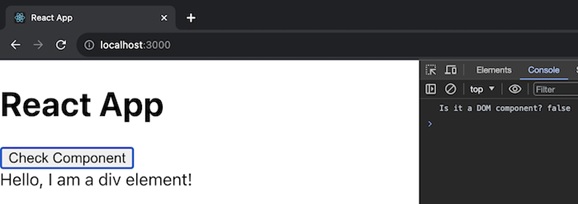
Example − Weather App
This code represents a simple React component for a weather app (Weather.js) and a respective test file (Weather.test.js) using the @testing-library/react library. The Weather component is a functional React component that uses the useState hook to manage the state of the city and temperature. The getTemperature function is simulated to fetch the temperature asynchronously, and for simplicity, it generates a random temperature. The code is as follows −
Weather.js
import React, { useState } from 'react';
function Weather() {
const [city, setCity] = useState('');
const [temperature, setTemperature] = useState(null);
const getTemperature = async () => {
const randomTemperature = Math.floor(Math.random() * 40) + 1;
setTemperature(randomTemperature);
};
return (
<div>
<h2>Weather App</h2>
<div>
<label htmlFor="cityInput">Enter City:</label>
<input
type="text"
id="cityInput"
value={city}
onChange={(e) => setCity(e.target.value)}
/>
<button onClick={getTemperature}>Get Temperature</button>
</div>
{temperature !== null && (
<p>
The temperature in {city} is {temperature}C.
</p>
)}
</div>
);
}
export default Weather;
Weather.test.js
import React from 'react';
import { render, fireEvent, waitFor } from '@testing-library/react';
import Weather from './Weather';
test('renders weather component and fetches temperature', async () => {
const { getByText, getByLabelText } = render(<Weather />);
const cityInput = getByLabelText(/enter city/i);
fireEvent.change(cityInput, { target: { value: 'New York' } });
const getTemperatureButton = getByText(/get temperature/i);
fireEvent.click(getTemperatureButton);
await waitFor(() => {
const temperatureElement = getByText(/the temperature in new york/i);
expect(temperatureElement).toBeInTheDocument();
expect(temperatureElement).toBeInstanceOf(HTMLElement); // Using isDOMComponent()
});
});
Output
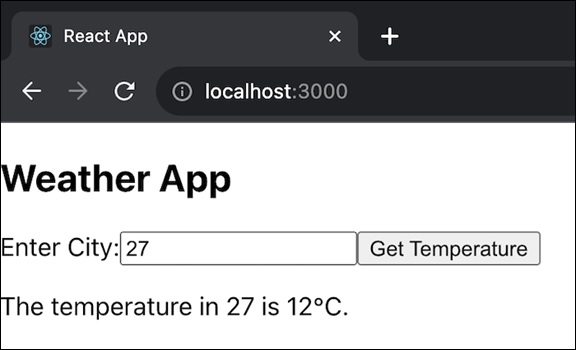
Example − Image Gallery App
This code includes a simple React component for an image gallery (ImageGallery.js) and a corresponding test file (ImageGallery.test.js) using the @testing-library/react library. The test checks whether the ImageGallery component renders correctly by ensuring that each image element is present in the document. It utilizes the render function from @testing-library/react to create a virtual DOM for testing. The code for this app is as follows −
ImageGallery.js
import React, { useState } from 'react';
function ImageGallery() {
const [images, setImages] = useState([
'image1.jpg',
'image2.jpg',
'image3.jpg',
]);
return (
<div>
<h2>Image Gallery</h2>
<div>
{images.map((image, index) => (
<img key={index} src={image} alt={`Image ${index + 1}`} />
))}
</div>
</div>
);
}
export default ImageGallery;
ImageGallery.test.js
import React from 'react';
import { render } from '@testing-library/react';
import ImageGallery from './ImageGallery';
test('renders image gallery component', () => {
const { getByAltText } = render(<ImageGallery />);
for (let i = 1; i <= 3; i++) {
const imageElement = getByAltText(`Image ${i}`);
expect(imageElement).toBeInTheDocument();
expect(imageElement).toBeInstanceOf(HTMLElement); // Using isDOMComponent()
}
});
Output
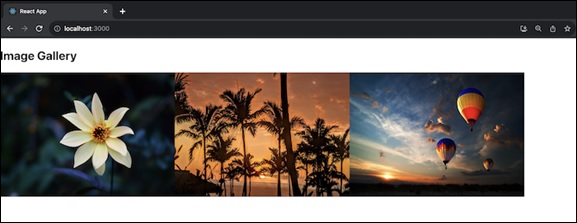
Summary
So, whenever we call isDOMComponent(instance), it will return true if the instance is a DOM component and false otherwise. This function checks whether an element is a standard HTML element or a customized React component.