
- React - Home
- React - Introduction
- React - Roadmap
- React - Installation
- React - Features
- React - Advantages & Disadvantages
- React - Architecture
- React - Creating a React Application
- React - JSX
- React - Components
- React - Nested Components
- React - Using Newly Created Components
- React - Component Collection
- React - Styling
- React - Properties (props)
- React - Creating Components using Properties
- React - props Validation
- React - Constructor
- React - Component Life Cycle
- React - Event management
- React - Creating an Event−Aware Component
- React - Introduce Events in Expense Manager APP
- React - State Management
- React - State Management API
- React - Stateless Component
- React - State Management Using React Hooks
- React - Component Life Cycle Using React Hooks
- React - Layout Component
- React - Pagination
- React - Material UI
- React - Http Server
- React - Http client programming
- React - Form Programming
- React - Forms
- React - Controlled Component
- React - Uncontrolled Component
- React - Formik
- React - Conditional Rendering
- React - Lists
- React - Keys
- React - Routing
- React - Redux
- React - Animation
- React - Bootstrap
- React - Map
- React - Table
- React - Managing State Using Flux
- React - Testing
- React - CLI Commands
- React - Building and Deployment
- React - Example
- Hooks
- React - Introduction to Hooks
- React - Using useState
- React - Using useEffect
- React - Using useContext
- React - Using useRef
- React - Using useReducer
- React - Using useCallback
- React - Using useMemo
- React - Custom Hooks
- React Advanced
- React - Accessibility
- React - Code Splitting
- React - Context
- React - Error Boundaries
- React - Forwarding Refs
- React - Fragments
- React - Higher Order Components
- React - Integrating With Other Libraries
- React - Optimizing Performance
- React - Profiler API
- React - Portals
- React - React Without ES6 ECMAScript
- React - React Without JSX
- React - Reconciliation
- React - Refs and the DOM
- React - Render Props
- React - Static Type Checking
- React - Strict Mode
- React - Web Components
- Additional Concepts
- React - Date Picker
- React - Helmet
- React - Inline Style
- React - PropTypes
- React - BrowserRouter
- React - DOM
- React - Carousel
- React - Icons
- React - Form Components
- React - Reference API
- React Useful Resources
- React - Quick Guide
- React - Cheatsheet
- React - Axios CheatSheet
- React - Useful Resources
- React - Discussion
React - act() Testing Utility
Testing our components is really important when we are building a web app with React. It is like checking if everything works as expected. To help with this, there is a tool called act() in React. It pretends to be a web browser and makes sure our components talk to each other correctly.
So, act() is like a helper that makes sure your components behave the way they should when you're testing them. It's like a little assistant that helps you get your testing right.
act() is a function that supports us in testing a React component by verifying that it behaves as if it were operating in a real web browser. It is particularly important for components which perform asynchronous tasks such as data extraction, updates, or user interactions.
Syntax
import { act } from 'react-dom/test-utils';
act(() => {
// The code to interact with React components
});
Parameters
The act() function takes a single input, which is a function containing the code which we are going to test. Any interactions with React components, like rendering, clicks or form submissions should be included in this code.
Return Value
The act() method in React does not return anything.
Example − State Change App
The provided code is a simple React component called MyComponent and its corresponding test using the @testing-library/react and @testing-library/user-event libraries. The initial state of the component is set to 'Initial State'. The test renders the MyComponent. It simulates a button click using userEvent.click. The component's state is updated to 'New State' when the button is clicked. The test asserts that the text 'New State' is present in the rendered output.
MyComponent.js
import React, { useState } from 'react';
const MyComponent = () => {
const [currentState, setCurrentState] = useState('Initial State');
const handleButtonClick = () => {
setCurrentState('New State');
};
return (
<div>
<p>{currentState}</p>
<button onClick={handleButtonClick}>Click me</button>
</div>
);
};
export default MyComponent;
MyComponent.test.js
import { render, screen, act } from '@testing-library/react';
import userEvent from '@testing-library/user-event';
import MyComponent from './MyComponent';
test('updates state on button click', () => {
// Render the component
render(<MyComponent />);
// Use act() to interact with the component
act(() => {
userEvent.click(screen.getByRole('button'));
});
// Assert the expected state
expect(screen.getByText('New State')).toBeInTheDocument();
});
Output
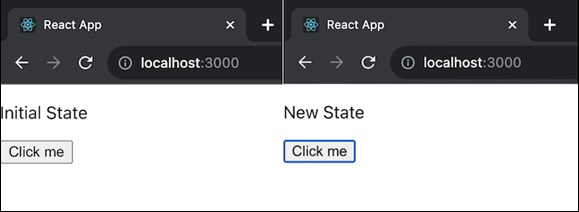
Example − Async Component
In this app we will have a React component called MyAsyncComponent, which simulates asynchronous data fetching using the fetchData function. Also, there is a test code for this component using the @testing-library/react library with the act function to handle asynchronous operations. So the code for the app and its respective test file is given below −
MyAsyncComponent.js
import React, { useState, useEffect } from 'react';
const fetchData = () => {
return new Promise((resolve) => {
// asynchronous data fetching
setTimeout(() => {
resolve('Fetched Data');
}, 1000);
});
};
const MyAsyncComponent = () => {
const [data, setData] = useState(null);
useEffect(() => {
const fetchDataAsync = async () => {
const result = await fetchData();
setData(result);
};
fetchDataAsync();
}, []);
return (
<div>
<p>{data ? data : 'Loading...'}</p>
</div>
);
};
export default MyAsyncComponent;
MyAsyncComponent.test.js
import { render, screen, act } from '@testing-library/react';
import MyAsyncComponent from './MyAsyncComponent';
test('renders data after fetching', async () => {
// Render the component
render(<MyAsyncComponent />);
// Use act() to wait for the asynchronous data fetching
await act(async () => {
});
expect(screen.getByText('Fetched Data')).toBeInTheDocument();
});
Output
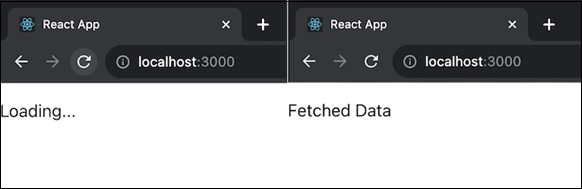
Example − Counter App
Let's see an example. We have a Counter component with a button. So when we press the button it will increment a counter and update a title. So for creating this app we will follow below steps −
Setting up the test environment
Create a container element before each test.
Remove the container after each test.
Component testing
We will use act() function to wrap the component's rendering. This makes sure React operates correctly in a browser.
The act() function can be used to provide user interactions (like clicking a button).
// Code for Counter component
// Set up a container for rendering the component
let container;
beforeEach(() => {
container = document.createElement('div');
document.body.appendChild(container);
});
afterEach(() => {
document.body.removeChild(container);
container = null;
});
it('can render and update a counter', () => {
// Test first render and componentDidMount
act(() => {
ReactDOM.createRoot(container).render(<Counter />);
});
// A click event
act(() => {
button.dispatchEvent(new MouseEvent('click', {bubbles: true}));
});
});
Summary
act() is a tool that allows us to test React components, especially when we are dealing with asynchronous operations or DOM interactions. We can make sure that our tests correctly follow how our components behave in a real web browser by using act(). Testing is an important part of creating reliable and bug-free programs, and act() is a useful function in this process.