
- SAP Hybris - Home
- SAP Hybris - Introduction
- SAP Hybris - Product Family
- SAP Hybris VS SAP C4C
- Tools Provided by Hybris
- SAP Hybris - Accelerators Concept
- Content Management Overview
- SAP Hybris - Modelling
- SAP Hybris - Bundling
- Workflow & Business Process Engine
- SAP Hybris - Catalog Management
- SAP Hybris - Media Management
- Web Content Management
- Commerce Management Overview
- SAP Hybris - Search Option
- SAP Hybris - Personalization
- SAP Hybris - Payment Options
- SAP Hybris - Promotions
- SAP Hybris - Subscriptions
- Order Management Overview
- Customer Service Module
- Assisted Services Module
- SAP Hybris - Marketing
- SAP Hybris - Billing
- SAP Hybris - Cloud for Customer
- SAP Hybris - Product for Sales
- SAP Hybris - Product for Service
- Integration with On-premise SAP Solution
- C4C Project Implementation
- Cloud Applications Studio
- Security and User Management
- SAP Hybris - Interview Questions
SAP Hybris - Web Content Management
SAP Hybris Web content management module is used for the management of content across multiple channels like Online, Mobile and other user interfaces. Companies require good presentation of their products across all channels by using an integrated content management solution provided by SAP Hybris WCMS (Web Content Management System).
The following benefits can be achieved by using the SAP Hybris WCMS −
Less integration cost by using single solution for Sales, PCM, etc.
Using WCMS, it supports easy creation of high quality product websites.
Integrating and managing user generated content with ease.
Web Content Management System provides an easy to use and consistent management of desktop and mobile websites by providing entire content from a single multimedia source.
Less time for implementation using WCMS as only the page is required to develop and maintain for all device types.
With use of WCMS system, you can make the content available across all the channels.
Managing complex formats such as Images, Texts, HTML, Videos, etc.
Dynamic user restriction based on the user groups.
WCMS provides ready to use components built on JQuery, Bootstrap and OWL.
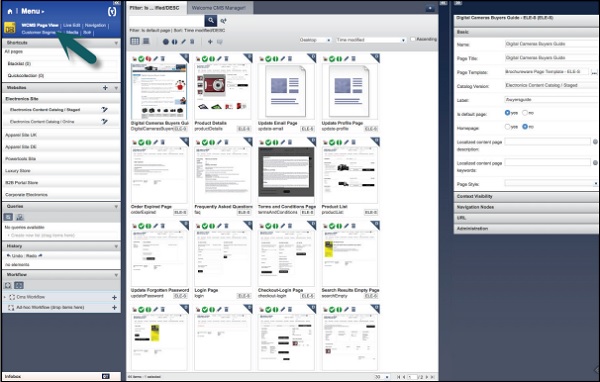
WCMS Cockpit
WCMS provides an easy to use Web Content Management System Cockpit. By using this WCMS Cockpit, users can easily manage their website pages. It provides an Interactive Graphical User Interface based interface for data management for all the channels.
How to login to WCMS cockpit?
You have to enter the URL and it is normally in the following format −
http://servername:9001/cmscockpit/login.zul
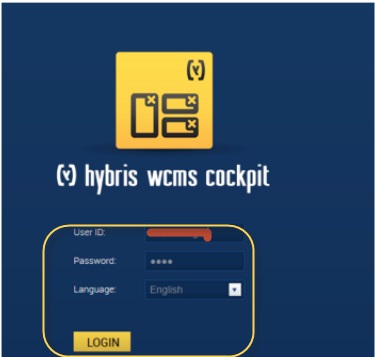
The WCMS Cockpit also provides support for workflow and synchronization tasks. The following screenshot shows the WCMS Cockpit −
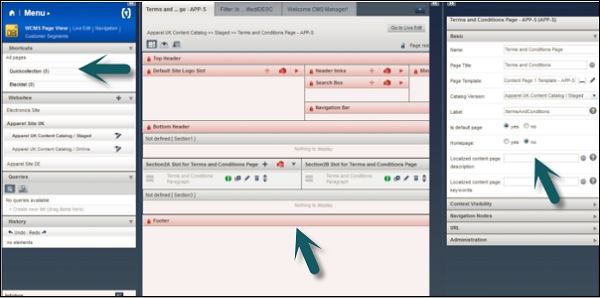
The WCMS Cockpit contains the following areas −
- Navigation Area
- Browser Area
- Cockpit Area
Let us now discuss each of these in detail.
Navigation Area
On the left hand side, you have the navigation pane, where you can navigate to Shortcuts, Queries, Websites and the History tab.
Browser Area
In the center, you have the Browser area, which is used to manage web content for all the channels. You can add Top Header, Bottom Header and Footer.
Cockpit Area
On the right hand side, you have the Cockpit area. The following options are available under the Cockpit area in the Basic Category −
- Name
- Page title
- Page Template
- Catalog Version
- Label
- Homepage, etc
Similarly, you have Context viability, Navigation, URL and Administrator tab in the cockpit area, which can be used to manage the web content.