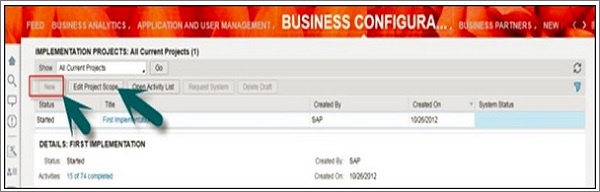- SAP Hybris - Home
- SAP Hybris - Introduction
- SAP Hybris - Product Family
- SAP Hybris VS SAP C4C
- Tools Provided by Hybris
- SAP Hybris - Accelerators Concept
- Content Management Overview
- SAP Hybris - Modelling
- SAP Hybris - Bundling
- Workflow & Business Process Engine
- SAP Hybris - Catalog Management
- SAP Hybris - Media Management
- Web Content Management
- Commerce Management Overview
- SAP Hybris - Search Option
- SAP Hybris - Personalization
- SAP Hybris - Payment Options
- SAP Hybris - Promotions
- SAP Hybris - Subscriptions
- Order Management Overview
- Customer Service Module
- Assisted Services Module
- SAP Hybris - Marketing
- SAP Hybris - Billing
- SAP Hybris - Cloud for Customer
- SAP Hybris - Product for Sales
- SAP Hybris - Product for Service
- Integration with On-premise SAP Solution
- C4C Project Implementation
- Cloud Applications Studio
- Security and User Management
- SAP Hybris - Interview Questions
SAP Hybris - C4C Project Implementation
As a part of the SAP C4C, there are various activities, which you need to perform under project implementation. We will discuss some of the key activities here.
Preparation Phase
The first step in implementation is preparing the system. This includes creating system administrator for implementation, scoping of C4C system, defining migration strategies for data from On-premise to Cloud System, etc.
Fine-tuning
As per the scope of project, fine-tuning involves performing customization in SAP ECC On-premise system to perform configuration and setup your customizing as per the project scope. It includes creating users and business roles, defining organization structure and management rules, etc.
Data Migration and Integration
Data Migration and Integration includes performing manual data migration by using the default templates based cloud system. In case of integration being in scope, then perform initial data load from On-premise source system to cloud system.
Test
In the Test phase, you perform Unit, Regression, Data test, etc.
Go Live
Go Live work center includes activities like user enablement. SAP C4C administrator is enabled who takes care of the day-to-day operation and supports activities before it goes live. Once this is done, you can set the system to Live.
Project Implementation in SAP C4C
To implement a project in SAP C4C, follow the steps given below −
Step 1 − Go to Business Configuration work center → Implementation Project.
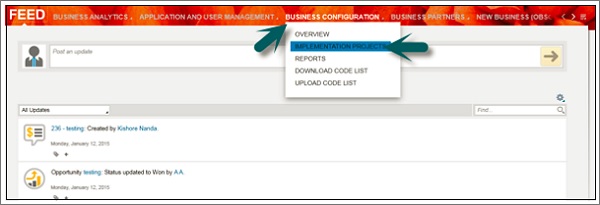
Step 2 − Click the New tab to start implementing a new project. As a project already exists, click Edit Project Scope to see the steps in implementation.