
- qTest - Home
- qTest - Introduction
- qTest - Features
- qTest - Free Trial Access
- qTest - Login
- qTest - Dashboard
- qTest - Invite Users
- qTest - Add a Project
- Test Plan & Release Management
- Test Plan & Build Management
- qTest - Modules Management
- qTest - Requirements
- qTest - Create Associated Test Cases
- qTest - Import Requirements
- qTest - Export Requirements
- qTest - Export RTM
- qTest - Test Design
- qTest - Calling a Test Case
- qTest - Approve a Test Case
- qTest - Import Test Cases
- qTest - Export Test Cases
- qTest - Test Cycle Management
- qTest - Test Suite Management
- qTest - Add Test Runs
- qTest - Test Execution
- qTest - Quick Run
- qTest - Submit a Defect
- qTest - Clone a Defect
- qTest - Import a Defect
- qTest - Reports
- qTest - Filter
- qTest - Drag & Drop
- qTest - Hotkeys
- qTest - Recycle Bin
- qTest - Search
- qTest - Toggle ID
- qTest - Tagging ID
qTest - Hotkeys
qTest supports a wide range of hotkeys at each section. Hotkeys are also known as Keyboard Shortcuts. You can see these shortcuts at the left bottom of each section as shown encircled in red in the following screenshot.
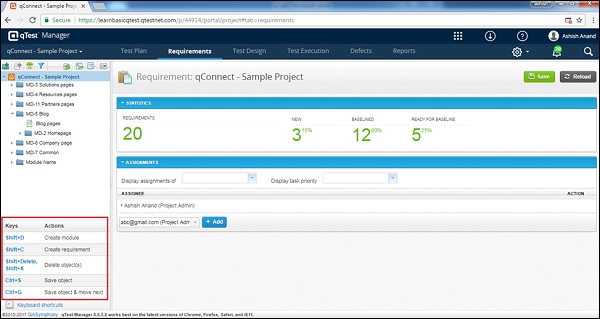
The following table lists down the supported hotkeys. To use a specific hotkey, you should be on the respective page. For example, while using the hotkey to create a release, you should first navigate to the Test plan section and then use Shift + D.
| Hotkeys | Page | |||||
|---|---|---|---|---|---|---|
| Test Plan | Requirements | Test Design | Test Execution | Defects | Reports | |
| Ctrl + S | Save an object | Save an object | Save an object | Save an object | Save an object | X |
| Ctrl + G | Save an object & go to the next item (of the same level on the object tree) | Save an object & go to the next item (of the same level on the object tree) | Save an object & go to the next item (of the same level on the object tree) | Save an object & go to the next item (of the same level on the object tree) | X | X |
| Shift + D | Create a release | Create a module | Create a module | Create a test cycle | X | X |
| Shift + Delete, Shift + X | Delete object(s) | Delete object(s) | Delete object(s) | Delete object(s) | X | X |
| Shift + C | Create a build | Create a requirement | Create a test case | X | X | X |
| Shift + S | X | X | X | Create a test suite | X | X |
| Shift + R | X | X | X | Create a test run | X | X |
| Ctrl + E | X | X | X | X | Save & close a defect | X |
Advertisements