
- qTest - Home
- qTest - Introduction
- qTest - Features
- qTest - Free Trial Access
- qTest - Login
- qTest - Dashboard
- qTest - Invite Users
- qTest - Add a Project
- Test Plan & Release Management
- Test Plan & Build Management
- qTest - Modules Management
- qTest - Requirements
- qTest - Create Associated Test Cases
- qTest - Import Requirements
- qTest - Export Requirements
- qTest - Export RTM
- qTest - Test Design
- qTest - Calling a Test Case
- qTest - Approve a Test Case
- qTest - Import Test Cases
- qTest - Export Test Cases
- qTest - Test Cycle Management
- qTest - Test Suite Management
- qTest - Add Test Runs
- qTest - Test Execution
- qTest - Quick Run
- qTest - Submit a Defect
- qTest - Clone a Defect
- qTest - Import a Defect
- qTest - Reports
- qTest - Filter
- qTest - Drag & Drop
- qTest - Hotkeys
- qTest - Recycle Bin
- qTest - Search
- qTest - Toggle ID
- qTest - Tagging ID
qTest - Export RTM
RTM stands for Requirement Traceability Matrix. A user can download RTM for Requirement tab to track Test cases and Requirements.
Following are the steps to export the requirement details.
Step 1 − Select the root folder and click the Export Requirement icon as shown in the following screenshot.
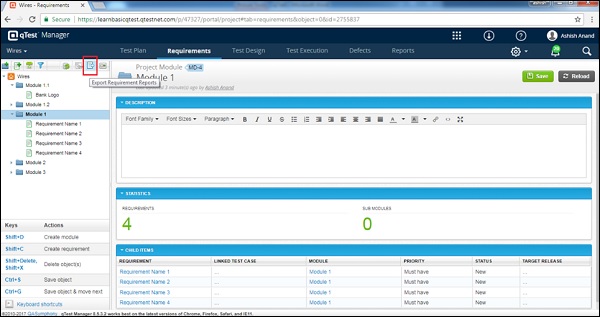
Step 2 − Clicking the icon displays a set of options (to download) as shown in the screenshot below. Select the Requirement Details Report.
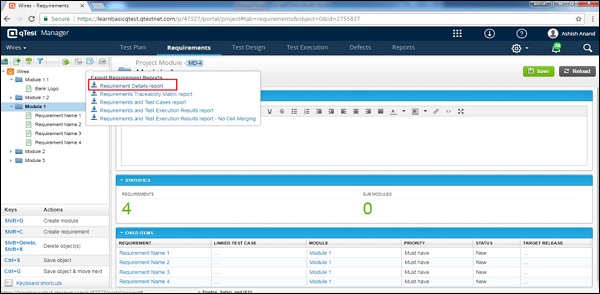
As soon as you click the Requirement Traceability Matrix Report, an Excel file downloads along with details. Following screenshot shows a sample Excel file with the RTM details.
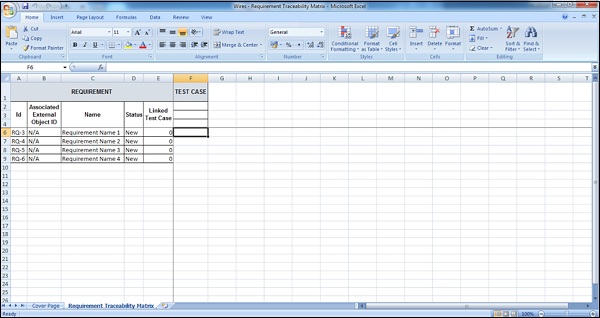
You can select Individual Requirements of one module to export at a time. By selecting the Root folder, you will be able to export all the requirements present inside the modules and the sub-modules of the root folder.