
- SAP Webi - Home
- SAP Webi - Overview
- SAP Webi - BI Launchpad
- SAP Webi - BI Preferences
- SAP Webi - Application Modes
- SAP Webi - Creating Documents
- Editing & Opening Documents
- Web Intelligence Sending Documents
- SAP Webi - Managing Reports
- SAP Webi - Using Queries
- SAP Webi - Queries Using Universe
- SAP Webi - Queries Using Bex
- Queries Using Analysis View
- SAP Webi - Query Filters
- SAP Webi - Query Filter Types
- SAP Webi - Ranking Data
- SAP Webi - Working With Reports
- SAP Webi - Breaks
- SAP Webi - Sorts
- SAP Webi - Charts
- SAP Webi - Conditional Formatting
- SAP Webi - Filtering Report Data
- SAP Webi - Input Controls
- SAP Webi - Formulas and Variables
- SAP Webi - Drill Options in Reports
- SAP Webi - Sharing Reports
- SAP Webi - Merge Dimension
SAP Webi Online Quiz
Following quiz provides Multiple Choice Questions (MCQs) related to SAP Webi. You will have to read all the given answers and click over the correct answer. If you are not sure about the answer then you can check the answer using Show Answer button. You can use Next Quiz button to check new set of questions in the quiz.
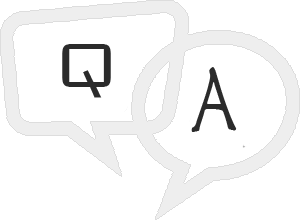
Q 1 - While creating a new Webi report, which of the following only support no data or Universe from IDT as data source?
Answer : C
Q 2 - Which method can you use to combine queries in Webi Rich Client?
Answer : A
Explanation
Minus and Intersect can be used to combine queries in a Webi document.
Q 3 - Which Object is retrieved from the Input File Repository Server when you refresh a Web Intelligence document?
Answer : A
Q 4 - Which of the following tool is used to manage user rights in BO repository?
Answer : C
Explanation
Users are normally created by Business Objects Administrator. CMC is used to create user profiles to login to BO tools.
Q 5 - While creating a Webi document, how many blocks can be used?
Answer : E
Q 6 - Which of the following can be used to set drill option in a Webi document?
B - Result Objects in Webi Rich client
Answer : C
Q 7 - Which of the following is not a Drill method in a Webi document?
Answer : C
Q 8 - To divide the information into smaller part for better analysis and allows Business managers to analyze the data in more effective manner. Which of the following can be used in Webi report?
Answer : B
Explanation
You can use sections to divide the information into smaller part for better analysis. Section allows Business managers to analyze the data in more effective manner.
Q 9 - Which of the following can be used to highlight some specific values in the report. If you want you can show specific low or high values with some specific colors?
Answer : C
Explanation
Conditional Formatting is used to highlight some specific values in the report. If you want you can show specific low or high values with some specific colors. Conditional formatting can be applied to below elements −
- Rows in horizon tables
- Columns in Vertical tables
- Cells in forms and cross tables
- Sections
- Free Holding Cells
Q 10 - Where you can check report filters in a Webi report?
A - Filter Panel → Show Report Filters
B - Tool Bar → Show/Hide filter pane