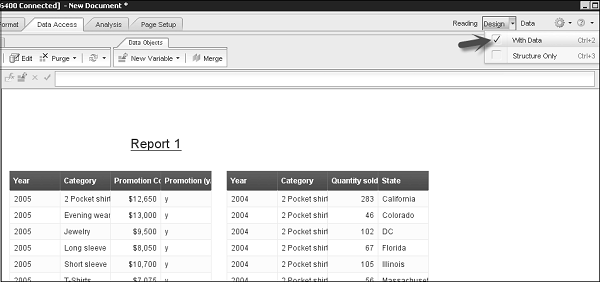- SAP Webi - Home
- SAP Webi - Overview
- SAP Webi - BI Launchpad
- SAP Webi - BI Preferences
- SAP Webi - Application Modes
- SAP Webi - Creating Documents
- Editing & Opening Documents
- Web Intelligence Sending Documents
- SAP Webi - Managing Reports
- SAP Webi - Using Queries
- SAP Webi - Queries Using Universe
- SAP Webi - Queries Using Bex
- Queries Using Analysis View
- SAP Webi - Query Filters
- SAP Webi - Query Filter Types
- SAP Webi - Ranking Data
- SAP Webi - Working With Reports
- SAP Webi - Breaks
- SAP Webi - Sorts
- SAP Webi - Charts
- SAP Webi - Conditional Formatting
- SAP Webi - Filtering Report Data
- SAP Webi - Input Controls
- SAP Webi - Formulas and Variables
- SAP Webi - Drill Options in Reports
- SAP Webi - Sharing Reports
- SAP Webi - Merge Dimension
SAP Webi - Application Modes
There are three different application modes that can be used to build the queries, create documents and to analyze the reports. When you open an existing report, the following modes are available −
- Data
- Reading
- Design
Data Application Mode
In this mode, you can create new data provider, change an existing data source or rename a data provider. You can also create, edit, and manage queries, which is used to pass data to reports.
In Data mode, it shows the list of all the available data providers. All the options in tool mode are disabled in this mode.
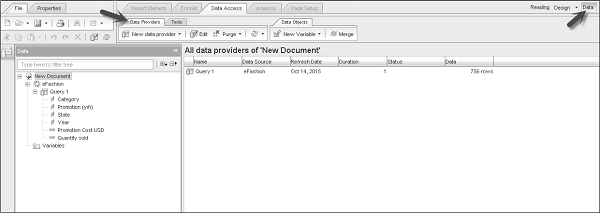
Reading Mode
This mode allows you to display existing reports, search text, monitor changes in the reports, and drill down on the data in the report.
You can also use the left panel and tool bar in the Reading mode.
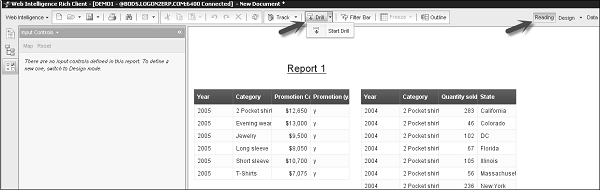
Design Mode
Design mode allows you to add, delete objects in a report, applying conditional formatting, applying formulas in report, creating variables, etc.
Design mode with Structure only allows you to view the structure of the report. All the changes that you make in this mode, they are not applied to the server till you populate it with data.
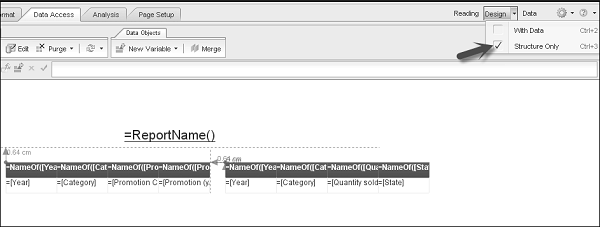
In Design mode with data, all the modifications applied in a report are on the server. In case you have to make a lot of changes in an existing report, it is recommended to make changes in structure mode and then populate the report with data.