
- SAP Webi - Home
- SAP Webi - Overview
- SAP Webi - BI Launchpad
- SAP Webi - BI Preferences
- SAP Webi - Application Modes
- SAP Webi - Creating Documents
- Editing & Opening Documents
- Web Intelligence Sending Documents
- SAP Webi - Managing Reports
- SAP Webi - Using Queries
- SAP Webi - Queries Using Universe
- SAP Webi - Queries Using Bex
- Queries Using Analysis View
- SAP Webi - Query Filters
- SAP Webi - Query Filter Types
- SAP Webi - Ranking Data
- SAP Webi - Working With Reports
- SAP Webi - Breaks
- SAP Webi - Sorts
- SAP Webi - Charts
- SAP Webi - Conditional Formatting
- SAP Webi - Filtering Report Data
- SAP Webi - Input Controls
- SAP Webi - Formulas and Variables
- SAP Webi - Drill Options in Reports
- SAP Webi - Sharing Reports
- SAP Webi - Merge Dimension
SAP Webi - Query Filters
Query filters are used to limit the rows returned in a Webi document. Query filters allow you to hide the data that you dont want to show to specific people and also limit the size of .wid document. When you run a query, it only returns the rows that meet the query filter definition.
Following are the key features used in Query filter −
You can retrieve data as per specific business requirement.
You can hide the data that you dont want specific users to see in a Webi document.
Limit the size of Webi document of the network and hence provides performance optimization.
Example − Being an Area Sales Manager for NY, you want to see the margin values for your region. Sales universe contains data from all the regions in United States. Also you only want to see data from the stores in NY where the sales margin is greater than 100K USD in the second Quarter (Q2) 2015.
Now to create a Webi document with this information, you have to apply filters on these dimensions - State, Year, and Quarter and Filter on sales margin.
Filter Operator AND |
| Filter Condition |
| Year = 2015 |
| Quarter = Q2 |
| State = NY |
| Sales Margin >= 100000 |
Difference between Query Filters and Report Filters
Query filters are applied in Query Panel and they are used to limit the number of rows from data sources and to return the same in the document.
Report filters are applied at the report level on reports, tables, charts, etc. These filters are not used to limit the data retrieval from the data source and only hide certain values at the report level.
Query Filter Structure
Query filter is applied in this format −
Object (On which filter is applied), Operator (You can use various comparison operators), and Operand.
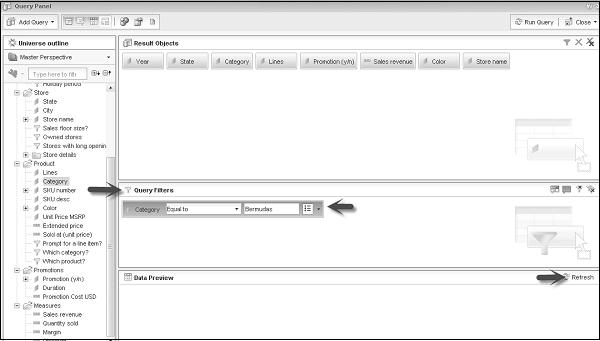
Operand − You can select from the following list of Operands −
- Constant
- List of Values (LOVs)
- Prompt
- Universe Object
- Result from Other Query
Operators − You can select from the following operators −
- Equal to (=)
- Not Equal to
- Greater than
- Less than
- Greater than Equal to
- Less than Equal to
- Between