
- SAP Webi - Home
- SAP Webi - Overview
- SAP Webi - BI Launchpad
- SAP Webi - BI Preferences
- SAP Webi - Application Modes
- SAP Webi - Creating Documents
- Editing & Opening Documents
- Web Intelligence Sending Documents
- SAP Webi - Managing Reports
- SAP Webi - Using Queries
- SAP Webi - Queries Using Universe
- SAP Webi - Queries Using Bex
- Queries Using Analysis View
- SAP Webi - Query Filters
- SAP Webi - Query Filter Types
- SAP Webi - Ranking Data
- SAP Webi - Working With Reports
- SAP Webi - Breaks
- SAP Webi - Sorts
- SAP Webi - Charts
- SAP Webi - Conditional Formatting
- SAP Webi - Filtering Report Data
- SAP Webi - Input Controls
- SAP Webi - Formulas and Variables
- SAP Webi - Drill Options in Reports
- SAP Webi - Sharing Reports
- SAP Webi - Merge Dimension
SAP Webi - Queries using Analysis View
Analysis view is created in BI workspace. Analysis views with custom objects are not supported and it only supports Analysis view coming from SAP NetWeaver BW.
Open Webi Rich Client → New Document → Select Analysis view as Data source.
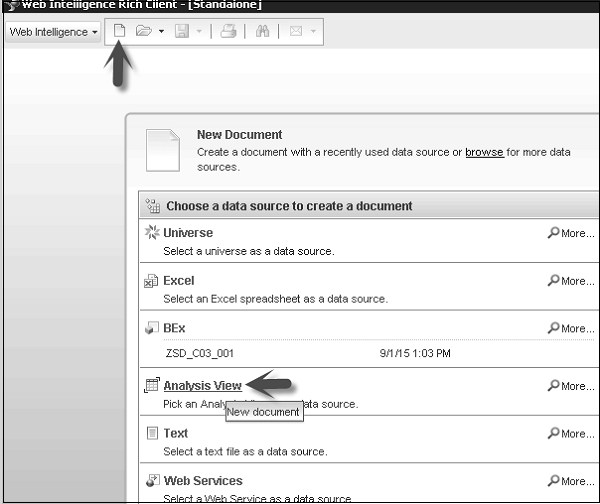
Select an Analysis View, and click Ok.
Managing Queries
To manage multiple queries, you have an option of Data at the top right corner. This option is not available in Webi DHTML interface.
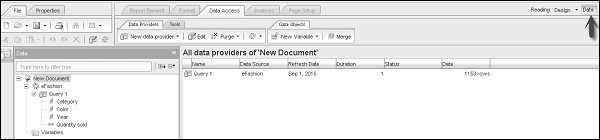
All the data providers appear in the list to the right side of the data pane. It also tells you the Data Source, Refresh date, Duration, status, etc.
To see the details of data, double-click on the Query. It will open the details of data added in Query.
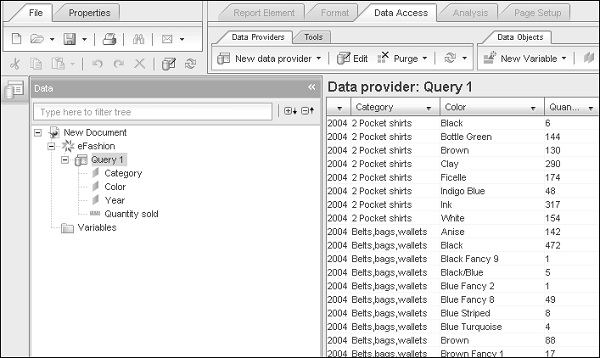
To edit a query, right-click on query in Data mode. Select edit or you can also select an option of Edit in the tool menu.
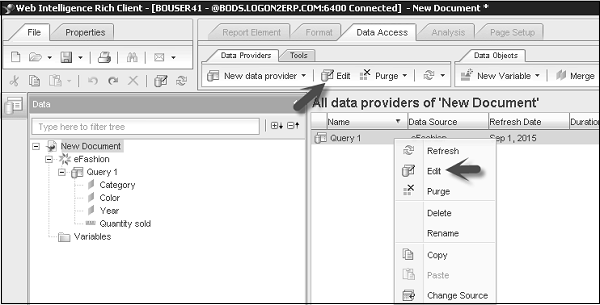
You can also Rename, Delete, Copy or Purge a query using this Data Manager option.