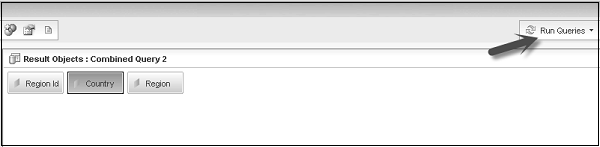- SAP Webi - Home
- SAP Webi - Overview
- SAP Webi - BI Launchpad
- SAP Webi - BI Preferences
- SAP Webi - Application Modes
- SAP Webi - Creating Documents
- Editing & Opening Documents
- Web Intelligence Sending Documents
- SAP Webi - Managing Reports
- SAP Webi - Using Queries
- SAP Webi - Queries Using Universe
- SAP Webi - Queries Using Bex
- Queries Using Analysis View
- SAP Webi - Query Filters
- SAP Webi - Query Filter Types
- SAP Webi - Ranking Data
- SAP Webi - Working With Reports
- SAP Webi - Breaks
- SAP Webi - Sorts
- SAP Webi - Charts
- SAP Webi - Conditional Formatting
- SAP Webi - Filtering Report Data
- SAP Webi - Input Controls
- SAP Webi - Formulas and Variables
- SAP Webi - Drill Options in Reports
- SAP Webi - Sharing Reports
- SAP Webi - Merge Dimension
SAP Webi - Ranking Data
You can rank the unranked data from the database in your report. Database ranking allows you to rank the data at database level so when you run a query, data returned by query is already ranked.
Database ranking is done by editing the script generated by query. If your database doesnt support ranking, then the option to create ranking will not highlight in query panel.
Also note that Ranking cant be created on hierarchical data.
Creating Database Ranking
First add the objects to Result Objects in Query panel. Select Add Ranking at the top of Query filter pane.
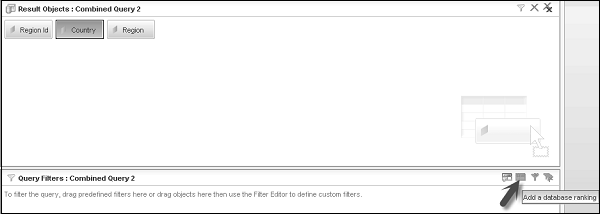
Select the ranking dimension and type - top, bottom, top %, and bottom %.
You can select the number of records or % of records you want the rank to return in the next box. Drag the ranking dimensions, measures, to based-on box. You can also drag dimensions to provide a calculation context to Ranked by box. You can also add WHERE condition by dragging a dimension to the bottom of ranking.
Click Run Query.