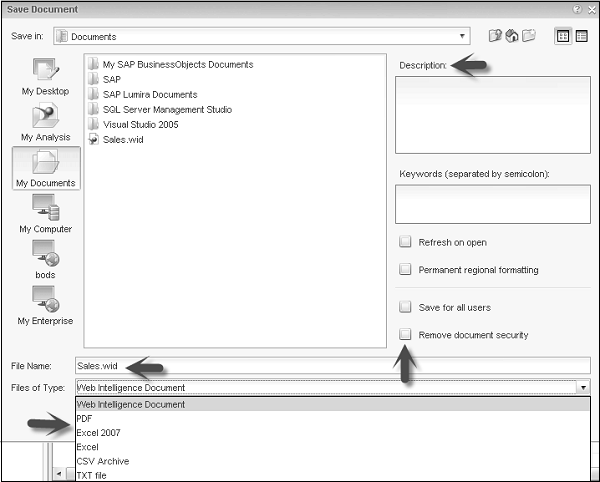- SAP Webi - Home
- SAP Webi - Overview
- SAP Webi - BI Launchpad
- SAP Webi - BI Preferences
- SAP Webi - Application Modes
- SAP Webi - Creating Documents
- Editing & Opening Documents
- Web Intelligence Sending Documents
- SAP Webi - Managing Reports
- SAP Webi - Using Queries
- SAP Webi - Queries Using Universe
- SAP Webi - Queries Using Bex
- Queries Using Analysis View
- SAP Webi - Query Filters
- SAP Webi - Query Filter Types
- SAP Webi - Ranking Data
- SAP Webi - Working With Reports
- SAP Webi - Breaks
- SAP Webi - Sorts
- SAP Webi - Charts
- SAP Webi - Conditional Formatting
- SAP Webi - Filtering Report Data
- SAP Webi - Input Controls
- SAP Webi - Formulas and Variables
- SAP Webi - Drill Options in Reports
- SAP Webi - Sharing Reports
- SAP Webi - Merge Dimension
SAP Webi - Managing Reports
Webi documents contain at least one or more reports. You can manage multiple reports in a single Webi document. You can also add, delete, rename, and move existing reports in one Webi document.
To add, delete, or move a report in a Webi document, right-click on the Report tab.

Add, Delete, Rename, Save a Report
To add a report, right-click on the existing report tab and click Add Report.
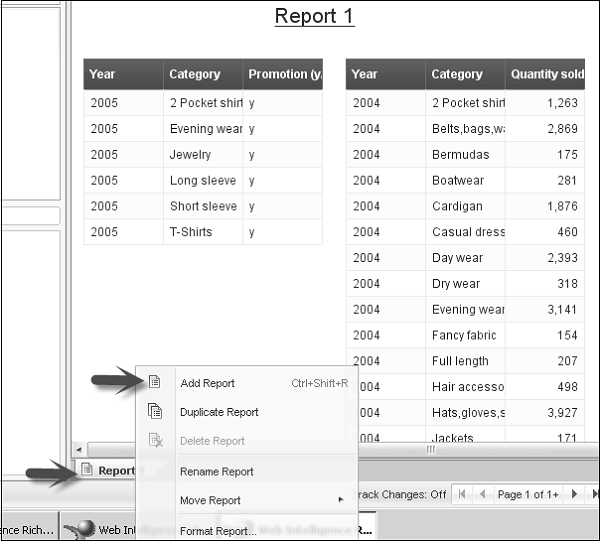
To delete a report, right-click on the report tab and click Delete. Each Webi document should have at least one report.
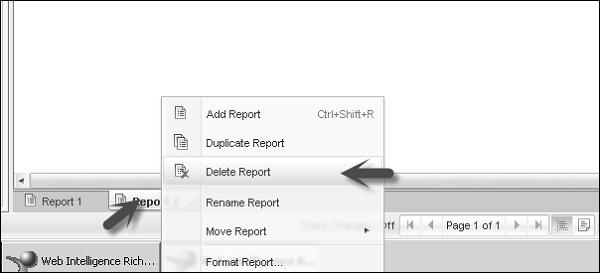
You can use Rename Report option to rename an existing report.
To save a document in Webi, you have options to save a report locally, save in BI repository, or export as CSV format. To do this, go to File tab and choose from the options Save/Save As/Save as Enterprise.
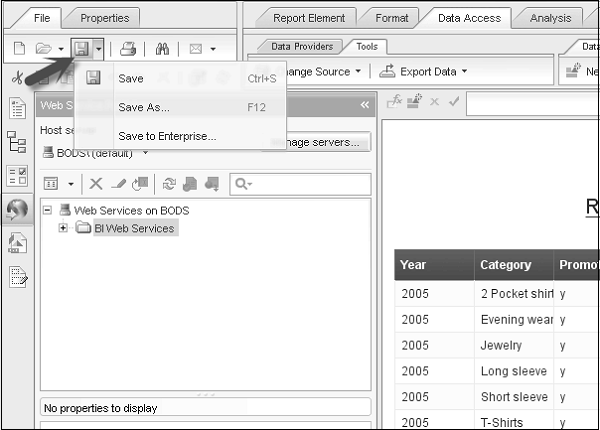
If you open a Webi document, you can click Save to keep the changes. Save as option is used to save a document in different formats such as −
- WID
- Excel
- Excel 2007
- CSV Achieve
- TXT File
When you use the Save as option, on the right side of the screen you get many options Refresh on open, Permanent Regional formatting, Save for all users, Remove document Security.
You can enter the report name, change an existing report name and also add a description.