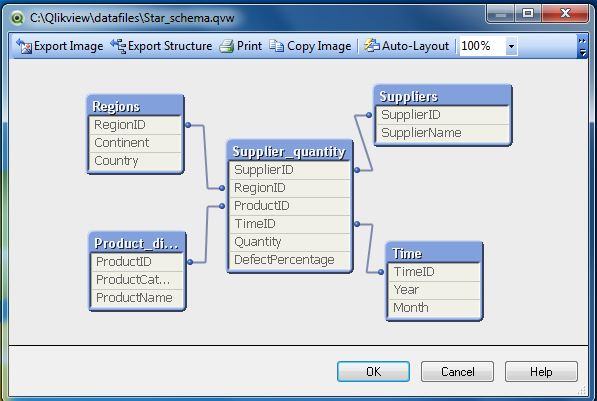- QlikView - Home
- QlikView - Overview
- QlikView - Desktop Installation
- QlikView - Architecture
- QlikView - Navigation
- QlikView - Excel file
- QlikView - Delimited file
- QlikView - XML file
- QlikView - Web file
- QlikView - Database
- QlikView - Inline Data
- QlikView - Resident Load
- QlikView - Preceding Load
- QlikView - Incremental Load
- QlikView - Data - files(QVD)
- QlikView Report Interface
- QlikView - Sheet and Objects
- QlikView - Scripting
- Qlikview - Functions
- QlikView - IntervalMatch
- QlikView - Aggregate Functions
- QlikView - Match Function
- QlikView - Rank Function
- QlikView - Peek Function
- QlikView - RangeSum Function
- QlikView - Documents
- QlikView - List Box
- QlikView - Multi Box
- QlikView - Text Object
- QlikView - Bar Chart
- QlikView - Pie Chart
- QlikView - Dashboard
- QlikView Data Transformation
- QlikView - Transformation Wizard
- QlikView - Fill Function
- QlikView - Column Manipulation
- QlikView - Rotating Tables
- QlikView Data Model
- QlikView - Dimensions & measures
- QlikView - Star Schema
- QlikView - Synthetic Key
- QlikView - Generating Data
- QlikView Data Analysis
- QlikView - Cross Tables
- QlikView - Straight Tables
- QlikView - Pivot Tables
- QlikView - Set Analysis
- QlikView - Joins
- QlikView - Keeps
- QlikView - Concatenation
- QlikView - Master Calendar
- QlikView - Mapping Tables
- QlikView - Circular Reference
- Qlikview Useful Resources
- Qlikview - Questions/Answers
- Qlikview - Quick Guide
- Qlikview - Useful Resources
- Qlikview - Discussion
QlikView - Star Schema
A start schema model is a type of data model in which multiple dimensions are linked to a single fact table. Of course, in bigger models there can be multiple facts tables linked to multiple dimensions and other fact tables. The usefulness of this model lies in performing fast queries with minimal joins among various tables. The fact table contains data, which are measures and have numeric values. Calculations are applied on the fields in the fact table. The unique keys of the dimension tables are used in linking it to the fat table, which also has a key usually with the same field name. Therefore, the Fact table contains the keys from the entire dimension table and forms a concatenated primary key used in various queries.
Input Data
Given below is a list of tables, which contain the data for different products from various suppliers and regions. Also the supply happens at different time intervals, which are captured in the Time dimension table.
Product Dimension
It contains the Product Category and Product Names. The Product ID field is the unique Key.
ProductID,ProductCategory,ProductName 1,Outdoor Recreation,Winter Sports & Activities 2,Clothing,Uniforms 3,Lawn & Garden Power, Equipment 4,Athletics,Rugby 5,Personal Care,Shaver 6,Arts & Entertainment,Crafting Materials 7,Hardware,Power Tool Batteries
Region Dimension
It contains the Region Names where the suppliers are based. The RegionID field is the unique Key.
RegionID,Continent,Country 3,North America, USA 7,South America, Brazil 12,Asia,China 2,Asia,Japan 5,Europe,Belgium
Supplier Dimension
It contains the Supplier Names, which supply the above products. The SupplierID field is the unique Key.
SupplierID,SupplierName 3S12,Supre Suppliers 4A15,ABC Suppliers 4S66,Max Sports 5F244,Nice Foods 8A45,Artistic angle
Time Dimension
It contains the Time periods when the supply of the above products occur. The TimeID field is the unique Key.
TimeID,Year,Month 1,2012,Feb 2,2012,May 3,2012,Sep 4,2013,Aug 5,2014,Jan 6,2014,Nov
Supplier Quantity Fact
It contains the values for the quantities supplied and percentage of defects in them. It joins to each of the above dimensions through keys with same name.
ProductID,RegionID,TimeID,SupplierID,Quantity, DefectPercentage 1,3,3,5F244,8452,12 2,3,1,4S66,5124,8.25 3,7,1,8A45,5841,7.66 4,12,2,4A15,5123,1.25 5,5,3,4S66,7452,8.11 6,2,5,4A15,5142,3.66 7,2,1,4S66,452,2.06
Load Script
The above data is loaded to QlikView memory by using the script editor. Open the Script editor from the File menu or press Control+E. Choose the Table Files option from the Data from Files tab and browse for the file containing the above data. Click OK and press Control+R to load the data into QlikView's memory. Below is the script which appears after each of the above file is read.
LOAD ProductID,
ProductCategory,
ProductName
FROM
[C:\Qlikview\images\StarSchema\Product_dimension.csv]
(txt, codepage is 1252, embedded labels, delimiter is ',', msq);
LOAD TimeID,
Year,
Month
FROM
[C:\Qlikview\images\StarSchema\Time.csv]
(txt, codepage is 1252, embedded labels, delimiter is ',', msq);
LOAD SupplierID,
SupplierName
FROM
[C:\Qlikview\images\StarSchema\Suppliers.csv]
(txt, codepage is 1252, embedded labels, delimiter is ',', msq);
LOAD RegionID,
Continent,
Country
FROM
[C:\Qlikview\images\StarSchema\Regions.csv]
(txt, codepage is 1252, embedded labels, delimiter is ',', msq);
LOAD ProductID,
RegionID,
TimeID,
SupplierID,
Quantity,
DefectPercentage
FROM
[C:\Qlikview\images\StarSchema\Supplier_quantity.csv]
(txt, codepage is 1252, embedded labels, delimiter is ',', msq);
Star Schema Data Model
After reading the above data into QlikView memory, we can look at the data model, which shows all the tables, fields, and relationship in form of a star schema.