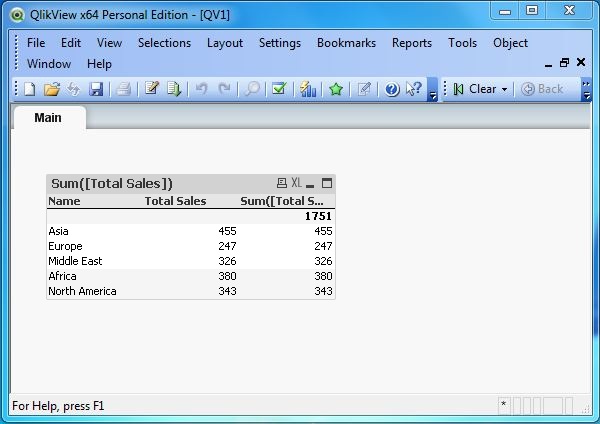QlikView - Resident Load
QlikView can load data from tables already existing in its RAM, which is already processed by a script. This requirement arises when you want to create a table deriving data from an already existing table in the same script. Please note that both the new table and the existing table should be in the same script.
Creating the Load Script
Open the script editor (or use Control+E) and mention the following script. Here we create an inline table named Regions with sales data for different regions. Then we create another table named Total to calculate the total sales by Region Names. Finally we drop the table Regions, as in this .qvw file we only need the table named Total for data analysis.
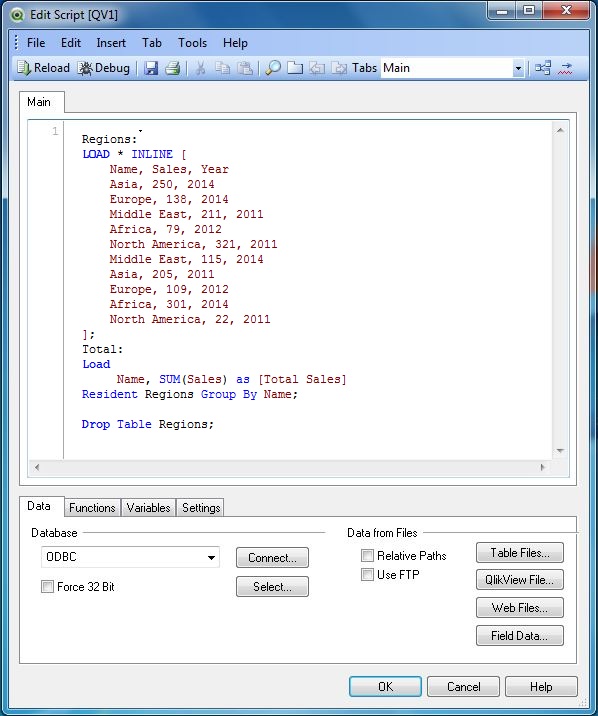
Table Box Data
On creating a Table Box Sheet Object, we see the data that is read from the resident data load option.