
- SAP Business Workflow Tutorial
- SAP Business Workflow - Home
- Introduction
- Challenges
- Benefits/Features
- Layers
- Architecture
- Linking Process, Business Logic & People
- Business Object
- Start & Termination
- Condition Editor
- Administration
- Event Manager Administration
- Workflows With Errors
- Workflow Configuration
- Workflow Builder
- Import/Export
- Creating Steps
- Business Object Builder
- Abap Classes
- Extended Notifications
- Notifications Configuration
- Integration With Non-Sap Workflow Apps
- Universal Worklist
- Creating Workflows
- Archiving Workitems
- Using Swi2_Diag Diagnosis
- Using The Event Trace
- Transactions
- Function Modules
- Job Responsibilities
- SAP Business Workflow Resources
- Quick Guide
- SAP Business Workflow - Resources
- SAP Business Workflow - Discussion
SAP Business Workflows With Errors
You can also list top workitems with errors in Workflow. SAP List viewer in ABAP system is used to view the workflow with errors and these are grouped based on error reason. Following are the possible causes of workflow errors −
- Agent
- Deadlines
- Binding from workflow to workitem
- Other
You can access the processing of workflows with errors navigating to this path: Tools → Business Workflow → Administration → Workflow Runtime → Diagnosis of Workflows with Errors.
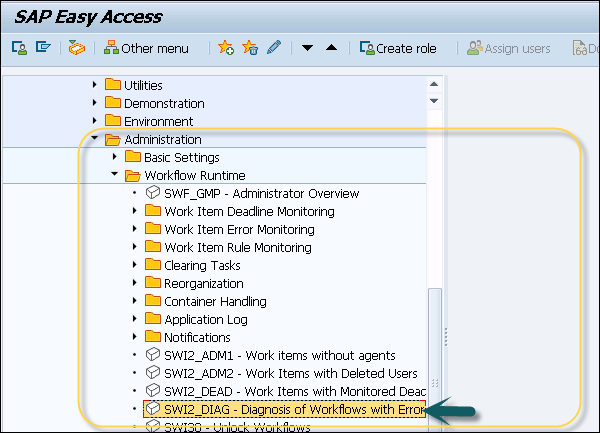
You can use T-code: SWI2_DIAG (Diagnosis of Workflows with Errors) - which is defined as the standard SAP code available within R/3 SAP systems depending on your version and release.
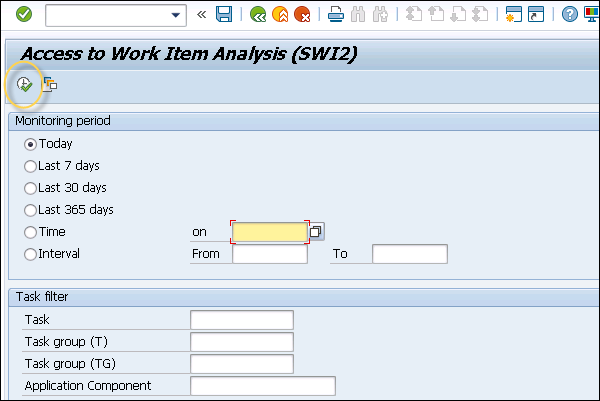
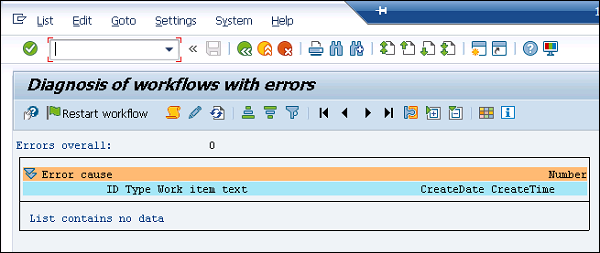
You can see the error cause in the workflow diagnosis and also “Restart workflow” from here.
Advertisements