
- SAP Business Workflow Tutorial
- SAP Business Workflow - Home
- Introduction
- Challenges
- Benefits/Features
- Layers
- Architecture
- Linking Process, Business Logic & People
- Business Object
- Start & Termination
- Condition Editor
- Administration
- Event Manager Administration
- Workflows With Errors
- Workflow Configuration
- Workflow Builder
- Import/Export
- Creating Steps
- Business Object Builder
- Abap Classes
- Extended Notifications
- Notifications Configuration
- Integration With Non-Sap Workflow Apps
- Universal Worklist
- Creating Workflows
- Archiving Workitems
- Using Swi2_Diag Diagnosis
- Using The Event Trace
- Transactions
- Function Modules
- Job Responsibilities
- SAP Business Workflow Resources
- Quick Guide
- SAP Business Workflow - Resources
- SAP Business Workflow - Discussion
Notifications Configuration
SWN_SELSEN is a standard executable ABAP Report that you can use to select and send the workitems. You can run this report periodically.
Transaction SWNCONFIG is for advanced configuration.
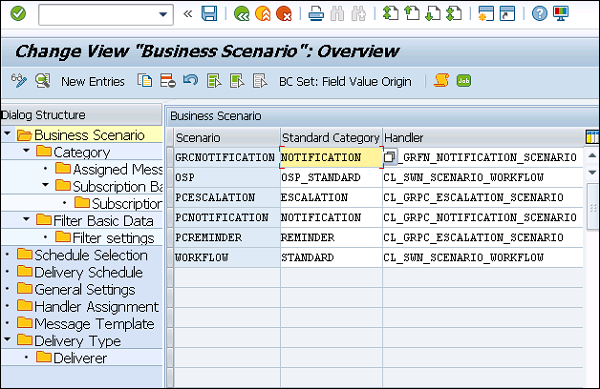
On the left side under the dialog structure, there are different options such as −
- Business Scenario
- Schedule Selection
- Delivery Schedule
- General Settings
- Handler Assignment
- Message Template
- Delivery Type
You can select any dialog structure and click New Entries to add an entry for notification configuration in SAP system.
Transaction SWNADMIN is for basic administration. When you run this T-code, you will be prompted as below.
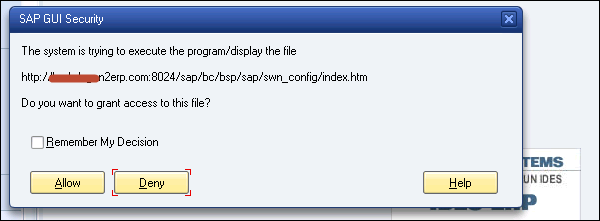
Once you click Allow, you will be navigating to the page: Administration of extended notification of the workflow.
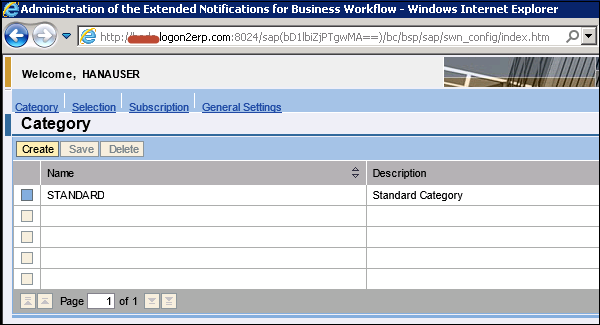
In this window, you can define extended notifications for your workflows. You can activate/deactivate notifications, define schedule, define messages, recipients, etc.
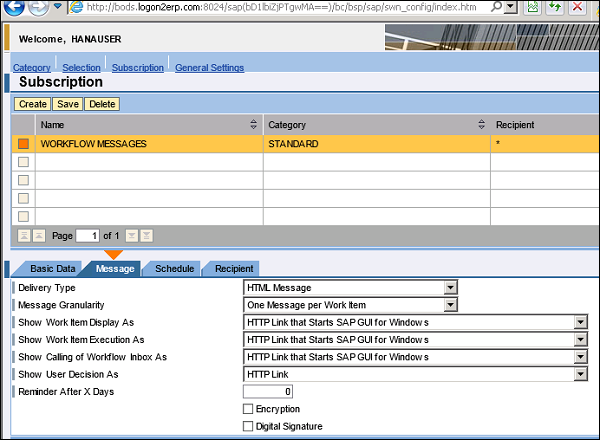
To Continue Learning Please Login