
- SAP NetWeaver - Home
- SAP NetWeaver - Introduction
- SAP NetWeaver - Architecture
- SAP NetWeaver - Components
- SAP NetWeaver - Release Details
- SAP NW - NW Version in ECC System
- SAP NetWeaver - Setting Up NW
- SAP NW - Installation Options
- Passing Parameters for Installation
- SAP NW - Transport Management
- Managing Background Jobs
- SAP NW - NW Business Client
- SAP NW - Service Configuration
- Business Client Installation
- NWBC Transaction & Navigation
- SAP Application based on NW
- SAP NetWeaver - Portal
- SAP NetWeaver - Create a System
- Enterprise Portal Roles & Group
- SAP NW - Knowledge Management
- SAP NW - KM Administration
- SAP NetWeaver - Developer Studio
- SAP NetWeaver - Web Content
- Process Integration Options
- SAP NetWeaver - Gateway
- SAP NetWeaver - Security
- SAP NetWeaver - PFCG Roles
- SAP NW - Authentication Methods
- SAP NW - Communication Security
SAP NetWeaver - NW Business Client
SAP NetWeaver Business Client (NWBC) is a user interface to access all the applications from a single platform. You dont need to open each application and you can work with each application without opening it in SAP logon or the Internet Explorer.
You can access NWBC in two ways −
NWBC for HTML
This can be opened using a URL and there is no need to install a client tool in this case.
URL format − http://applicationservername.com:8070/nwbc/~launch/?sapclient=800&sap-language=EN
You have to enter the details in the URL to login to NWBC. The following information is required: System, Client, User, Password, and Language as shown in the following screenshot.
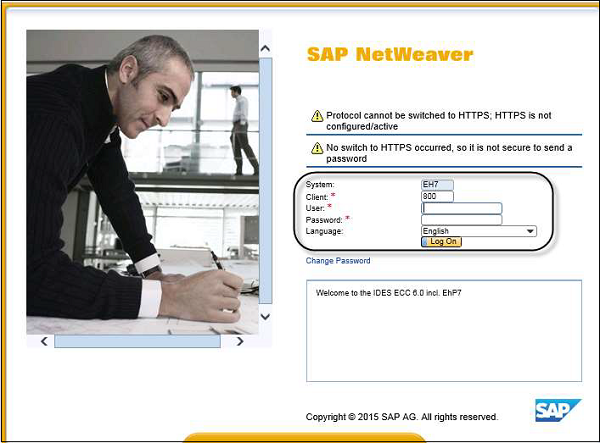
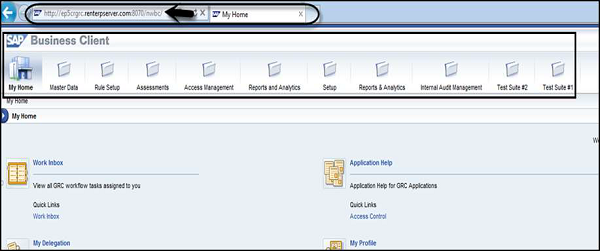
NWBC for Desktop Application
In this case, you need to install NWBC desktop tool and you have to add the URL and Application server details.

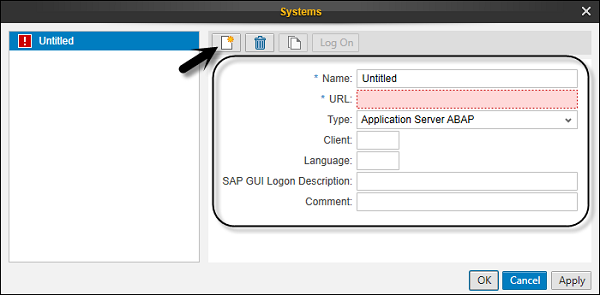
SAP NWBC supports Single Sign On and hence it will be a very useful tool for business users as well as for developers to perform all the necessary action from a single platform as there is no need to login at multiple places to access different applications.
Note − Users can use SAP NetWeaver Business Client and SAP Front End GUI client to access SAP systems. The use of both depends on the requirement. If the user accesses only the SAP system and no web-based applications are used, SAP GUI is preferred.
When the user has both SAP system and web-based application, it is recommended to use NetWeaver Business Client.
Key Difference between SAP GUI and NWBC
The main difference between NWBC and SAP GUI is the way you can access Web Dynpro (WD) application. Using SAP GUI, when you execute WD application, it opens in a browser whereas on NWBC it opens within the GUI just like a normal Dynpro transaction if that application is added to your role.
Note that SAP NW Business Client works on a role-based access. That is, when you log in to a particular system using NWBC, you will see only those transactions in the roles assigned to you and the tabs you can see on the home page is defined as per the role assigned.
NWBC Release
There are 3 versions that has been released for NetWeaver Business Client: NWBC 3.0, NWBC 3.5, and NWBC 4.0
To use NetWeaver Business Client 4.0, you also should have the latest version SAP GUI installed, i.e. SAP GUI 7.4.
NetWeaver Business Client navigation is divided into 4 parts as shown in the following screenshot −
- Navigation Panel on the left side
- Navigation Tab at the top
- Canvas work area
- Quick Launch bar above the navigation tab

In the Launchpad, you can perform advanced Search that doesnt require the developers and the users to remember the full transaction code. You can simply start typing the first letter and it will provide you with suggestions.