
- SAP NetWeaver - Home
- SAP NetWeaver - Introduction
- SAP NetWeaver - Architecture
- SAP NetWeaver - Components
- SAP NetWeaver - Release Details
- SAP NW - NW Version in ECC System
- SAP NetWeaver - Setting Up NW
- SAP NW - Installation Options
- Passing Parameters for Installation
- SAP NW - Transport Management
- Managing Background Jobs
- SAP NW - NW Business Client
- SAP NW - Service Configuration
- Business Client Installation
- NWBC Transaction & Navigation
- SAP Application based on NW
- SAP NetWeaver - Portal
- SAP NetWeaver - Create a System
- Enterprise Portal Roles & Group
- SAP NW - Knowledge Management
- SAP NW - KM Administration
- SAP NetWeaver - Developer Studio
- SAP NetWeaver - Web Content
- Process Integration Options
- SAP NetWeaver - Gateway
- SAP NetWeaver - Security
- SAP NetWeaver - PFCG Roles
- SAP NW - Authentication Methods
- SAP NW - Communication Security
SAP NetWeaver - Architecture
SAP NetWeaver is called a central foundation for SAP software stack and provides a flexible platform for other NetWeaver components such as Process Integrator, Business Intelligence, Enterprise Portal, and also for ABAP and Java applications.
SAP NetWeaver Application Server supports platform-independent web services, business applications, and standards-based development, enabling you to leverage existing technology assets for Web-services-oriented solutions.
All NetWeaver components are built on SAP Web Application Server and components are written in J2EE or ABAP.
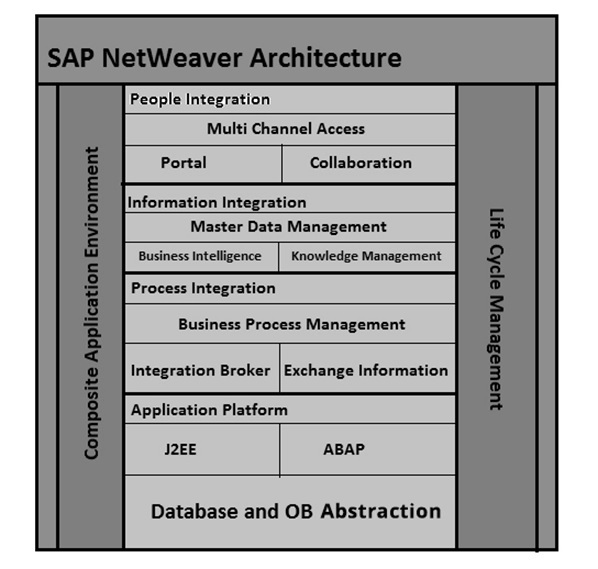
SAP NetWeaver Architecture
SAP NetWeaver is one of central component of entire SAP software stack and provides a platform for the other components, as well as JAVA and ABAP applications.
SAP Application server consists of multiple application server instances and also database servers. With the use of dialog instance, it also contains a message server and an enqueue server.
A dialog instance executed by the user has the following components −
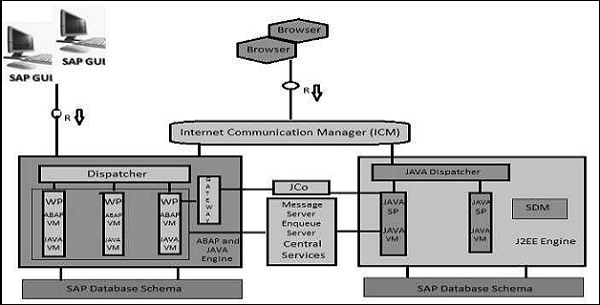
Internal Communication Manager − It is used to process both the client and the server web requests. It supports protocol − HTTP, HTTPS, SMTP.
Dispatcher − Dispatcher is used to distribute the user request to different work processes. If all the work processes are busy, requests are stored in the Dispatcher queue.
Work Processes − These are used to execute Java or ABAP programs.
SAP Gateway − This provides RFC interface between SAP instances.
Message Server − This is used for message communication and also balances the load in SAP system.