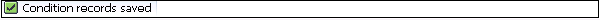- SAP SD - Home
- SAP SD - Introduction
- Customer & Material Master Data
- SAP SD - Create Partner Function
- SAP SD - Create Material Stock
- SAP SD - Create MM For Sales View
- SAP SD - Customer Account Groups
- SAP SD - Pre-Sales Activities
- SAP SD - Create Quotations
- SAP SD - Sales Support
- SAP SD - Sales Order Processing
- SAP SD - Creation of Sales Order
- SAP SD - Defining a Sales Document
- SAP SD - Item Categories
- SAP SD - Schedule Lines Categories
- SAP SD - Copy Control
- SAP SD - Log of INComplete Items
- SAP SD - Pricing
- SAP SD - Condition Record & Table
- Condition Techniques & Types
- SAP SD - Access Sequence
- Prices, Surcharges & Discounts
- SAP SD - Product Proposals
- Listing, Determination & Exclusion
- SAP SD - Sales Order Types
- SAP SD - Free of Charge Deliveries
- SAP SD - Outline Agreements
- SAP SD - Quota Arrangement
- SAP SD - Special Business Process
- SAP SD - Shipping
- Shipping Point & Route Determination
- SAP SD - Define Routes & Stages
- SAP SD - Outbound Delivery
- SAP SD - Delivery Processing
- Picking, Packing & Post Good Issue
- SAP SD - Introduction to Billing
- SAP SD - Billing Methods
- SAP SD - Credit Management
- Mapping Enterprise Structure
SAP SD - Listing, Determination & Exclusion
Listing, Determination and material exclusion is a key feature provided by SAP SD that allows the sale of materials to allowed/disallowed customers.
Listing − You can create a material list for specific customers, which allows those customers to order only those materials which are maintained in the list.
Exclusion − You can also maintain an exclusion record for specific customers and this doesnt allow that customer to order those materials.
To display Material listing and exclusion, go to SPRO → Sales and Distribution → Basic functions → Listing/Exclusion.
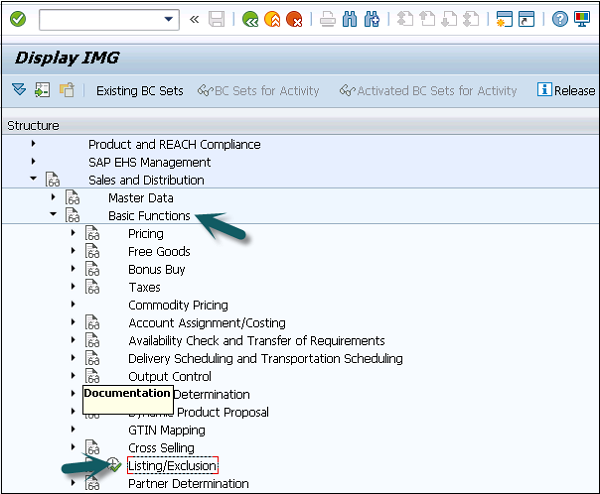
A new window will open, then you can Activate Listing/Exclusion as shown in the following image and then click choose.
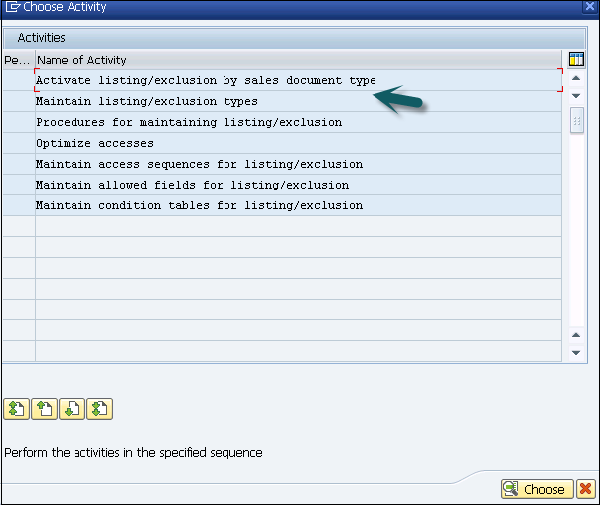
It will show you the existing material listing and exclusion as per the selection.
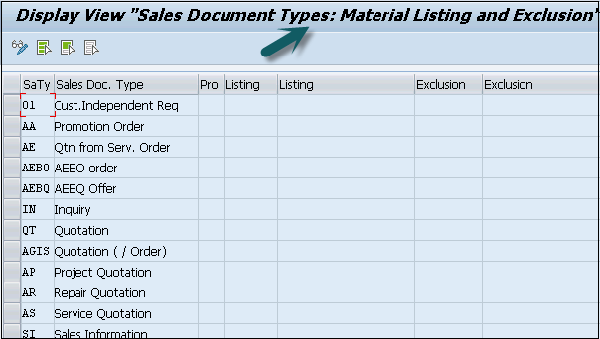
Creating Material Exclusion
Use T-Code: VB01
Select Exclusion Type: B001 and click Key combination to select material and customer.
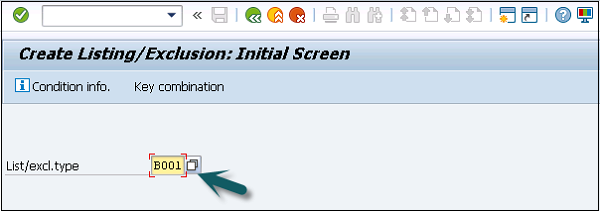
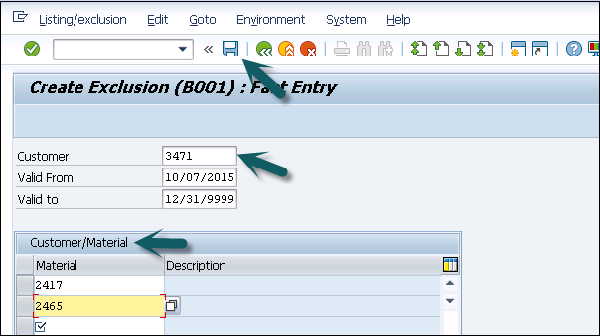
Click on the save icon and a confirmation message will be displayed.