
- SAP SD - Home
- SAP SD - Introduction
- Customer & Material Master Data
- SAP SD - Create Partner Function
- SAP SD - Create Material Stock
- SAP SD - Create MM For Sales View
- SAP SD - Customer Account Groups
- SAP SD - Pre-Sales Activities
- SAP SD - Create Quotations
- SAP SD - Sales Support
- SAP SD - Sales Order Processing
- SAP SD - Creation of Sales Order
- SAP SD - Defining a Sales Document
- SAP SD - Item Categories
- SAP SD - Schedule Lines Categories
- SAP SD - Copy Control
- SAP SD - Log of INComplete Items
- SAP SD - Pricing
- SAP SD - Condition Record & Table
- Condition Techniques & Types
- SAP SD - Access Sequence
- Prices, Surcharges & Discounts
- SAP SD - Product Proposals
- Listing, Determination & Exclusion
- SAP SD - Sales Order Types
- SAP SD - Free of Charge Deliveries
- SAP SD - Outline Agreements
- SAP SD - Quota Arrangement
- SAP SD - Special Business Process
- SAP SD - Shipping
- Shipping Point & Route Determination
- SAP SD - Define Routes & Stages
- SAP SD - Outbound Delivery
- SAP SD - Delivery Processing
- Picking, Packing & Post Good Issue
- SAP SD - Introduction to Billing
- SAP SD - Billing Methods
- SAP SD - Credit Management
- Mapping Enterprise Structure
SAP SD - Free of Charge Deliveries
Free of charge delivery or subsequent delivery is made, when a customer is not satisfied with the products or the quantity of good is lesser when delivered. The company has to initiate a return as per the customers request. In this delivery, customer is not charged for shipping of goods.
Steps to be followed in case of Return request
Credit Memo − This is done when the customer wants a refund for the delivered goods. The system creates a credit memo sales document for the customer with reference to the sales order.
Subsequent Delivery − This includes free of charge delivery of disputed goods to the customer. This is required when incorrect quantity of goods are delivered to the customer.
Creating a return request in the system: T-Code: VA01. Then enter the details as shown below −
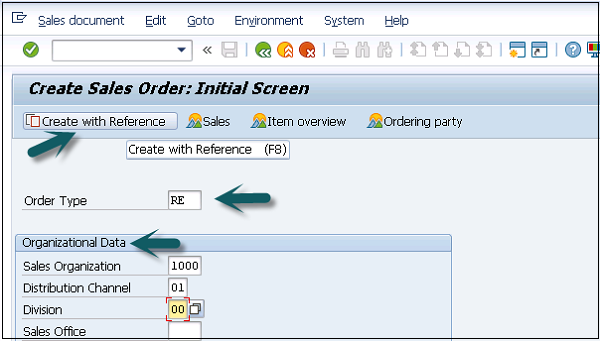
Enter Sale Order number and click Copy.
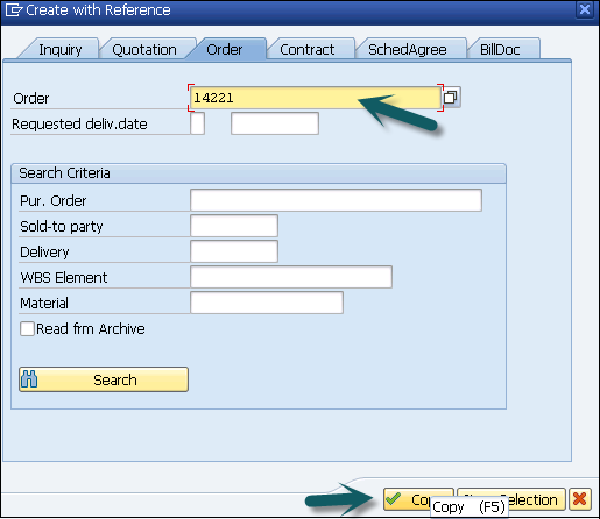
Then you can enter the following details −
- PO Number
- PO Date
- Order Reason
- Order Quantity and then Click save.
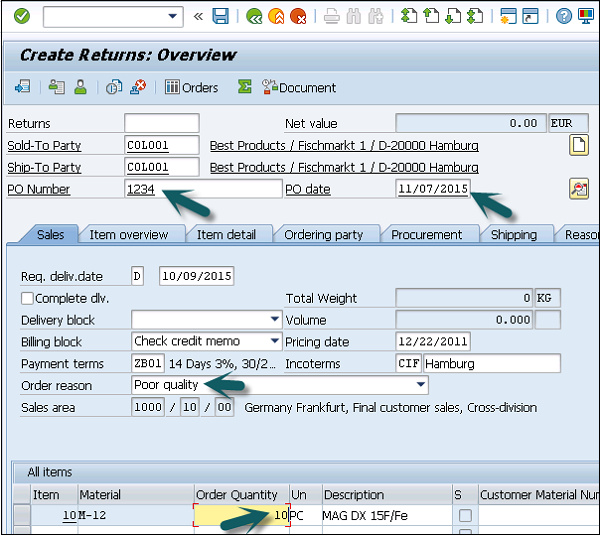
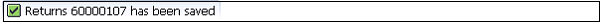
For creating a Return Delivery Document, use T-Code: VL01N.
Enter the Shipping Point and then Delivery Date as Return Delivery and then press ENTER.
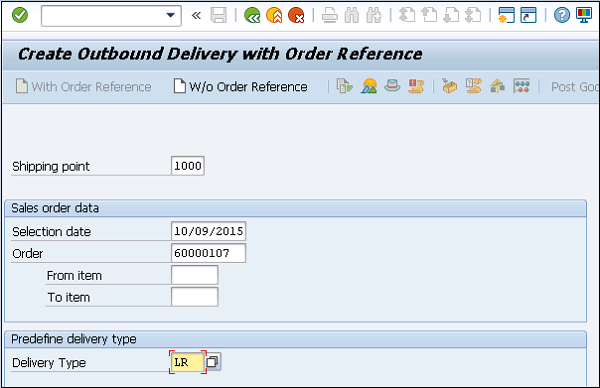
You can then enter Quantity of goods and click save.
For creating Free of Charge Delivery, use T-Code: VA01
Order Type: Delivery free of charge
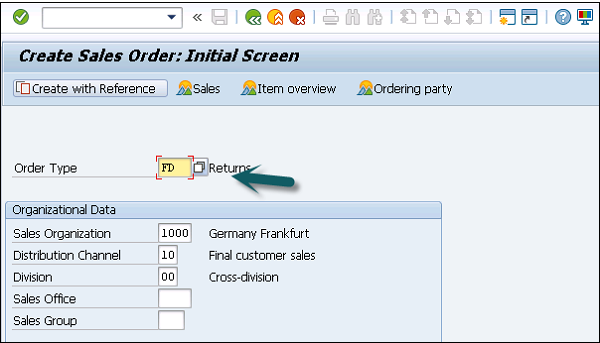
Enter the PO number and click Copy.
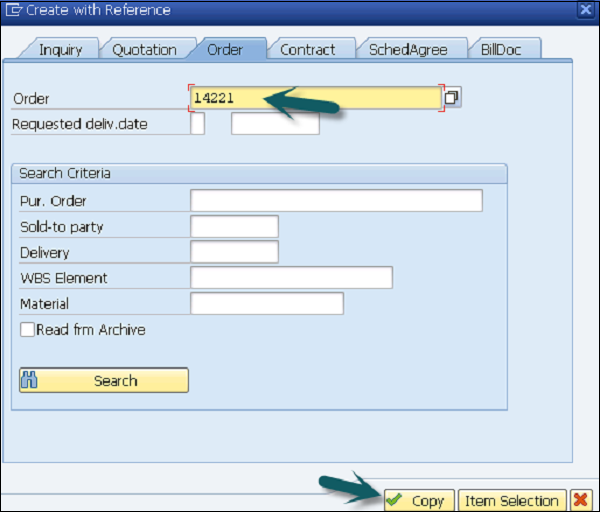
Enter Order Reason and Quantity.
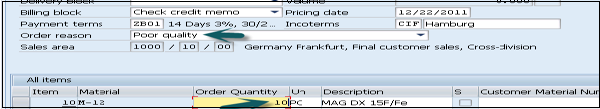
Click the save button.