
- SAP SD - Home
- SAP SD - Introduction
- Customer & Material Master Data
- SAP SD - Create Partner Function
- SAP SD - Create Material Stock
- SAP SD - Create MM For Sales View
- SAP SD - Customer Account Groups
- SAP SD - Pre-Sales Activities
- SAP SD - Create Quotations
- SAP SD - Sales Support
- SAP SD - Sales Order Processing
- SAP SD - Creation of Sales Order
- SAP SD - Defining a Sales Document
- SAP SD - Item Categories
- SAP SD - Schedule Lines Categories
- SAP SD - Copy Control
- SAP SD - Log of INComplete Items
- SAP SD - Pricing
- SAP SD - Condition Record & Table
- Condition Techniques & Types
- SAP SD - Access Sequence
- Prices, Surcharges & Discounts
- SAP SD - Product Proposals
- Listing, Determination & Exclusion
- SAP SD - Sales Order Types
- SAP SD - Free of Charge Deliveries
- SAP SD - Outline Agreements
- SAP SD - Quota Arrangement
- SAP SD - Special Business Process
- SAP SD - Shipping
- Shipping Point & Route Determination
- SAP SD - Define Routes & Stages
- SAP SD - Outbound Delivery
- SAP SD - Delivery Processing
- Picking, Packing & Post Good Issue
- SAP SD - Introduction to Billing
- SAP SD - Billing Methods
- SAP SD - Credit Management
- Mapping Enterprise Structure
SAP SD - Pre-Sales Activities
All Sales activities in this SAP SD system can be divided into presales and post sales activities. Pre-sales activities are classified as activities that take place before a product is sold to the customer. In contrast, post-sales activities are those that take place after a product is sold.
There are two types of pre-sales activities in Sales and Distribution −
Inquiries
Inquiries are the inquiries received from customers like, if a product is available, costing of product, delivery of a product, etc.
Different T-Codes
VA11 − Create Inquiry Logistics → Sales and Distribution → Sales → Inquiry → Create.
VA12 − Change Inquiry
VA13 − Display/Search Inquiry
Quotation
A quotation is a legal document to the customer for delivery of goods and services.
Different T-Codes
VA21 − Create Quotation
VA22 − Change Quotation
VA23 − Display/Search Quotation
In this chapter, we will see how to create inquiries in SAP SD.
Create Inquiries
An Inquiry is not a legal document and is used to record the information about delivery or services from customers. The information that is captured using an inquiry is related to materials and quality of goods.
Menu Path: Logistics → Sales and Distribution → Sales → Inquiry → Create T-Code: VA11
When you run this T-code, you need to fill the below information to create an inquiry.
| Field | Data |
|---|---|
| Inquiry type | ZEC 1 (IECPP inquiry) |
| Sales organization | 4000 |
| Distribution channel | 40 |
| Division | 00 |
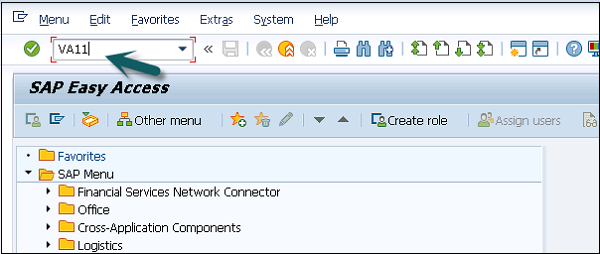
Enter Inquiry Type as IN and Organizational Data as below and then click Sales.
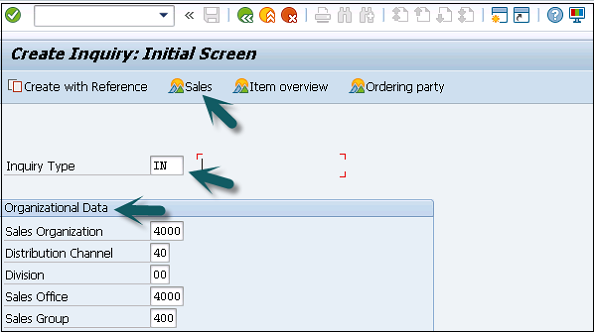
The Sales Office is an optional entry, which helps in reporting. Then a new window will open. Enter Partner Function (Sold-To-Party/Ship-To-Party). Enter the material code and quantity and then Click Save.
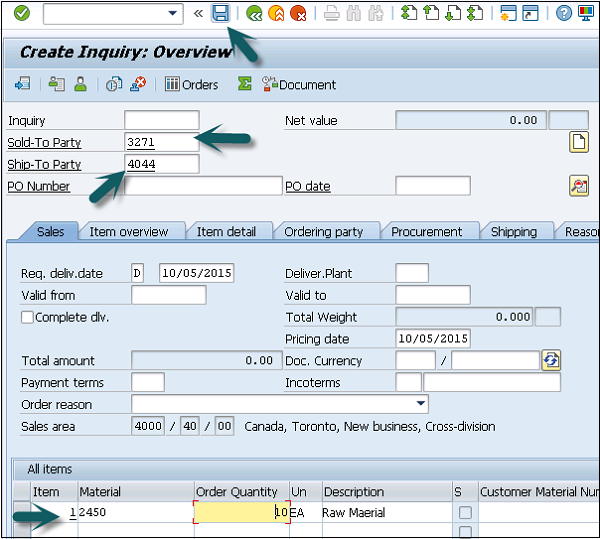
A Message − Inquiry 10000037 has been saved will be displayed.