
- SAP CRM – Home
- SAP CRM – Introduction
- SAP CRM – Architecture
- SAP CRM – Capabilities
- SAP CRM – Integration With SAP SD
- SAP CRM – GUI
- SAP CRM – WebClient UI
- SAP CRM – Web UI Configuration
- SAP CRM – Sales
- SAP CRM – Account Planning
- SAP CRM – Activity Management
- SAP CRM – Opportunity Management
- Quotation & Order Mngmt
- SAP CRM – Outline Agreements
- SAP CRM – Taxes
- SAP CRM – Marketing
- SAP CRM – Marketing Planning
- SAP CRM – Marketing Calendar
- SAP CRM – Campaign Management
- SAP CRM – Service
- SAP CRM – Service Request Mngmt
- SAP CRM – Service Contracts
- SAP CRM – Service Order Mngmt
- SAP CRM – Interaction Center
- SAP CRM – IC Profiles & Configuration
- SAP CRM – Product Master
- SAP CRM – Business Transactions
- SAP CRM – Pricing
- SAP CRM – Billing
- SAP CRM – Web Channel
SAP CRM - Product Master
In this chapter, we will discuss how the CRM system provides information about business transactions.
The CRM master data provides information of business transactions and also about the objects used in transactions. This master data contains information about customer accounts, product and warranties. The key areas with master data information includes BP number, product and information exchanged between these entities.
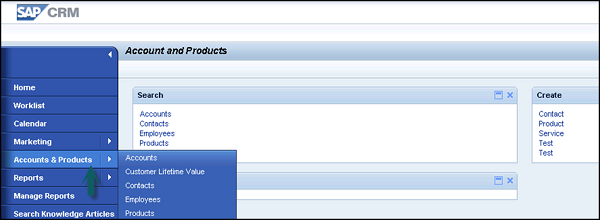
Product Information in Product Master
You can only use active products in applications like the order catalog. A product can also be marked as inactive if it contains errors.
The attribute value is used to define characteristics of the product. SAP CRM supports the following type of products −
- Service
- Warranty
- Material
- Finance
- Intellectual Property IP
Data related to a product exists in product reltypes or product subtypes. The reltypes defines the relationship between products and it is also called as product linkages.
Product Relation / Linkages
In SAP CRM, product reltypes can be of the following types −
Product to Product
This includes direct relationship. For example −
- Warranty
- Components of a product
- Service material
Product to BP Relation
This includes business partner of a product. Common examples include −
- Product vendors
- Competitors of a product
There are standard product reltypes defined in a standard system that can be checked in the table COMC_IL_TYPE or COMC_IL_TYPE_T. You can also create your own product reltypes using easy enhancement workbench.
Product Set Types
This includes grouping of related attributes of product.
For example − A set type CRMM_PR_TAX group together tax related attributes tax country, tax region, tax type, tax group, etc.
You can also create your own product attributes and group them together in a new set type. T-Code: COMM_ATTRSET
You can create the following set types and configure them in a CRM WebClient −
| S.No | Set Types | CRM WebClient |
|---|---|---|
| 1 | Definition of Attributes and Set Types | Transaction COMM_ATTRSET |
| 2 | Assignment of the Settypes to the Category | Transaction COMM_HIERARCHY |
| 3 | Settype Assignment to respective Overview Page | Transaction CRMM_UIU_PROD_GEN |
| 4 | Configure Settype as visible assignment Block in the OVP | Using Configuration Tool in BSP Workbench |
| 5a | UI Configuration Creation of the Settype | Transaction CRMM_UIU_PROD_CONFIG |
| 5b | UI Configuration Adaption of the Settype | Optional (changing field label, field properties etc using configuration tool) |
| 6 | Assignment of the Category to the Product | Applications Products Services, Warranties, Objects, Competitor Products,..... during creation process |
Product Search by Type
You connect to the CRM WebClient with business role SALESPRO and perform a product search with no search criteria, you expect that the system will return all product types. This is shown in the following image.
With product search (business role SALESPRO → Products), if the search is done with no search criteria, then as per the standard design, the search is intended to be carried out only for products of type "Material - 01" and "Services - 02".
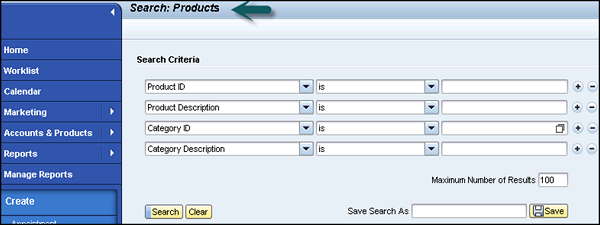
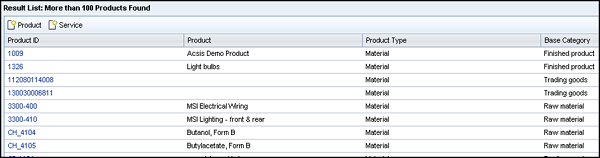
Categories and Hierarchies
Categories and hierarchies are used for structuring purpose. They allow you to group together products based on different criteria. Categories define which set types and relationship types are allowed for a product, thereby enabling you to structure the information you require on your products through the assignment of categories.
Competitor Products
This feature allows you to record information about products sold by your competitors and therefore in direct competition with your company's own products. Competitor products are technically products with the product type material and are created on the Competitor Product page.