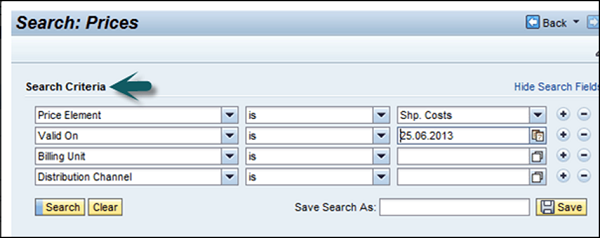- SAP CRM – Home
- SAP CRM – Introduction
- SAP CRM – Architecture
- SAP CRM – Capabilities
- SAP CRM – Integration With SAP SD
- SAP CRM – GUI
- SAP CRM – WebClient UI
- SAP CRM – Web UI Configuration
- SAP CRM – Sales
- SAP CRM – Account Planning
- SAP CRM – Activity Management
- SAP CRM – Opportunity Management
- Quotation & Order Mngmt
- SAP CRM – Outline Agreements
- SAP CRM – Taxes
- SAP CRM – Marketing
- SAP CRM – Marketing Planning
- SAP CRM – Marketing Calendar
- SAP CRM – Campaign Management
- SAP CRM – Service
- SAP CRM – Service Request Mngmt
- SAP CRM – Service Contracts
- SAP CRM – Service Order Mngmt
- SAP CRM – Interaction Center
- SAP CRM – IC Profiles & Configuration
- SAP CRM – Product Master
- SAP CRM – Business Transactions
- SAP CRM – Pricing
- SAP CRM – Billing
- SAP CRM – Web Channel
SAP CRM - Pricing
In this chapter, we will understand how to calculate the cost for business transactions, sales and other service orders.
Pricing is used to calculate the costing for customers and vendors. It calculates the cost for business transactions related to service orders, sales, quotations and product campaigns. There are different types of conditions that can be defined on pricing like discounts, taxes, surcharges, etc. The system uses condition technique to determine pricing information for all the business transactions. Pricing in CRM is processed using the Internet Pricing and Configuration IPC, which is a Java based application.
To determine pricing, various factors are used like product, order quantity, date and customer that helps to calculate the final price for customer and information about these variable factors is stored in the master data.
You can use the following two implementation scenarios for pricing −
Without ERP Integration
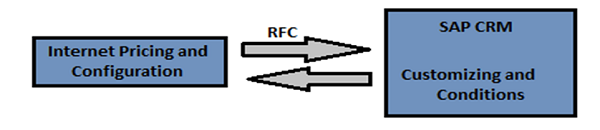
With ERP Integration
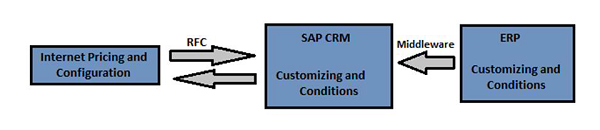
Pricing Process
The pricing in CRM has a source and it can be either ERP or CRM. The pricing procedure defines −
- The pricing condition in business transactions.
- The calculation of its condition type in sequence.
- The subtotal created and displayed on the pricing screen.
- The manual processing of pricing.
- The specific condition type that is considered while performing pricing.
You can define the pricing procedure in customizing by going to SPRO → IMG → Customer Relationship Management → Basic Functions → Pricing → Define settings for pricing → Create Pricing Procedure.
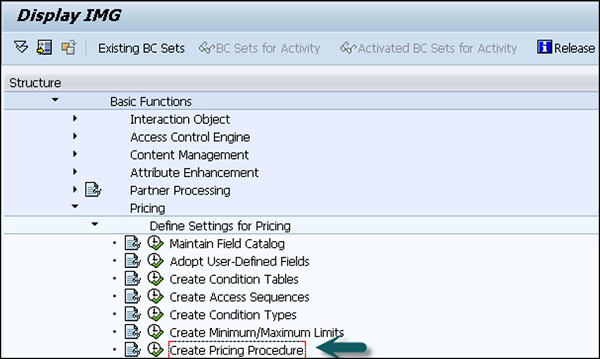
The following elements can affect the pricing procedure −
- Sales organization
- Distribution channel
- Document pricing procedure
- Customer pricing procedure
- Division (This is optional)
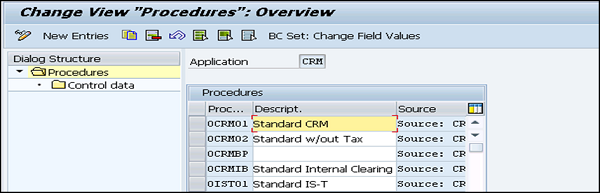
Pricing Condition
A pricing condition can be defined for each type of price, discount, and tax for your business transactions. The condition type defines the following factors −
- Category of Condition
- Calculation Type
- Scale Base
To create a condition type, go to SPRO → IMG → Customer Relationship Management → Basic Functions → Pricing → Define Settings for Pricing → Create Condition Types.
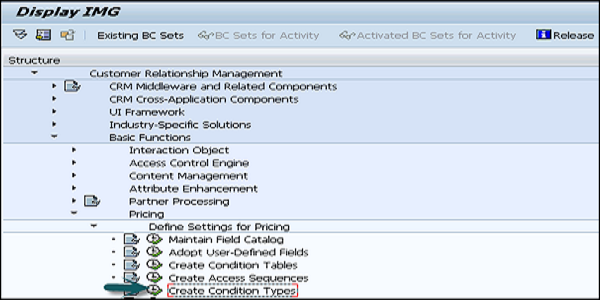
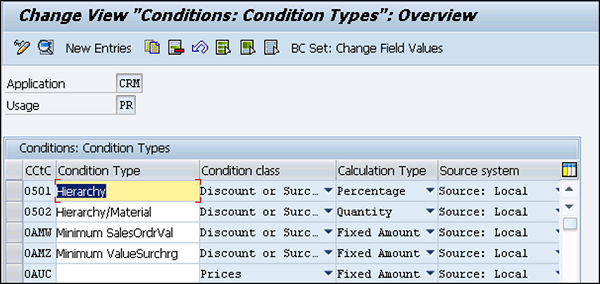
Pricing in CRM WebClient
You can maintain the pricing in CRM WebClient by logging in to different business roles like Sales Professional. Following is a business role SALESPRO Sales Professional in WebClient.

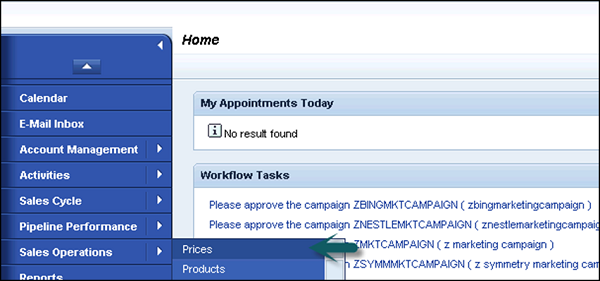
Following are the search options in Pricing.