
- SAP C4C - Home
- SAP C4C - Introduction
- SAP C4C - Architecture
- SAP C4C - Public vs Private
- SAP C4C - User Interface
- SAP C4C - Work Centers
- Project Implementation & Scoping
- SAP C4C - Fine-Tuning
- Organizational Management
- SAP C4C - Personalization
- SAP C4C - Adaptation
- SAP C4C - Reporting
- SAP C4C - Creating a Custom Report
- SAP C4C - Data Sources
- SAP C4C - Service Level
- SAP C4C - Service Category
- SAP C4C - User Management
- SAP C4C - Business Roles
- SAP C4C - Work Distribution
- SAP C4C - Social
- Data Migration & Workflow
- SAP C4C - Pricing
- SAP C4C - Sales Cycle
- SAP C4C - Retail
- Integration with CRM & ERP
- SAP C4C - Integration with Outlook
- SAP C4C - Mobile
- SAP C4C - Mashups
SAP C4C - Work Centers
When you open SAP Cloud for Customer in Silverlight mode, you can access multiple work centers to perform various administrative and configuration tasks.
Feed
The Feed work center shows all the updates and events like create, assign of ticket, lead, sales order etc.
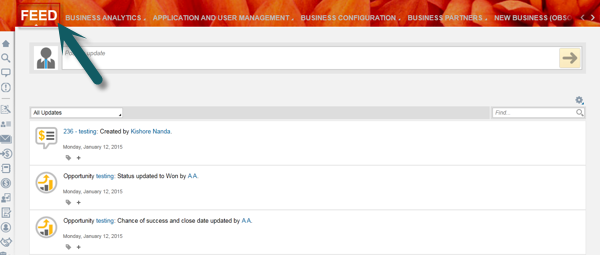
Business Analytics
The Business Analytics work center is responsible to create custom report, design new data source, design key figures, and design KPI.
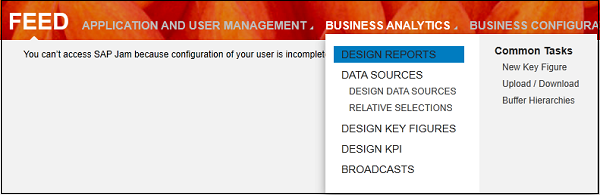
Application and User Management
The Application and User Management work center is responsible for performing tasks like creating business users, creating business roles, task distribution etc.
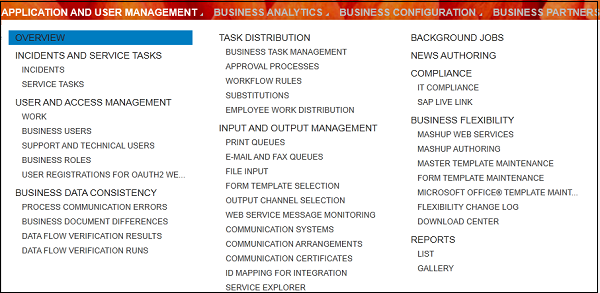
Business Configuration
The Business Configuration work center is responsible for Implementation Projects, Download and Upload Code list, etc.
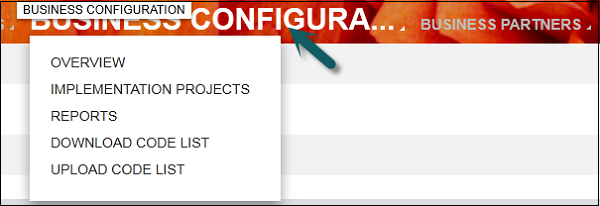
Business Partner
In the Business Partner work center, we can create and edit business partners like service agents etc.
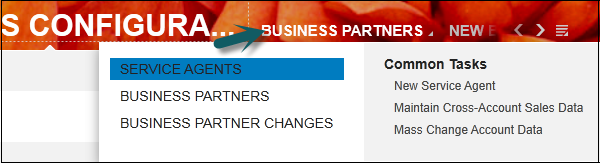
Service Entitlement
In Service Entitlement work center, we can create and edit Service Levels (SLA) and Service Categories.
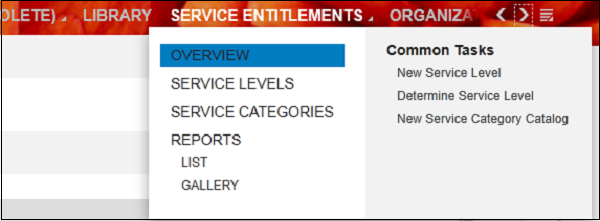
Organizational Management
In Organizational Management work center, we can create and edit organizational structure, job definitions, work distribution- organizational and employee work distribution.
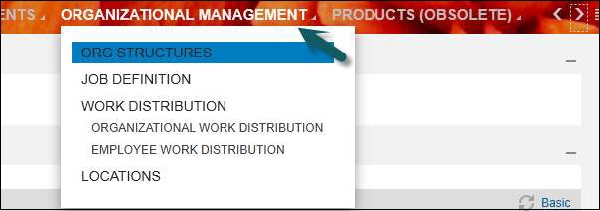
Customer
In the Customer work center, we can see customers like account, contacts, and individual customer, target group, sales intelligence etc.
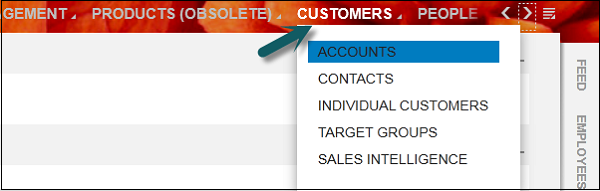
People
In this work center, we can see employees, delegates, legacy group, group, etc.
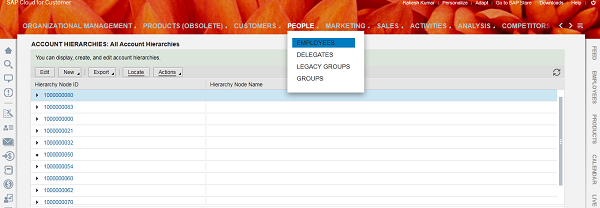
Marketing
In the Marketing work center, we can perform marketing activities like- create and edit target groups, content, campaigns, leads, response options, marketing funds, campaign file formats, lead scores, promotions.
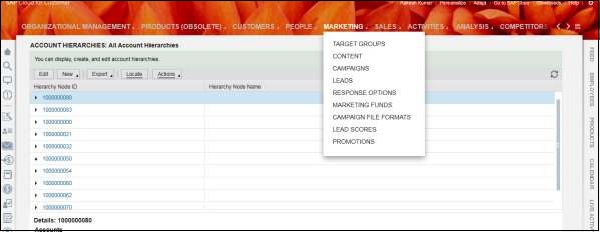
Sales
Under the Sales work center, we can perform sales activity like- Sales lead, lead, deal registration, opportunities , sales quotes, sales orders, forecasts, forecasts administration, pipeline simulation, territories, realignment run, sales target planning.
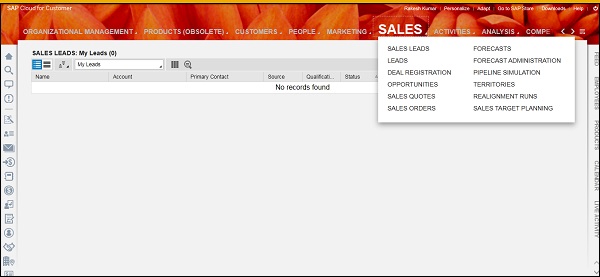
Activities
Here we can perform activities like appointments, e-mails, phone calls, tasks, E-mail blasts, store events, time entry, in- store activities, messaging, etc.
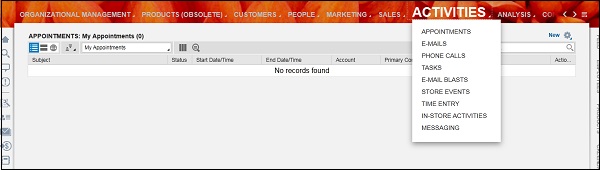
Analysis
Analysis is used to access all the reports.
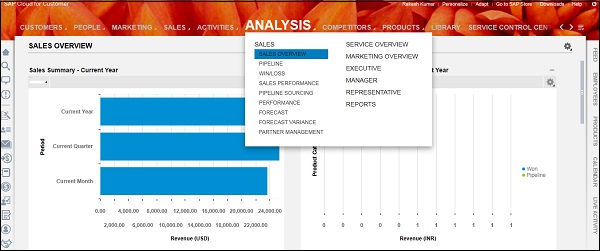
Competitor
Under the Competitor work center, we can maintain information regarding competitors and competitor products.
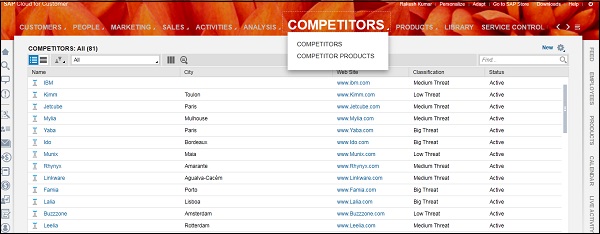
Products
Here we can create, edit and view products, product administration, product categories, product list, price list, discount list, registered products and warranties.
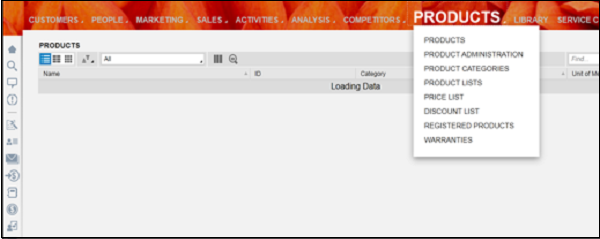
Library
The Library work center is used to share any knowledge-based article that you think may be useful for other user. You can share any useful article, document for reference.
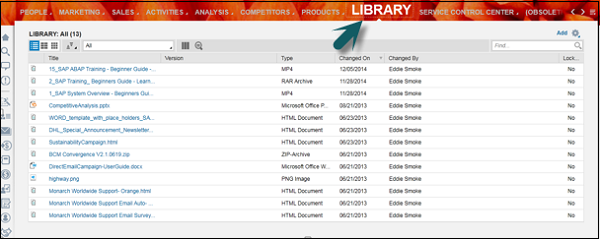
Service Control Center
Under the Service Control Center, we can see all the order that we have placed to SAP and can place new order like buying of new user licenses etc.
We can also view the maintenance schedule of the system like down-time.
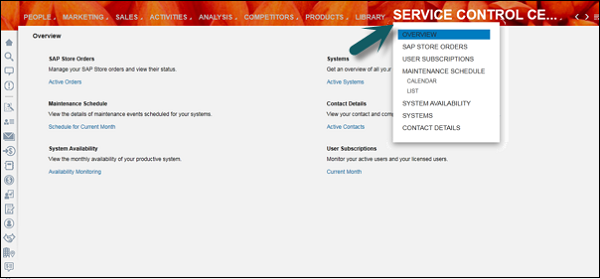
ECC Search
Under ECC Search work center, we can search sales order in back end system SAP ECC.
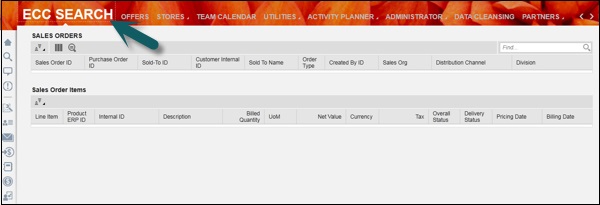
Offers
The Offers work center is used to maintain offers in C4C.
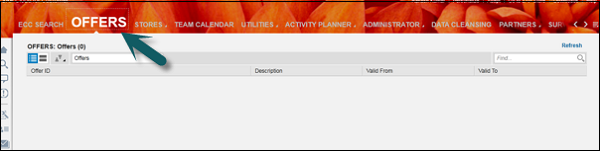
Stores
In Stores work center, we can maintain details about stores and team calendar.
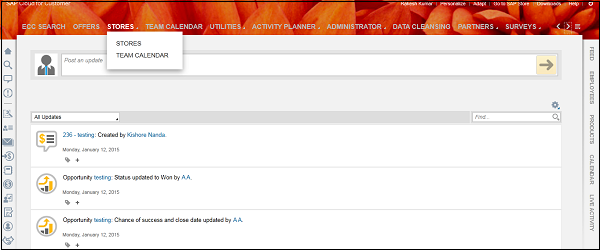
Utilities
Under the utilities work center, we can view business agreements, service locations and customer search.
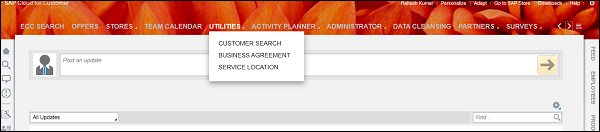
Activity Planner
Under the Activity Planner work center, we can have plans and routing rules for C4C system.
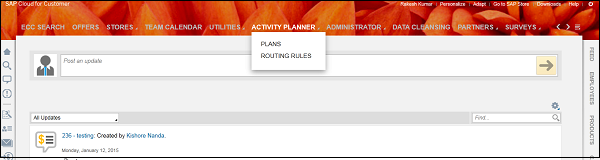
Administrator
This is a very important work center and is available to the admin users. Most of the customization activities in C4C is done in this work center. This work center is available in Silverlight view of C4C system.
It has many customizations like service and social, sales and marketing setting, mash up services, workflows, user management, approval process etc.
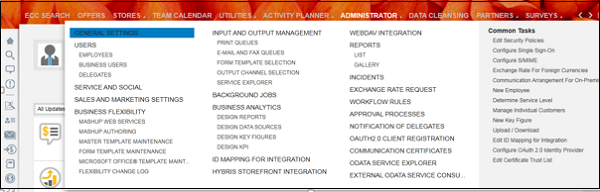
Data Cleansing
The Data Cleansing work center is used to perform data cleaning processes.
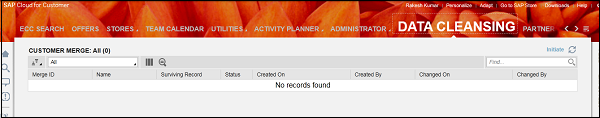
Partners
Under Partners work center, we can view partners, partner contacts, and partner applications.
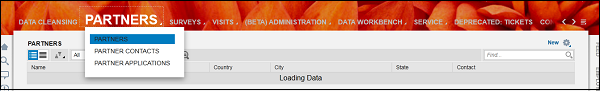
Surveys
The Surveys work center is used to maintain surveys.
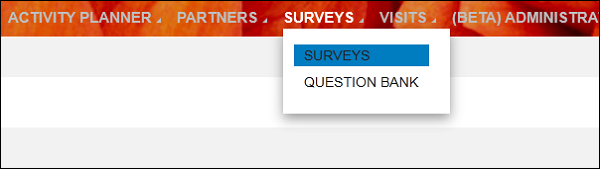
Visits
The Visits work center is used to perform visit planner, maintain visits, routes and tours.
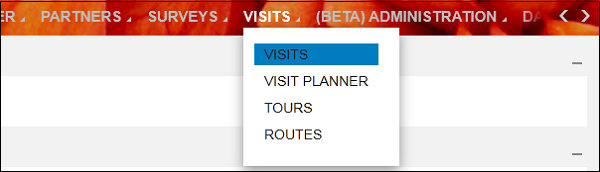
Service
The Service work center is a very important tab for service agents. You can view tickets, work tickets, queues etc.
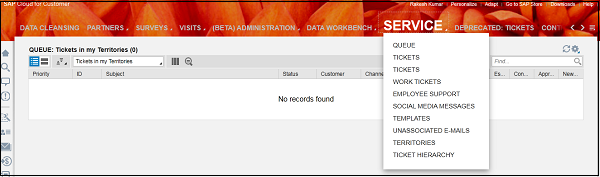
Installed Base
Installed base has all the information regarding product that is installed at customer-end like manufacture, serial number, model, warranty etc.
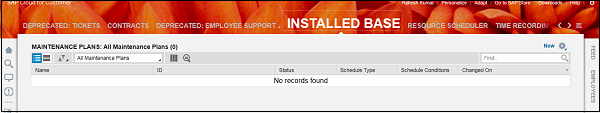
Resource Scheduler
Resource Scheduler is used to maintain resource scheduler like roster of employee.

Time Recording
In Time Recording work center, we can maintain time entries and time report. We can measure the working time of service agent on particular task.
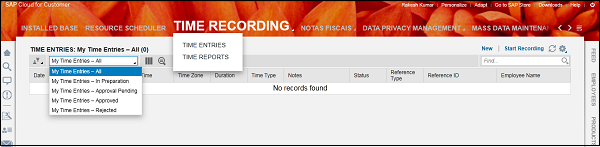
Partner Development
In Partner Development work center, we give authorization to the user to perform SDK (software development kit) operation.

