
- SAP C4C - Home
- SAP C4C - Introduction
- SAP C4C - Architecture
- SAP C4C - Public vs Private
- SAP C4C - User Interface
- SAP C4C - Work Centers
- Project Implementation & Scoping
- SAP C4C - Fine-Tuning
- Organizational Management
- SAP C4C - Personalization
- SAP C4C - Adaptation
- SAP C4C - Reporting
- SAP C4C - Creating a Custom Report
- SAP C4C - Data Sources
- SAP C4C - Service Level
- SAP C4C - Service Category
- SAP C4C - User Management
- SAP C4C - Business Roles
- SAP C4C - Work Distribution
- SAP C4C - Social
- Data Migration & Workflow
- SAP C4C - Pricing
- SAP C4C - Sales Cycle
- SAP C4C - Retail
- Integration with CRM & ERP
- SAP C4C - Integration with Outlook
- SAP C4C - Mobile
- SAP C4C - Mashups
SAP C4C - Data Sources
When standard data sources are not able to fulfill your reporting requirements, you can create custom data sources in C4C cloud environment.
There are two methods to create custom data source −
- Combined Data source.
- Joined Data Source.
Go to Business Analytics → Data sources → Design Data Sources
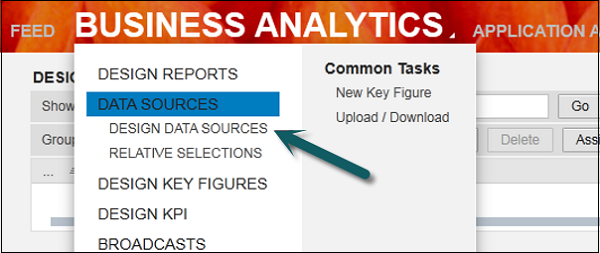
When you click New, you can select the type of data source you want to create.
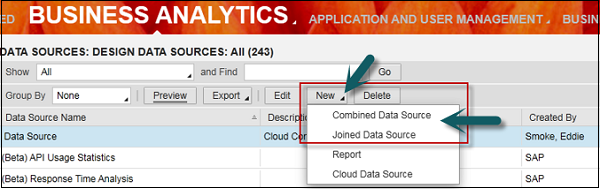
Note − Combined Data Sources only merge data from different data sources and it does not check without checking for any matches between the Data Sources.
Joined Data Sources allows you to merge the data between two or more data sources and merging results the matching of data.
Advertisements
