
- AJAX Tutorial
- AJAX - Home
- AJAX - What is AJAX?
- AJAX - History
- AJAX - Dynamic Versus Static Sites
- AJAX - Technologies
- AJAX - Action
- AJAX - XMLHttpRequest
- AJAX - Sending Request
- AJAX - Types of requests
- AJAX - Handling Responses
- AJAX - Handling Binary Data
- AJAX - Submitting Forms
- AJAX - File Uploading
- AJAX - FormData Object
- AJAX - Send POST Requests
- AJAX - Send PUT Requests
- AJAX - Send JSON Data
- AJAX - Send Data Objects
- AJAX - Monitoring Progress
- AJAX - Status Codes
- AJAX - Applications
- AJAX - Browser Compatibility
- AJAX - Examples
- AJAX - Browser Support
- AJAX - XMLHttpRequest
- AJAX - Database Operations
- AJAX - Security
- AJAX - Issues
- Fetch API Basics
- Fetch API - Basics
- Fetch API Vs XMLHttpRequest
- Fetch API - Browser Compatibility
- Fetch API - Headers
- Fetch API - Request
- Fetch API - Response
- Fetch API - Body Data
- Fetch API - Credentials
- Fetch API - Send GET Requests
- Fetch API - Send POST Requests
- Fetch API - Send PUT Requests
- Fetch API - Send JSON Data
- Fetch API - Send Data Objects
- Fetch API - Custom Request Object
- Fetch API - Uploading Files
- Fetch API - Handling Binary Data
- Fetch API - Status Codes
- Stream API Basics
- Stream API - Basics
- Stream API - Readable Streams
- Stream API - Writeable Streams
- Stream API - Transform Streams
- Stream API - Request Object
- Stream API - Response Body
- Stream API - Error Handling
- AJAX Useful Resources
- AJAX - Quick Guide
- AJAX - Useful Resources
- AJAX - Discussion
Stream API - Writeable Streams
Writable Streams are those streams in which we can write data. They are generally represented in JavaScript by WritableStrem object. It creates an abstraction over the underlying sink. The underlying sink is a lower-level input/output sink where the raw data is written.
In the writable stream, a writer writes the data. It writes one chunk at a time, where a chunk is a piece of data. Also, you are allowed to use any code to produce the chunk for writing, and the writer and the related code together are known as the producer. On a single stream, only one writer is allowed to write data. At that time the stream is locked for that specified writer, no other writer is allowed to write. If you want another writer to write, then you have to terminate the first writer after that the other writer is allowed to write. Every writer has their own controller which controls the stream.
Also, the writable stream has an internal queue just like a readable stream. It also keeps track of chunks that are written but not processed by the underlying sink.
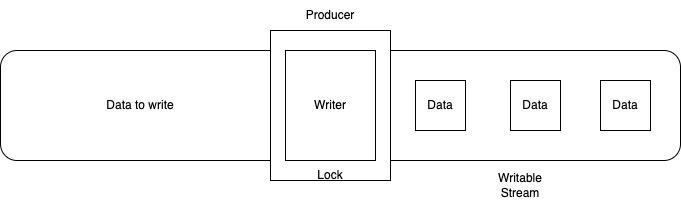
WritableStream Interfaces
Stream API supports three types of writable stream interfaces −
WritableStream Interface
WritableStreamDefaultWriter Interface
WritableStreamDefaultController Interface
WritableStream Interface
The WritableStream Interface is used to write streaming data to the sink. Its object comes with in-built backpressure and queuing.
Constructor
To create a WritableStream object, the WritableStream interface provides a WritableStream() constructor.
Syntax
const newWrite = new WritableStream(UnderlyingSink) Or const newWrite = new WritableStream(UnderlyingSink, QueuingStrategy)
The WritableStream() constructor has the following optional parameters −
UnderlyingSink − This object provides various methods and properties that show the behaviour of the write stream instance. It takes four parameters: start(controller), write(chunk, controller), close(controller), and abort(reason).
QueuingStrategy − This object is used to define the queuing strategy for the write streams. It takes two parameters: highWaterMark, and size(chunk).
Instance Properties
The properties provided by the WritableStream interface are read-only properties. So the properties provided by WritableStream are −
| Sr.No. | Property & Description |
|---|---|
| 1 | WritableStream.locked This property is used to check whether the WritableStream is locked to the writer or not. |
Methods
The following are the commonly used method of the WritableStream interface −
| Sr.No. | Property & Description |
|---|---|
| 1 | WritableStream.close() This method is used to close the stream. |
| 2 | WritableStream.abort() This method is used to abort the stream. |
| 3 | WritableStream.getWriter() This method is used to get a new object of WriteableStreamDefaultWriter and will lock the stream to that instance. When the stream is locked no other writer can able to get until the current object is released. |
WritableStreamDefaultWriter Interface
The WritableStreamDefaultWriter interface is used to represent a default writer which will write chunks of data to the stream.
Constructor
To create a WritableStreamDefaultWriter object, the WritableStreamDefaultWriter interface provides a WritableStreamDefaultWriter() constructor.
Syntax
const newWrite = new WritableStreamDefaultWriter(myStream)
This constructor contains only one parameter which is myStream. It will read ReadableStream.
Instance Properties
The properties provided by the WritableStreamDefaultWriter interface are read-only properties. So the properties provided by WritableStreamDefaultWriter are −
| Sr.No. | Property & Description |
|---|---|
| 1 | WritableStreamDefaultWriter.closed This property returns a promise which will resolve if the stream is closed or rejected due to some error. It allows you to create a program which will respond at the end of the stream process. |
| 2 | WritableStreamDefaultWriter.desiredSize This property is used to get the desired size that will fulfil the stream internal queue. |
| 3 | WritableStreamDefaultWriter.ready This property returns a promise which will resolve when the desired size of the stream internal queue transition from negative to positive. |
Methods
The following are the commonly used method of the WritableStreamDefaultWriter interface −
| Sr.No. | Method & Description |
|---|---|
| 1 | WritableStreamDefaultWriter.abort() This method is used to abort the stream. |
| 2 | WritableStreamDefaultWriter.close() This method is used to close the writable stream. |
| 3 | WritableStreamDefaultWriter.releaseLock() This method is used to remove the lock of the writer on the corresponding stream. |
| 4 | WritableStreamDefaultWriter.write() This method is used to write a passed piece of data to a WritableStream and its underlying sink. It will return a promise which resolves to determine whether the write operation is a failure or success. |
WritableStreamDefaultController Interface
The WritableStreamDefaultController interface represents a controller which allows us to control the WritableStream State. It does not provide any controller and the instance is created automatically while constructing WritableStream.
Instance Properties
The properties provided by the WritableStreamDefaultController interface are read-only properties. So the properties provided by WritableStreamDefaultController are −
| Sr.No. | Property & Description |
|---|---|
| 1 | WritableStreamDefaultController.signal This property will return an AbortSignal related to the specified controller. |
Methods
The following are the commonly used method of the WritableStreamDefaultController interface −
| Sr.No. | Method & Description |
|---|---|
| 1 | WritableStreamDefaultController.error() This method will cause any future interaction with the related write stream to the error. |
Example - Creating Writable Stream
In the following program, we create a custom writable stream. So to create a writable stream Stream API provide WritableStream() constructor with the write(), cancel() and abort() functions. The write() function is used to log the received chunks, the cancel() function is used to handle when a stream is cancelled, and the abort() function is used to handle when the stream is aborted. Now we create a write using the getWriter() method to write data in the stream. So the writer writes data in the chunks and after completing the write operation it closes the stream.
<!DOCTYPE html>
<html>
<body>
<script>
// Creating a writable stream
const writStream = new WritableStream({
// processing the received chunks
write(chunk) {
console.log('Received chunk:', chunk);
},
// Closing the stream
close(){
console.log('Stream is closed');
},
// Handling the aborting stream
abort(reason){
console.log('Stream is aborted:', reason);
}
});
// Create a writer to write in the stream
const myWriter = writStream.getWriter();
// Writing in the stream
myWriter.write('Orange');
myWriter.write('Blue');
myWriter.write('Pink');
myWriter.write('Red');
// Close the stream
myWriter.close();
</script>
</body>
</html>
Output
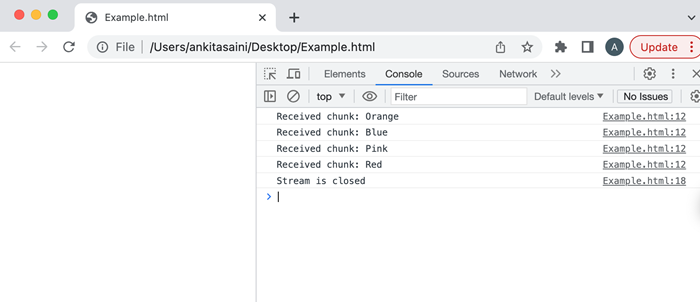
Conclusion
So this is a writable stream. With the help of writable, we can easily write data to the resources without loading the entire data in the memory. Now in the next article, we will discuss transform streams in Stream API.